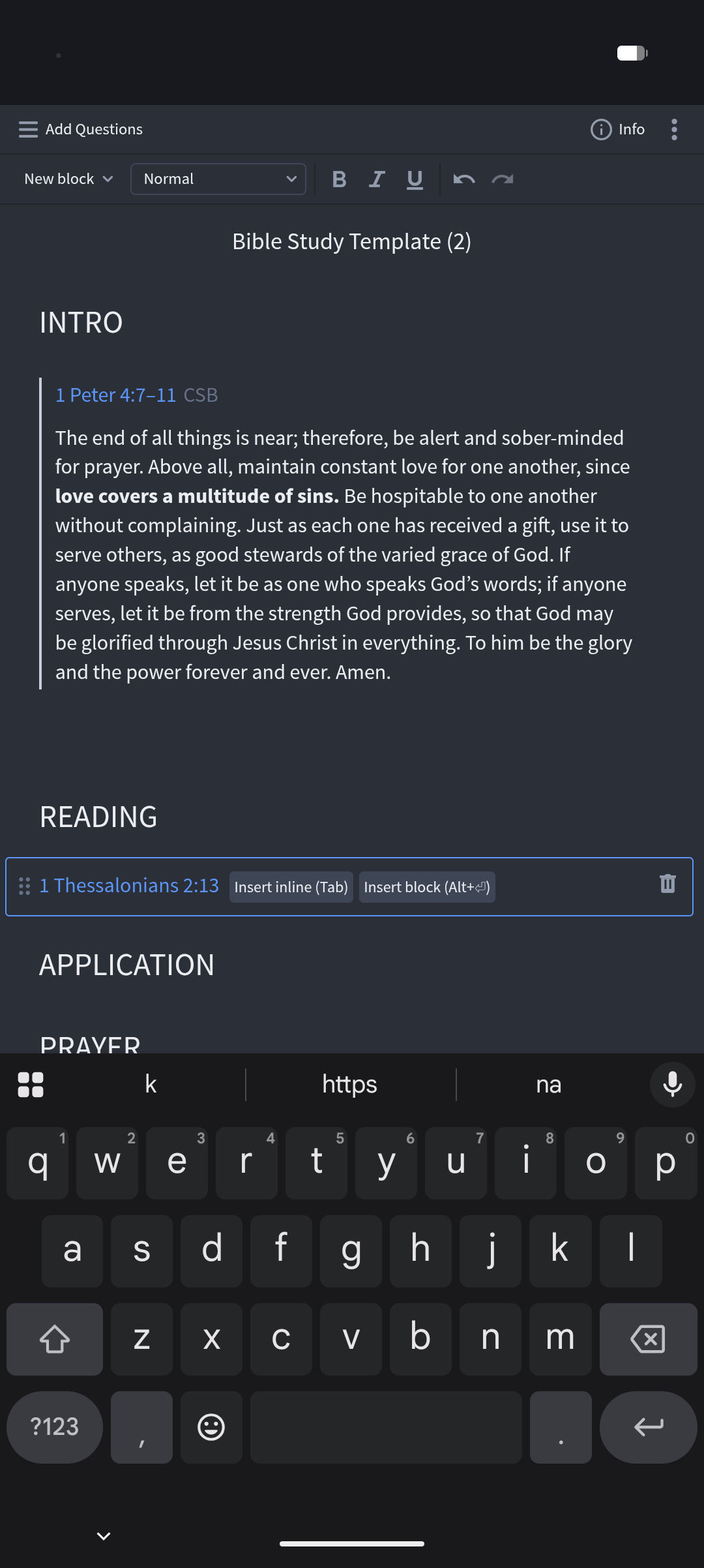When using Bible Study Builder on Android Mobile, if I type in a reference the same tool tip options as desktop appear giving me two insert options for the verse. This is great but the options require keys that are not available on the default Android keyboard. It took me a minute to realize I could just tap the option I wanted to do the insert.
This is more of a user experience bug, but could there be an update to up date the tool tip text to say (tap) rather than tab or alt+enter?
You could use the android dev feature to detect hardware configurations to see if a physical keyboard is attached and revert back to the default tips if that is desired. I also understand this is difficult since on Android you can change your default keyboard and I believe the default Samsung keyboard (at least on tablets) include an alt and a tab key 😑