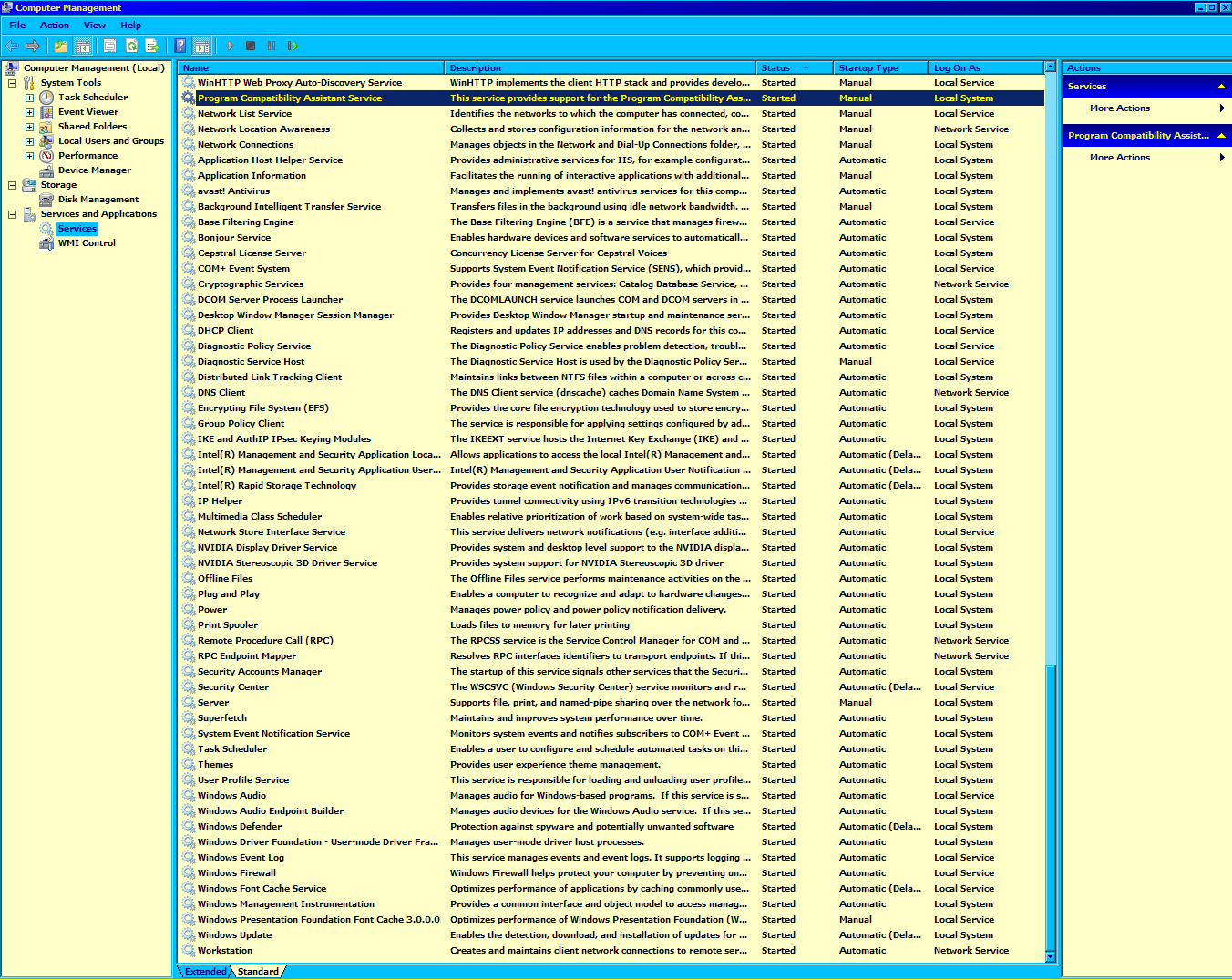Libronix/Windows7/IE9
I'm running Libronix 3.0g with Windows 7 and IE9 and have done all the updates and patches as recommended by Logos tech support. I have about 1900 books. I have 6gb ram memory.
Libronix still crashes nearly every time I start it, and occasionally after I restart it. The browser says "Not responding". Then when I try to close Libronix I get a message that asks whether I want to wait or close the program. Waiting for the program has never worked. I try to close the program at the prompt and get the message "Libronix DLS is not working", and then the program will finally shut down completely.
When I restart Libronix, it sometimes crashes like above, but sometimes works properly.
Anyone know why Libronix crashes like this and how to fix it.
Thanks to any wise and helpful folks out there who can give aid to the distressed!
Comments
-
Do you have the same issue after a cold-start (computer off > on)? Reason I ask is Libronix operates with 2 programs. When you exit, one of them doesn't (the library one). Usually when I'm having a problem like you're describing, I go to task manager and make sure both are dead before re-starting Libronix. Not sure the cause, and not often.
"If myth is ideology in narrative form, then scholarship is myth with footnotes." B. Lincolm 1999.
0 -
Happens after cold start as well as restart.
0 -
Wonder about add-ins for Internet Explorer (e.g. tool bars from various places) ?
Libronix 3.0g uses Internet Explorer for display rendering (personally use other web browsers on Windows: Chrome, Opera, Safari so have minimal stuff to enhance or interfere with Internet Explorer 9).
Keep Smiling [:)]
0 -
No add-ins that I know of.
No other browsers.
Thanks for the feedback.
0 -
Wonder about adding http://*.logos.com and https://*.logos.com to trusted site list via Tools => Internet Options => Security in IE9 ?
Keep Smiling [:)]
0 -
I'm still smilin'
Still have the same problems...AND when I add those url's to the trusted list, I am blocked out of the forums. Had to remove the url's to be able to post again.0 -
Terry Devitt said:
I'm running Libronix 3.0g with Windows 7 and IE9 and have done all the updates and patches as recommended by Logos tech support.
Does that mean Tech Support have got onto your computer and had a look around? If not, please request they do so.
The only alternative I can suggest would be uninstall IE9 which should then revert you to IE8 (unless IE9 is came with your installation of Windows).
Dave
===Windows 11 & Android 13
0 -
Terry Devitt said:
Still have the same problems...AND when I add those url's to the trusted list, I am blocked out of the forums. Had to remove the url's to be able to post again.
Strange, wonder about security levels for Internet and Trusted sites ? seems bit odd that adding sites to trusted list has less usability. Also wonder about anti-virus interaction with Internet Explorer; curious about version ?
For Logos forums, personally use different web browsers.
Keep Smiling [:)]
0 -
Thanks, Dave.
Computer came with IE9.
I'll try tech support soon. They have not been on my computer to look around. I have been "logging" for a few weeks, but haven't sent that log file to anyone (nor would l know how to even find the log files to send).0 -
Still smilin...
Thanks!
I use Avast anti-virus...
I misspoke on my previous post. I couldn't add the first url to the trusted list, only the second. My security is set at "medium-high". Do you think that might be too high?
0 -
Terry Devitt said:
I misspoke on my previous post. I couldn't add the first url to the trusted list, only the second. My security is set at "medium-high". Do you think that might be too high?
No, in Internet Option => Security => Trusted Sites, wonder about unchecking "Require server verification (https:) for all sites in this zone", then add http://*.logos.com
After adding http://*.logos.com to trusted sites, wonder it Libronix 3.0g works better ?
Also wonder if Avast anti-virus has site blocking turned on ?
Keep Smiling [:)]
0 -
Thanks for your help.
I unchecked "Require server verification (https:) for all sites in this zone" and added teh url's
Avast site blocking is not turned on.
Libronix still crashes.
Still smiling...
0 -
Terry Devitt said:
Libronix still crashes.
Puzzling: wonder if Event Viewer has any interesting messages in any of the Windows logs OR Application and Services logs when Libronix crashes ?
Living and learning, Logos support has page with scripts to enable and disable logging for Libronix 3.0g => http://www.logos.com/support/lbs/logging
After enabling logging, Looked in Computer => Libraries => Documents to find folder "Libronix Log Files" had been created. Now have couple logs from a working installation (useful for comparison); would like to look at ldls.log and libsys.log files, please send to compressed (zipped) folder for forum reply attachment.
Apologies: Libronix 3.0g plus Logos 4.3 SR-5 are working on my 64 bit Windows 7 SP1 for a standard user account. Some Libronix 3.0g actions need run as administrator (e.g. synchronize licenses).
Wonder if using standard user or administrator account for Libronix 3.0g ?
Keep Smiling [:)]
0 -
Thanks for your continuing help! I think I've attached the log files you requested.
I don't know how to check if I am running as a standard user or administrator.
I've never had troubles synchromizing licenses (if this is helpful information).
Still smiling!
0 -
Looking at ldls.log file noticed couple lines that are not appearing in my ldls.log file:
0x1AEC cmdbars.dll Info CommandBar Enabling control 'EditFind' in 'id15B3F92F23D24F31ABC9101E06A65315'.
0x1AEC cmdbars.dll Info CommandBar Showing control 'EditFind' in 'id15B3F92F23D24F31ABC9101E06A65315'.
Conversely, my ldls.log file has several more lines with:
File manager last change for 'DataFiles/VisualMarkupPalettes' is '2011-07-09T01:17:22Z'
That has newer date (vis 2011-04-15T05:40:53Z).
Wondering if Libronix is crashing while processing 'DataFiles/VisualMarkupPalettes' ?
Wiki => Re-install resources for Libronix 3 includes: Update LDLS DataFile types http://www.logos.com/media/update/DataFilesAutoUpdate.lbxupd
Wonder about updating DataFile types ?
Keep Smiling [:)]
0 -
Thanks for persevering on this! Did all you said and still get the same "Not Responding" crash. I've added the files if you want to look at them again. 3264.libsys.zip
0 -
Terry Devitt said:
Thanks for persevering on this! Did all you said and still get the same "Not Responding" crash. I've added the files if you want to look at them again. 3264.libsys.zip
Just another thought.
Have you cleaned out your IE cache and Windows temporary files? I remember Libronix having issues with both of these in the past. The easiest way to do that is to use a piece of freeware called "CCleaner" find it at CNet for a certified virus free version, or directly from the piriform website. Be sure to review the defaults, before you run it, as you might not want to erase everything it does by default.
Just double-checking here:
To confirm: you did run the patch to make Libronix compatible with IE9, right?
And you ran all the updates, including all of these?
Update to latest version of LDLS (3.0g)
http://www.logos.com/media/update/30gAutoUpdate.lbxupd
Update LDLS Addins
http://www.logos.com/media/update/LogosAddinsAutoUpdate.lbxupd
Update LDLS DataFile types
http://www.logos.com/media/update/DataFilesAutoUpdate.lbxupd
Update LDLS Resources
http://www.logos.com/media/update/ResourceAutoUpdate.lbxupdHelp links: WIKI; Logos 6 FAQ. (Phil. 2:14, NIV)
0 -
Thanks, Richard. Have done all that you recommended above. Still crashing with the same "Not Responding" message.
Interestingly, my wife's laptop also has the very same problems. She is running on Vista and IE9.0 -
Terry Devitt said:
Thanks, Richard. Have done all that you recommended above. Still crashing with the same "Not Responding" message.
Interestingly, my wife's laptop also has the very same problems. She is running on Vista and IE9.This sounds like it could be related to Windows files or settings. The fact that it's on two of your computers makes me suspicious that it could be related to something you, or someone with access to your computers did. So I'm going to do some creative thinking here and see if one of these shots in the dark hits anything.
Have you done any playing around with Windows Services on both computers? (I'm wondering if there's some Windows service that Libronix needs that isn't available to it. If you, or someone with access to your computers got a bit 'aggressive' with turning services off, or setting them to manual, this could be part of the problem.)
Did you have to recover both computers from a virus? (I know a case were a virus recovery removed some standard Windows files.)
Have you run a registry 'cleaner' between the last time Libronix worked on your system and now?
Are you using any visual enhancers to Windows like WindowBlinds (from Stardock)?
Has anything else changed (been installed/updated/removed) since the last time Libronix ran well, and now?
If you run sfc.exe (from Windows>Run), does it show anything being out of the ordinary?
Help links: WIKI; Logos 6 FAQ. (Phil. 2:14, NIV)
0 -
Thanks, Richard.
Don't know what "Windows Services" is, or how to check to see if services were turned of or set to manual
No virus recovery
Yes, we have run registry cleaner using CCleaner
No visual enhancers.
I can't figure how how to find the Windows>Run feature
0 -
Terry Devitt said:
I can't figure how how to find the Windows>Run feature
Oops! I see you're running Windows 7.
There's more than one way to do this, but I'll give you my preferred method.
Open Windows Explorer (WindowsKey -E, or whatever method you prefer). Find the C: drive icon. Hold down the Shift key and right click on it. In the dialog box that comes up you should see this: "Open command window here" left-click on that to open a DOS box. You should see a window with black background and white letters. The only text in the window should be C:\>. Type sfc /scannow (note the space and the forward slash), and hit enter. This will let you watch it run and the DOS box won't closed when finished so you can see if it found/did anything.
(It is supposed to replace bad dll's with known good from a previous installation.)
Help links: WIKI; Logos 6 FAQ. (Phil. 2:14, NIV)
0 -
Thanks for that help.
I get a message that says "You must be an administrator running a console session in order to use the sfc utility."
How do I become an administrator?0 -
Terry Devitt said:
How do I become an administrator?
Go to administrator school? (sorry bad joke)
Okay, let's do this differently. Windows User Access Control (UAC) may be part of the problem here, so hopefully it will let us get past this. I've just researched it a bit at the Windows forums and this works for Vista, so it should work for Win7.
Hit the WindowKey or click the Start button (circle) on the Windows task bar. On the bottom of the pop-up dialog is a search function (very handy for lots of stuff, BTW). In that search bar type cmd. Under Programs (on the very top on my system) is an entry named cmd.exe. Right-click on it and select "Run as administrator." It should open up to a DOS box, though you might have to deal with a UAC question first.
In the DOS box you'll probably see: "C:\Windows\system32\". (Don't worry about it. It doesn't matter which directory you start from.) Then type in sfc /scannow.
We're going through a lot of trouble for a shot in the dark, but we might as well rule this out as an issue.
Help links: WIKI; Logos 6 FAQ. (Phil. 2:14, NIV)
0 -
Actually, I chuckled at the joke. :-)
No violations is the message I got after running the scan.0 -
Terry Devitt said:
No violations is the message I got after running the scan.
Okay, that's good, but it doesn't help us.
So, all the shots in the dark showed nothing.
I do think that since this is happening on two of your computers, that there's a clue there somewhere. If we could only figure out what the common thread is...
Wish I could be of more help. If I think of anything else, I'll be sure to suggest it.
Help links: WIKI; Logos 6 FAQ. (Phil. 2:14, NIV)
0 -
Terry Devitt said:
Don't know what "Windows Services" is, or how to check to see if services were turned of or set to manual
Windows + E opens Explorer, can right click on "Computer", then click manage to open Computer Management console, followed by expanding "Services and Applications", then clicking services. Noticed launching Libronix 3.0g started 5 manual services (Top of list: refreshed after Libronix 3.0g launch):
Found a list of Windows 7 services that are candidates to be disabled => http://windows7themes.net/windows-7-services-safe-to-disable.html
Terry Devitt said:I can't figure how how to find the Windows>Run feature
Windows 7 has many keyboard shortcuts => http://windows.microsoft.com/en-US/windows7/Keyboard-shortcuts including Windows + R
Keep Smiling [:)]
0 -
I am still smiling!
I was able to find the services page. I was able to stop all 5 of those services when Libronix is not running. However, when I start Libronix, the services which have the name "network" in them cannot be stopped; or if I stop one of them, one or both of the others start.
I also disabled quite a few of the Window 7 services as you noted in the link above.
At any rate, I am still having the crash problem.
Thanks for persevering!
0