I was pleased to know there is a way to switch to single verse view (one verse per numbered line). I followed a post which explained how to do this and cannot remember how it was done. Can someone please tell me how to turn this feature on and off? I would like to do it for another resource. I like this for side-by-side reading.
The screen image shows this feature is turned ON while in reading view. When not in reading view, there is only one column (not three) and this request has nothing to do with column viewing issues. I would like to know the way to get a single verse-by-verse format as shown in the picture. I'll need to make a note for future reference.
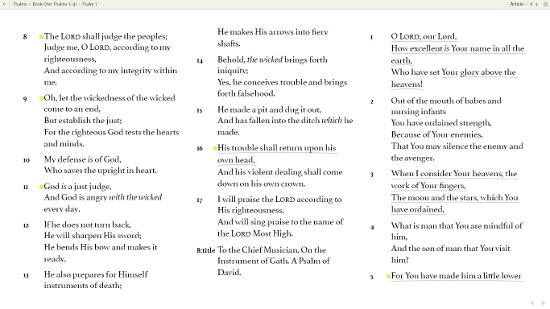
Thanks!