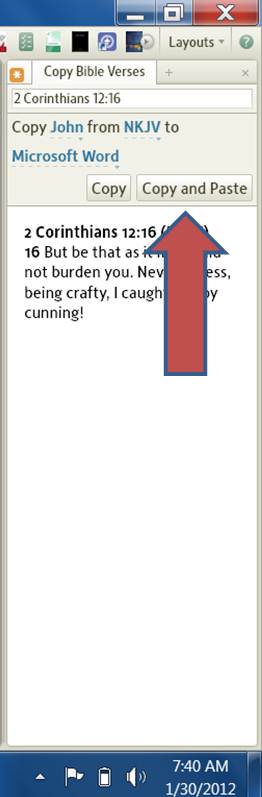In Libronix I had a floating icon for copy and paste to Word. This was very helpful to simply highlight text and press the icon and it copied and pasted to Word. We have the ability in Logos 4 to copy and paste to word bible verses but not the ability to copy and paste general text. I wouder if it is possible for some of you programmers to develop a floating icon with this ability for Logos 4. I also liked the ability to move the icon close to the text or book you were copying from.
Here is the script from the Libronix icon. I tried opening up both programs and using the icon but it would only copy text from Libronix not Logos 4.
// execute the copy command
Application.ExecuteCommand("command|name=EditCopy");
// get Word, if it exists
var objWord = null;
try {
objWord = GetObject("", "Word.Application");
} catch (e) { }
if (objWord == null)
{
try
{
// create new instance of Word
objWord = new ActiveXObject("Word.Application");
objWord.Visible = true;
} catch (e) { }
}
if (objWord != null)
{
try
{
if (objWord.Documents.Count == 0)
{
objWord.Documents.Add();
}
objWord.Selection.Paste();
objWord.Activate();
}
catch (e)
{
Application.ScriptUtil.Windows.MessageBox("Failed paste.");
}
}
else
{
Application.ScriptUtil.Windows.MessageBox("Failed to get handle to Word.");
}