There is a layout issue with this resource (I assume it is a resource issue as visible on Logos 4.6 (Windows) and Bible 3.0.2 (iOS))
As in the diagram below there is some missing text at the end of page 292.
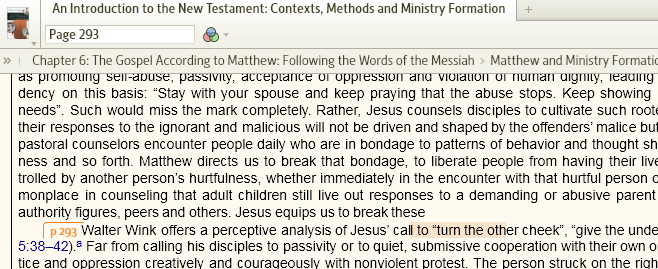
The text actually appears on page 297 as shown below:

In the first show some of the text is highlighted as a result of a search as below:

This suggests - to me - that the text is actually in the right place but not being displayed there.
When I right click on the text on page 297 the information in the selection box suggests that there is actually different text there which is not being displayed.

It is possible that this is related to the fact I have a reading plan working through this.
Can anyone else with this resource confirm whether they see this or not?
Thanks, Graham