I'm not sure how many of you sign up for the Logos blog but I thought that I would share the current one with the forum and start a thread to discuss it.
The first part is pretty basic on prioritizing resources but the second part shows a very cool work-around to add labels and headers to the list. I think that Logos should eventually include this option right in the software but this is a good option in the meantime.
Has anyone else done this or something similar?
Logos 5: Labels for the “Prefer These Resources” List
Morris Proctor | Mon, March 18, 2013 | Training 1
 Today’s post is from Morris Proctor, certified and authorized trainer for Logos Bible Software. Morris, who has trained thousands of Logos users at his two-day Camp Logos seminars, provides many training materials.
Today’s post is from Morris Proctor, certified and authorized trainer for Logos Bible Software. Morris, who has trained thousands of Logos users at his two-day Camp Logos seminars, provides many training materials.
In Logos, we have a lot of books, but among those books we have our favorites. For example, we have a lot of Bibles, but we have our favorite Bibles. We designate our preferred books under the link “Prioritize”:
Open the Library.
Click Prioritize.
Drag books from the display area on the left to the Prefer these resources list on the right.
I encourage you to prioritize these types of books:
Bibles
Commentaries
Bible dictionaries
Hebrew dictionaries
Greek dictionaries
Daily devotionals
Lectionaries
Now, when Logos needs to list or open default books, it will use this list.
After prioritizing resources, you’ll discover a long list of books, one that may be challenging to read or edit. Regarding this, I’ve been asked numerous times if we can add labels or headers in the list to more quickly locate our Bibles or devotionals. Unfortunately, we can’t.
However, a friend of mine, Pastor Jeff Brown, recently shared this helpful work-around at Camp Logos Oklahoma City:
Create empty Personal Books (A) with titles for each type of book you want to prioritize. I suggest capitalizing the titles ( and perhaps putting symbols in front of them (C) so they’ll stand out in the prioritized list
and perhaps putting symbols in front of them (C) so they’ll stand out in the prioritized list
>>BIBLES
>>COMMENTARIES
>>BIBLE DICTIONARIES
>>HEBREW DICTIONARIES
>>GREEK DICTIONARIES
>>DAILY DEVOTIONALS
>>LECTIONARIES
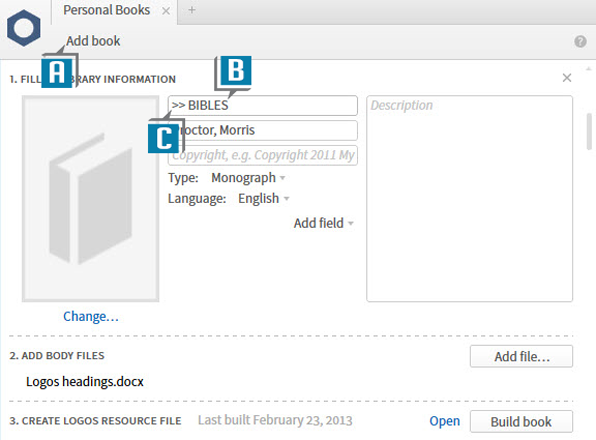
Prioritize these Personal Books (D) so the titles actually become labels or headers in the preferred list of resources (E)
Place your actual prioritized books under the appropriate headings (F)
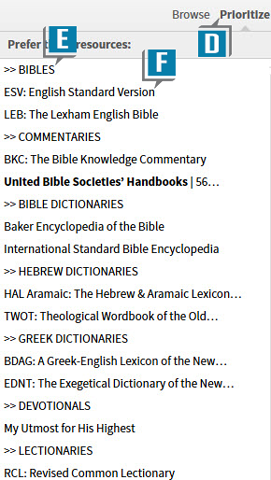
A big shout-out to Jeff Brown for this idea!