There is something simple I must not understand with the notes feature in L5.
When I create a note using my highlighting palette (A) by highlighting some text then clicking the palette, I get the usual 'nothing' icon (B) along with a condensed summary of the highlighted text (C), and I can enter the note text below the entry.
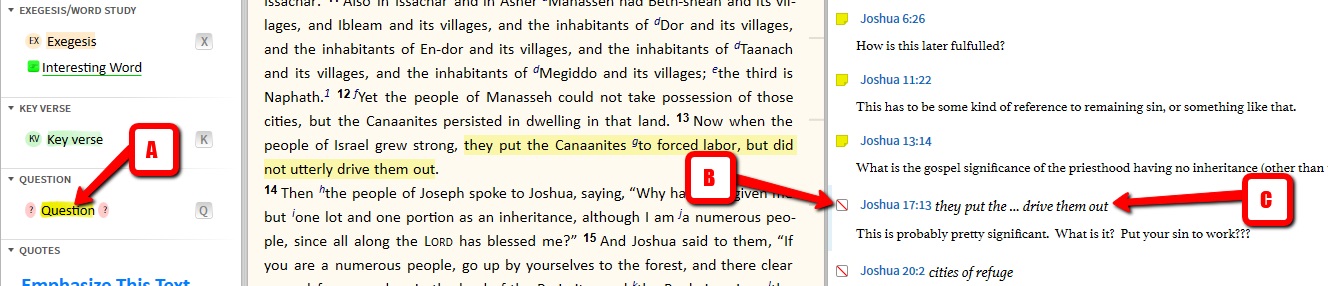
However, when I create a note by highlighting the text and right-clicking (D), making sure the 'Reference' sub-menu item is checked (E), and then add the note to the same note file as above (in this case, it is called 'Questions') by clicking that choice (F), I get no highlighting, but rather the yellow note icon (all of which I understand), but I get no summary of the text (G).
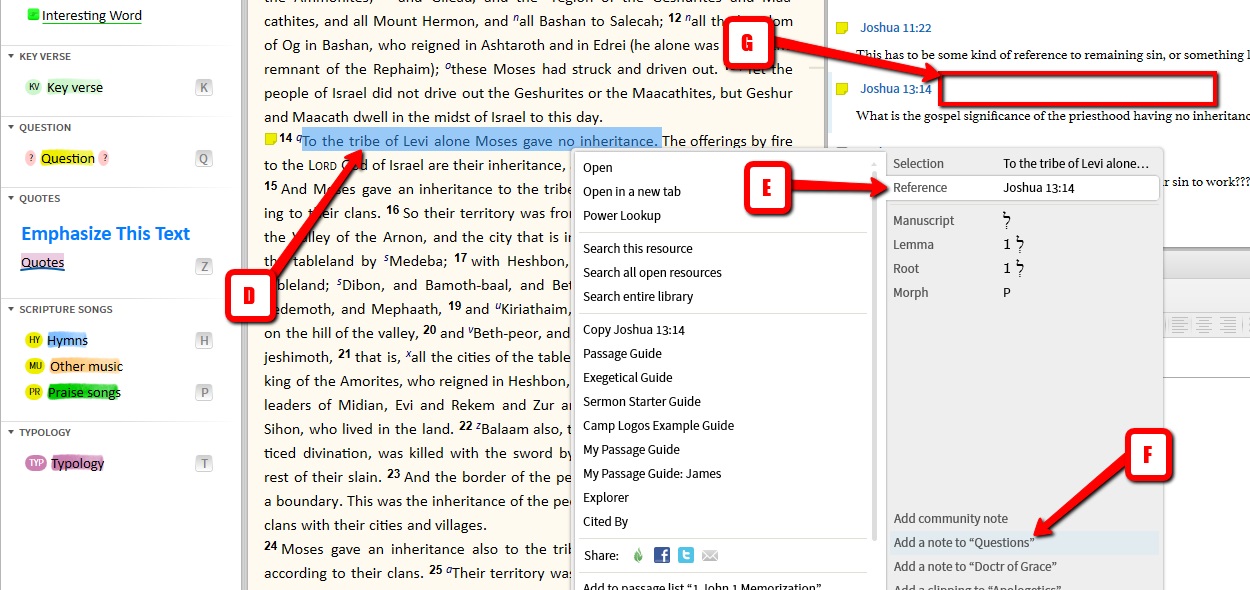
I'd really like to have the summary of the highlighted text, especially when I go to print the file for outside use.
What's the reason the second method of adding a note ignores the highlighted text? Is this strictly because I'm using the Reference choice? I'd like the Questions notes to show up in all Bible versions, but I want the text summary in the notes from my preferred Bible (the ESV).
In the immortal words of Nebbie K. Nezzar: "A little help?"
