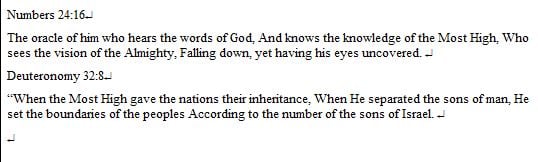Is it possible to only copy the references from a passage list?
I would like to copy and paste only the references, not the references and text, for a passage list into my word processor. At present, the only thing I can do is select all and then copy-paste, but that brings the text, too, even in the compact view. Am I missing something?
Comments
-
0
-
Thanks for this tip. That's helpful.
I do have a follow up question: Is it possible to change the formatting of what gets copied? The list which gets copied on my system is formatted with hyperlinks, a return at the end of every reference, and full book names. Is there a way to change any of that behavior, for example, no hyperlinks, abbreviated book names, no returns?
0 -
Michael Burer said:
The list which gets copied on my system is formatted with hyperlinks, a return at the end of every reference, and full book names. Is there a way to change any of that behavior, for example, no hyperlinks, abbreviated book names, no returns?
As far I can see, there is no way to do those things from Logos...perhaps someone else can enlighten the both of us there.
What I would do as a workaround is use the find/replace feature in your word processor to replace the returns with a comma-space ", " and also to abbreviate the book names. I would paste, at least initially, into a plain-text document to remove the hyperlinks or, in Pages on Mac, there is a "Remove Link" command—perhaps there is something like that on your word processor.
A pain, I know, but it's the only way I can see right now.
0 -
If you turn off all Bibles in the Passage List, it shows only the passages. Then if you right-click on a passage you can click on Select All in the popup menu. Then you can right-click again and copy the selected passages. Then you can paste them where-ever you like.
Sometimes i will paste them into NotePad to ensure that Table formatting is removed, and then copy them from NotePad to Word. (in either case they do not have hyperlinks).
P.S. below is a partial copy of one of my Passage Lists:
0 -
I have a similar question. I am very frustrated about copying search results outside Logos. Perhaps someone can help me figure out how to do what I want which is to copy a list of verses in the format <reference> <verse text> in the same paragraph.
I do a search and get results like this:
Now if I attempt to export this to Word I get a table. If I don't want a table and export it to a generic text editor I get a mess like this for each verse:
Nu 24:16 <logosref:BibleNASB95.Nu24.16> <logosres:nasb95;ref=BibleNASB95.Nu24.16> The oracle of him who hears the words of God, And knows the knowledge of the Most High <logosres:nasb95;ref=BibleNASB95.Nu24.16;pos=Article$3DNU.24$7CArticleLength$3D3563$7CContext$3Dwledge$2520of$2520the$25202$EF$BB$BFMost$7COffset$3D2321$7COffsetInContext$3D10$7CResource$3DLLS:1.0.71$7CVersion$3D2013-09-28T21:08:06Z>, Who sees the vision of the Almighty, Falling down, yet having his eyes uncovered.
So I created a passage list that looks just LIKE what I want:
BUT Logos uses a table to create it. If I copy it to generic text editor I get this:
Which is NOT what I want. If I have 50+ verses, I'd have to delete the paragraph marks after every reverence to get the reference and the text in one paragraph. I can't find a way around this.
I keep all my notes in a program called Mind Manager and have for years. I think older versions of Logos were more friendly to copying and pasting.
Another possibility would be to export the verse list and plug it into the Copy Verses window which would allow full control over formatting but as far as my understanding of Logos goes this appears too difficult to get all the verses on one text line to paste into Copy Verses.
Any ideas?
Have a great day,
jmac0 -
Jim said:
Any ideas?
You can export to HTML or XPS in the format you like.
Export to Word (Office 2013) does the same except for the Table format. I tried converting the Table to text and ended up with the text on a different line to the reference. But you could construct a Find/Replace to restore them to the same line as the conversion allows you to place a character marker in front of the text e.g. Find ^p, and replace with space (where comma was the conversion marker).
Dave
===Windows 11 & Android 13
0 -
Jim said:
Another possibility would be to export the verse list and plug it into the Copy Verses window which would allow full control over formatting but as far as my understanding of Logos goes this appears too difficult to get all the verses on one text line to paste into Copy Verses.
Think you are on the right track here.
In Copy Bible Verse, you can paste multiple Bible refs separated by commas.
Then CBV could be used to create the form that you want your resulting data in.
EDIT:
The steps for pasting multiple Bible refs from a Passage List into Copy Bible Verse are in the PDF file below
EDIT2: below is the Word doc created from the Copy Bible Verse on 'Most High' search
0 -
Why not a menu item?
When I read things like this, I think Logos needs to get a BibleWorks expert to give Logos some good ideas. Listing just references, whether in a list or one a single like, is a menu item in BibleWorks. I used BibleWorks daily for ten years (though I never used its full potential). I am a three month newbie with Logos and greatly appreciate its power, but I think it could be much better if the developers knew BibleWorks as well as they know Logos.
0 -
I think it is easier, perhaps part of Logos 9.
1. Do your search.
2. Save as Passage List.
3. Click Compact.
4. Ctrl-P to export to Print.
5. Choose Print as minimized list.
6. Copy to clipboard (or select if you don't need the links).
I think that is easier than exporting to Excel, though I still think it should be a menu item.
0 -
J. Gary Ellison said:
When I read things like this, I think Logos needs to get a BibleWorks expert to give Logos some good ideas.
May I ask why you are reading posts from a long obsolete version ... 7 years old? In that time BibleWorks went bankrupt and Logos released 4 major releases. I ask because answers that were accurate then may be very bad advice now.
Orthodox Bishop Alfeyev: "To be a theologian means to have experience of a personal encounter with God through prayer and worship."; Orthodox proverb: "We know where the Church is, we do not know where it is not."
0