I open The Psalms as Christian Worship in Reading View, and it always shows as many columns as it can fit on my screen (5) no matter what I had set as the Columns setting in the panel menu. E.g., here it's set at just 1 column:

But when I press F11 to go into Reading View, it shows 5 columns. This is regardless of whether I start out with it in a docked tab or a floating window.

And in The New Testament and the People of God, it's the opposite problem. No matter what my Columns setting, Reading View always only shows one column, even though there's plenty of room for more on my screen. Here, for example, it's set to 2 columns in a floating window:

But when I open Reading View it reverts to 1 column:
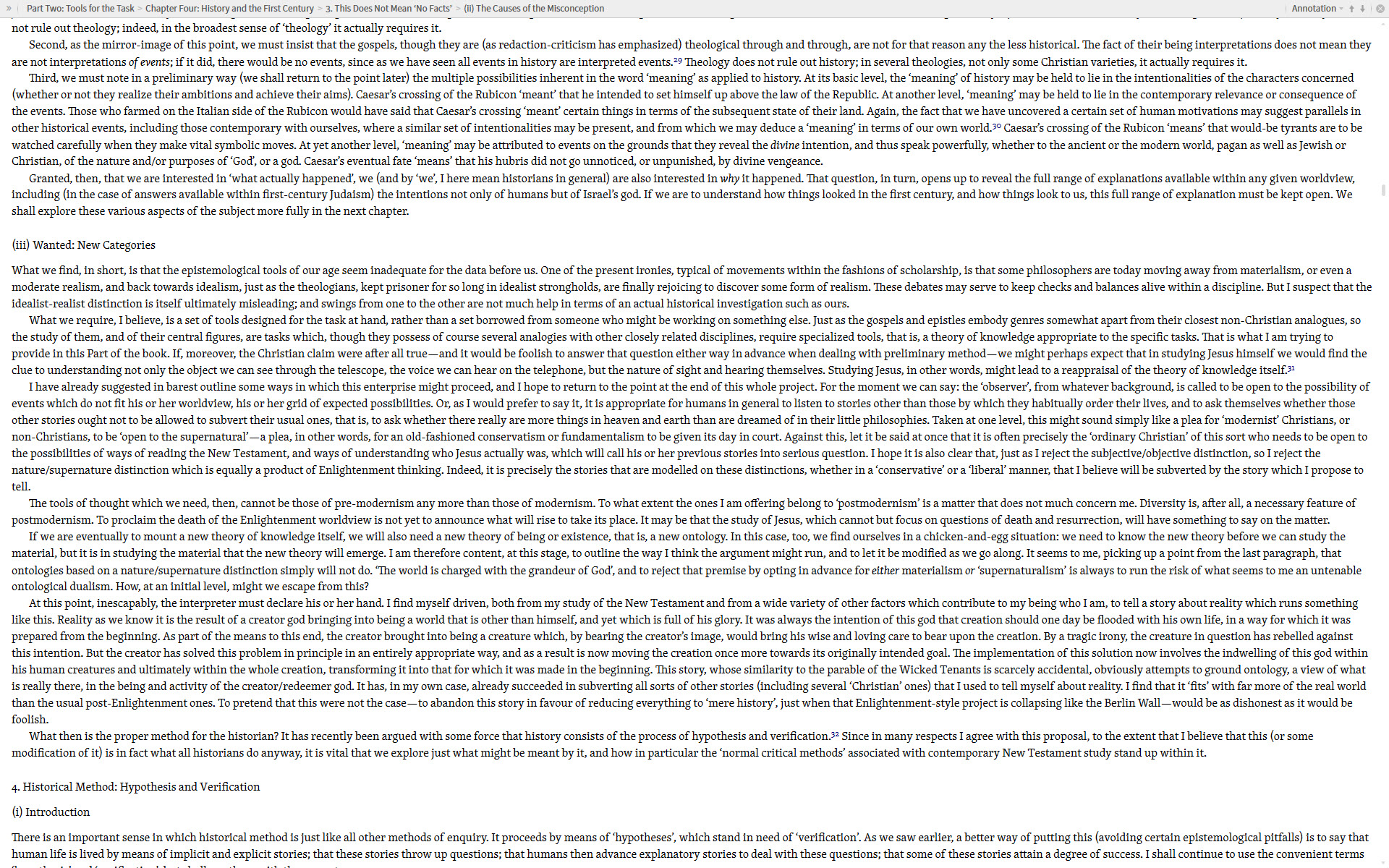
I've tried a few other books, and the former problem (Reading View always showing too many columns) appears to happen most of the time (NTPG is the only one I've found so far that forces 1 column in Reading View). I have yet to find a book that does what I expect: maintain the number of columns. I tried it on a Personal Book as well. Same problem.