One of the items missing from the Wiki is a set of annotated images describing each of the features and functions of the program. A page where we can point people who ask: "What is the command bar".
Here's a start, feedback desired:
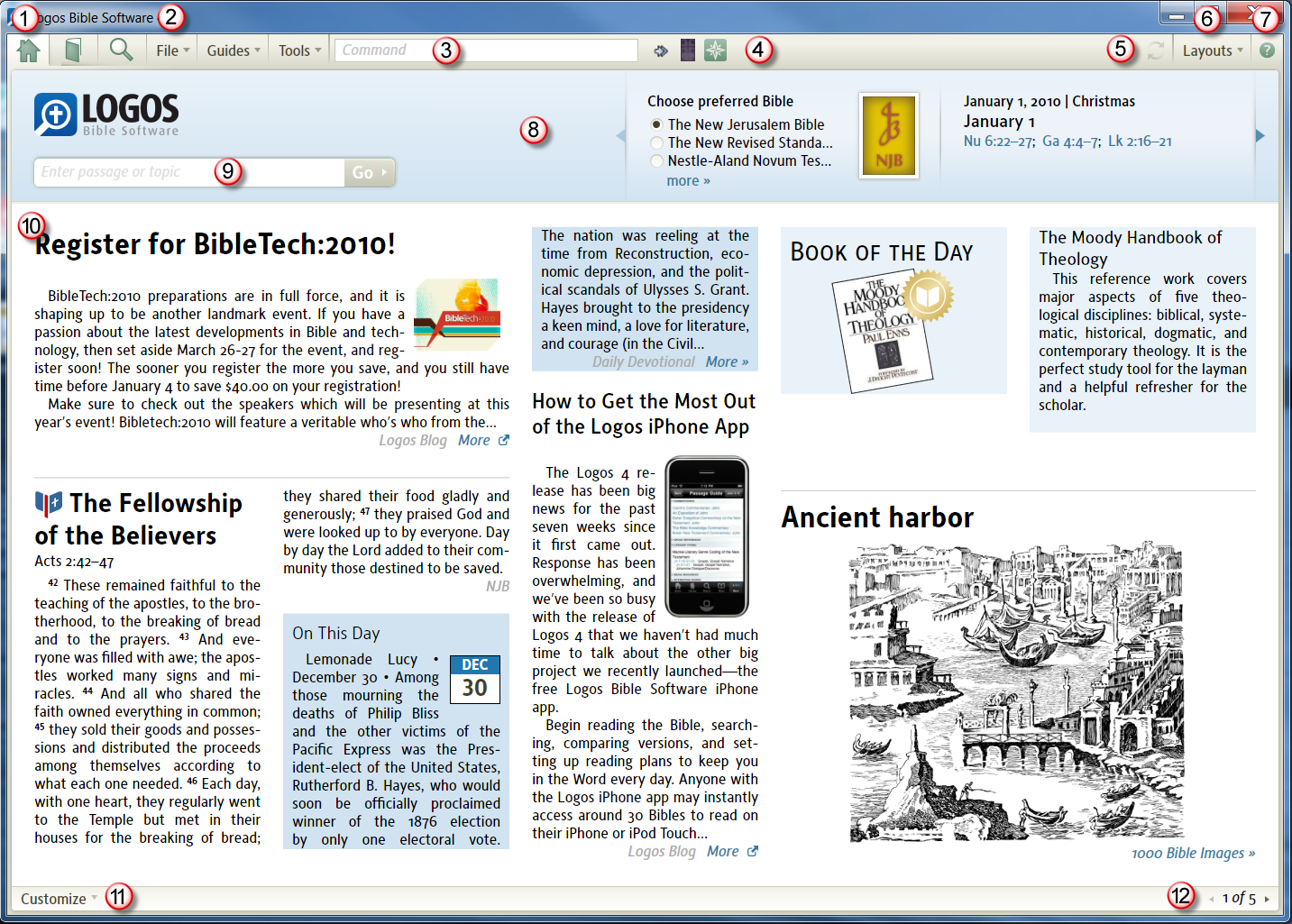
1. The Home, Library and Search Buttons (see below)
2. The File, Guides, and Tools Menus (see below)
3. The Command Box (Alt+D).
4. The Shortcut Bar
5. The Sync Indicators.
6. The Layouts Menu
7. The Help Menu
8. The Ribbon
9. The Go Bar
10. Home Page Content.
11. The Customize Menu
12. Forward/Backward Arrows for Homepage Content.
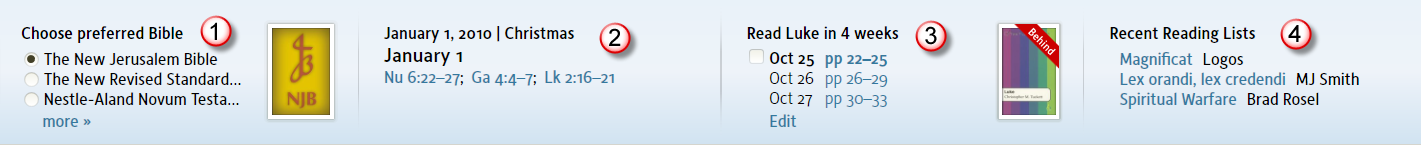
The Ribbon:
1. Preferred Bible Selector
2. Prioritized Lectionary
3. Reading Plans
4. Recently Modified Reading Lists

The Homepage Buttons
1. Homepage: Clicking this button will open or close the homepage.
2. Library. Left click will activate your library in a dropdown pane. Right click gives the option to open your library in a tab or in a floating window. You may also click and drag the button to open the library at a location of your choosing.
3. Search. Left click will activate the search pane in a tab. Right click gives the option to open the search pane in a tab or in a floating window. You may also click and drag the button to open the search pane at a location of your choosing.
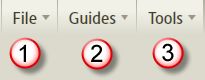
The File, Guide, and Tools Menus.
1. The File Menu (Alt+F).
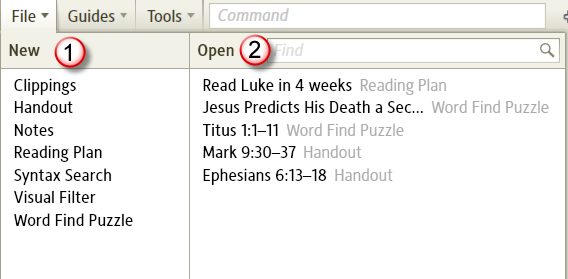
(1) Create or (2) Open a:
- Clippings document
- Handout document
- Notes document
- Reading Plan document
- Syntax Search document
- Visual Filter document
- Word Find Puzzle document
Typing in the find box will enable you to quickly locate saved documents.
2. The Guides Menu (Alt + G).
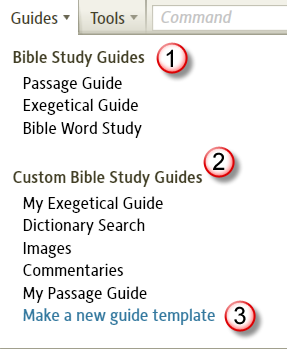
(1) Run a system defined:
-
- Passage Guide
- Exegetical Guide
- Bible Word Study
(2) Run a Custom Study Guide
(3) Create a Custom Guide.
3. The Tools Menu (Alt+T).
Access various tools:
- Collections
- Favorites
- Highlighting
- History
- Reading Lists
- Biblical People diagrams
- Biblical Places maps
- Biblical Things definitions and images
- Program Settings
- Explorer
- Copy Bible Verses
- Passage Analysis graphs
- Text Comparison
- Cited By
- Information
- Power Lookup
- Pronunciation