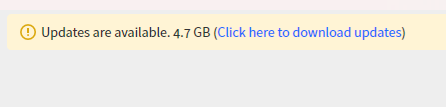Logos 40 is blurrier on my second monitor
Hi,
Would anyone know why the new Logos update (40) is fuzzier on my second monitor? Every other program is fine, and Logos was fine before the latest update, but now everything from the UI to the books are blurrier to read.
I have checked monitor settings and the settings with Logos to no avail (without making everything else burry).
Any help would be appreciated. Thanks!
Comments
-
v40 did introduce at least one bug relating to multiple-monitor setups. I have added the Bug tag to this post to ensure your voice gets heard.
0 -
Thank you!
Know where I can download the Logos 39.1 until then? Or roll back the current one via the program?
0 -
Apologies, but I don't know how to point you in the right direction here. One user said recently that customer service helped him to install an older version.
0 -
Sadly customer service just told me they can't do that. Hmm. Maybe I'll try to reach a different agent.
0 -
A different chat agent sent me the link. Here it is for any Windows user who needs it.
https://downloads.logoscdn.com/LBS10/Installer/39.1.0.0006/Logos-x64.msi
0 -
Can you verify that the problem is fixed after returning to v39.0?
0 -
Yep. Back to being crisp. Sadly I forgot to turn off automatic updates before it was too late, so I'll have to uninstall and install 39.1 again. 😂
1 -
After installing 39.1, anyone know how to download only the books and not the 40.0 update?
0 -
You can leave automatic updates off in Program Settings while still having internet enabled. Then you can manually download books from your library.
Select all the books you would like to download (Ctrl+A for all) and open the info panel in the top right corner. There will be a button to click which will download the books to your device.
0 -
Sadly it tries to download all of my, what seems like, prioritized resources, and then when I click "Cancel download" nothing happens. It sits there still saying "downloading" without actually downloading, I'm guessing because it's wrapped up in the planned "downloaded updates" along with the application update. I wish we could tell the program to differentiate.
0 -
I should add, the "download" option is only available in the library for resources I never use or prioritize.
0 -
I don't understand this. Every resource in your library should either display as "Download" or "Downloaded".
0 -
Here's what it shows at the top the second v.39.1 opens:
Here's what it shows in the library for the books I actually use (because they're prioritized?). The "Downloading" never goes away, even if "cancel download" is clicked in the dropdown:
Here's what it shows for books I never use. I can download and use these just as you had instructed:
0 -
Once I click "Click here to download updates" it downloads all of the books, but then once the app/program is restarted it opens as v.40.1 and is still blurry.
0 -
Here's what results until I click "Click here to download updates." The "Downloading" never actually does so until I click that link:
0 -
If customer support provided you the link to install v39, perhaps they should walk you through the install process as well. Typically it is possible to download resources independently from software updates.
Alternatively, v41 beta should be released next week. It's possible that this may include the fix you need.
0 -
Thank you!
0 -
FYI, update 40.2 indeed fixed it. Thanks for your help!
0