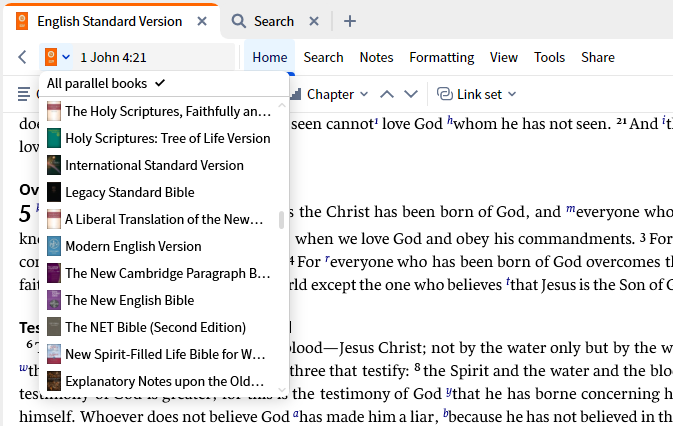Version Missing in 'Change Book' dropdown
When I'm in a particular version of scripture and I click the dropdown to change, I get a long list of versions, but the Legacy Standard Bible is not one of them. It is resident in my library and the interlinear is working.
What am I missing?
Eating a steady diet of government cheese, and living in a van down by the river.
Best Answer
-
Is it possible that you are showing a collection of parallel resources and LSB simply is not part of that collection? (I have sevaeral of them and Logos shows them by name)
Have joy in the Lord!
 0
0
Comments
-
Change book follows your library's prioritization of resources, in this case Bibles. If you prioritize the Legacy Standard Bible, It should appear near the top (assuming it is downloaded onto the device you are using). My suspicion is that it is hidden somewhere in the long list.
0 -
No, no. And no.
I know how to prioritize. That's not the issue. (And BTW, I cross-checked the web app with the desktop app and it is missing in both). And I don't want the LSB prioritized…those are set as I want them. But I do want it to show up in the 'change book' list.
I was hoping to avoid screenshots, but to demonstrate I'm not as dumb as I look, here is my long list (with some overlap to demonstrate I'm not skipping anything). Now, I am a male…it may be right there in the list and I've overlooked it multiple times…but I don't think that's the problem-
Eating a steady diet of government cheese, and living in a van down by the river.
0 -
I can replicate your experience on the Web app, but I cannot replicate it on Desktop. My question would be, why are parallel resources so limited on the Web app as compared to Desktop? But I am aware that this question differs from yours.
0 -
Is it possible that you are showing a collection of parallel resources and LSB simply is not part of that collection? (I have sevaeral of them and Logos shows them by name)
Have joy in the Lord!
 0
0 -
Now, that's a good question, NB.
First, I didn't know I could use collections in the 'change book' dropdown, and I still don't see how. All I have there is a check/uncheck for 'All parallel books.' If I check that option, the LSB does indeed show up (along with about sixty-odd other options) on the desktop app (there isn't a check box on my web app).
So how do I actually use a collection in that drop-down?
[update: in the web app, even searching for the LSB doesn't work-
]
Eating a steady diet of government cheese, and living in a van down by the river.
0 -
So how do I actually use a collection in that drop-down?
You simply tell the collection you want to:
Have joy in the Lord!
 2
2 -
Ah, yes…I seem to remember that from ten years ago (LOL).
I think Logos has a committee with the title of something like, "Cryptic Operations." They figure out the best way to hide a task in the software. They hit the jackpot on this one. :-)
I've created a collection and added it. It works on the desktop.
Now for the web app……..
Eating a steady diet of government cheese, and living in a van down by the river.
0