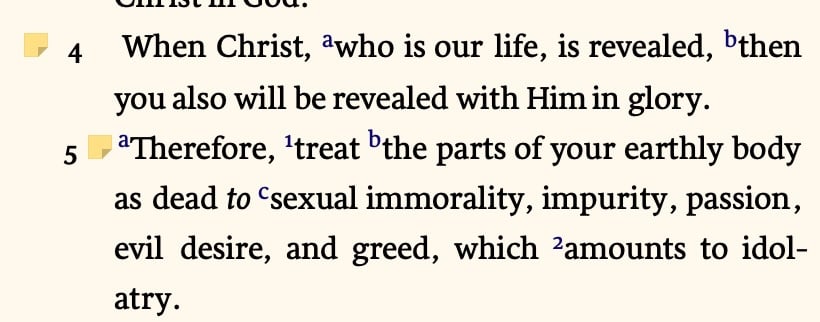Why are the note icons sometimes shown after the verse number?
Comments
-
I'm guessing they're notes on a more nuanced area of text than a whole verse? What happens when you tap it?
0 -
I don't like the Notes Icon to appear before the verse number…. so…. I always highlight the first word of the verse and then make my Note off that word. I still get the verse reference… and my Icons appear where they should (for now). I would love to have all Notes Icons appear at the end of the verse…but as someone said, "In my dreams"! Hahaha! 😎
xn = Christan man=man -- Acts 11:26 "....and the disciples were first called Christians in Antioch".
Barney Fife is my hero! He only uses an abacus with 14 rows!
0 -
I've always wondered why it does that. Whether before or after the verse number, I just wish it would be consistent. When making notes, I would be selecting verses in the very same way (as far as I can tell, anyway), and yet some note icons would show up before the verse number and some after. Mystery!
0 -
It is predictable based upon where your cursor is when you create the note. However, after tracking it down a couple of times, I decided it was not worth the time to figure it out each time. Essentially, think of a number of Logos opening and closing on the verse boundary and you're wanting to place your cursor against the verse number tag. Essentially if you place your cursor immediately before the first letter of the verse, the note symbol will be after the verse number, place your your cursor immediately before the number of the verse, the note symbol will be before the verse number. That assuming IIRC.
Orthodox Bishop Alfeyev: "To be a theologian means to have experience of a personal encounter with God through prayer and worship."; Orthodox proverb: "We know where the Church is, we do not know where it is not."
0 -
When I have placed my cursor before the verse number, and I have a heading before the verse, the Note Icon will appear before the Heading of the verse. I have never liked this behavior. I settled on just "highlighting" the first word of the verse, right click, then add note… and my Note Icons always appear after the verse number.
I think these characteristics are minimal but it would be good to have all of them "standardized" sometime. 😎
xn = Christan man=man -- Acts 11:26 "....and the disciples were first called Christians in Antioch".
Barney Fife is my hero! He only uses an abacus with 14 rows!
1 -
The behavior will vary based on what you "anchor" your note to.
For instance, you can anchor your note to a text selection. That is the most specific type of anchor as it is limited to that exact text.
You can also anchor it to a milestone (e.g. verse). For Bible milestones, those can be specific John 1:1, ESV or generic like John 1:1. The latter will show up in all versified resources (other Bibles, commentaries, etc). These will show up in the location that the book was tagged with that milestone. For Bibles, Logos tags verses before any non-Bible text such as verse indicators and pericope titles.
Not as relevant to the original question, but notes can have multiple anchors.
1 -
When selecting by Selection the icon will be placed differently than when selecting by Reference.
I've had selections by Reference put the icon in front of the (non-Bible text) pericope heading in some places in my Bibles. This is a known bug…I asked and they admitted it wasn't ideal but wasn't high on the priority list to fix.
It can be frustrating.
Eating a steady diet of government cheese, and living in a van down by the river.
0 -
The reason this happens is because you initially highlighted that are before setting the note.
To off set this just highlight the first word on the verse you want (or line) and you won't have this happen anymore.
0 -
I've recently been studying this question, and I think this is the answer:
When you have "selected" a verse (a reference), the reference alone will appear in the note (no text), and the note icon will appear before the verse number. Making a reference note will cause the note to appear in any parallel bible AND in commentaries that use a bible index.
On the other hand, if you have "selected" text in a part of a verse or even the whole verse, you are making a note to a selection. The selected text, along with the verse # and the current bible (e.g., ESV), will appear in the note. The note will not appear in other bible translations (unless you've chosen to do that).
Interestingly, the "selection menu" that pops up when you select some text uses the selection method when you click the notes icon in the menu. By contrast, if you right-click to open the context menu, it appears that clicking the "add note" option will create a "by reference" note as described above.
Although it's an "acquired taste," the distinctions make sense and can be used effectively!
0 -
That's right, Joseph.
When using the context menu in your Bible, take note of what selection type is used in the left column. That is the thing that the note will be anchored to.
That is to say, if you have there "Selection" selected, the note will be anchored to the text selection. If you have "Reference" selected, it will anchored to the Bible verse.
0