Hi friends, we've recently introduced the ability to generate 'Applications' using the Sermon Assistant feature within Sermon Builder. You will find it when viewing a Sermon document in Sermon Builder on the right sidebar under the sparkle ✨ icon:
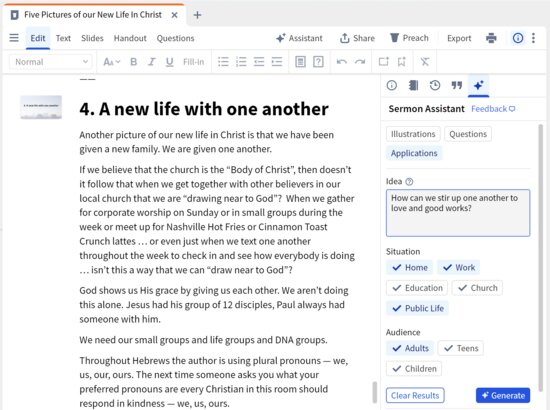
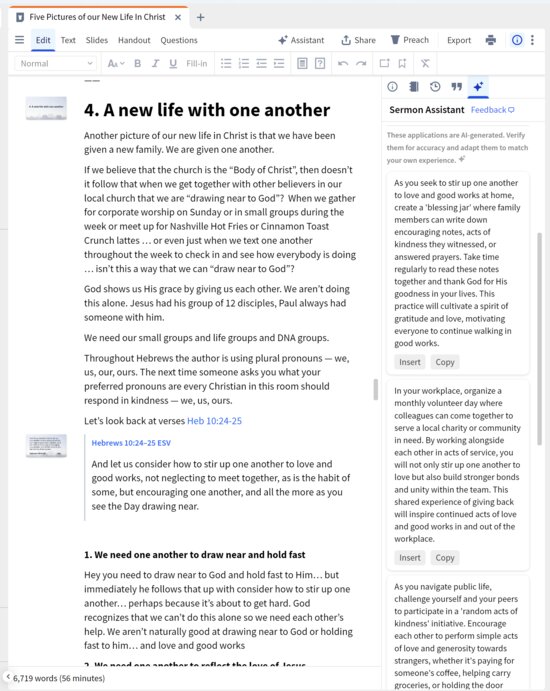
As a reminder, the intent behind the Sermon Assistant feature is to help generate ideas to help inspire you throughout the sermon or lesson writing process. The new Applications option aims to generate useful, practical ideas on how one might apply a concept or idea that you are teasing out in your sermon.
First, you enter a short description of the idea or concept you want your audience to apply in their lives, then you can fine-tune the results you are looking for by selecting from different life situations as well as the intended audience for the Applications. After clicking Generate, the Sermon Assistant will return a set of Applications for you to review. You can then decide whether to insert them into your sermon, copy, or discard them. The expectation isn't that each Application will be ready to be pasted into your sermon as is, but they should give you some new ideas that you can adapt for your sermon or lesson as needed. You have the ability to generate more results, or simply go back and modify your inputs to generate new Applications.
As a reminder, you'll need to be a follower of the Logos Early Access Beta Features group to get a temporary testing license in order to use the feature.
As with all new features, we would love to get your feedback on this:
- Is it helpful?
- Can you see yourself or others using it for your sermons or lessons?
- Does the user experience feel natural and intuitive to you?
- Did you experience any problems when using it?
- What changes would you make?