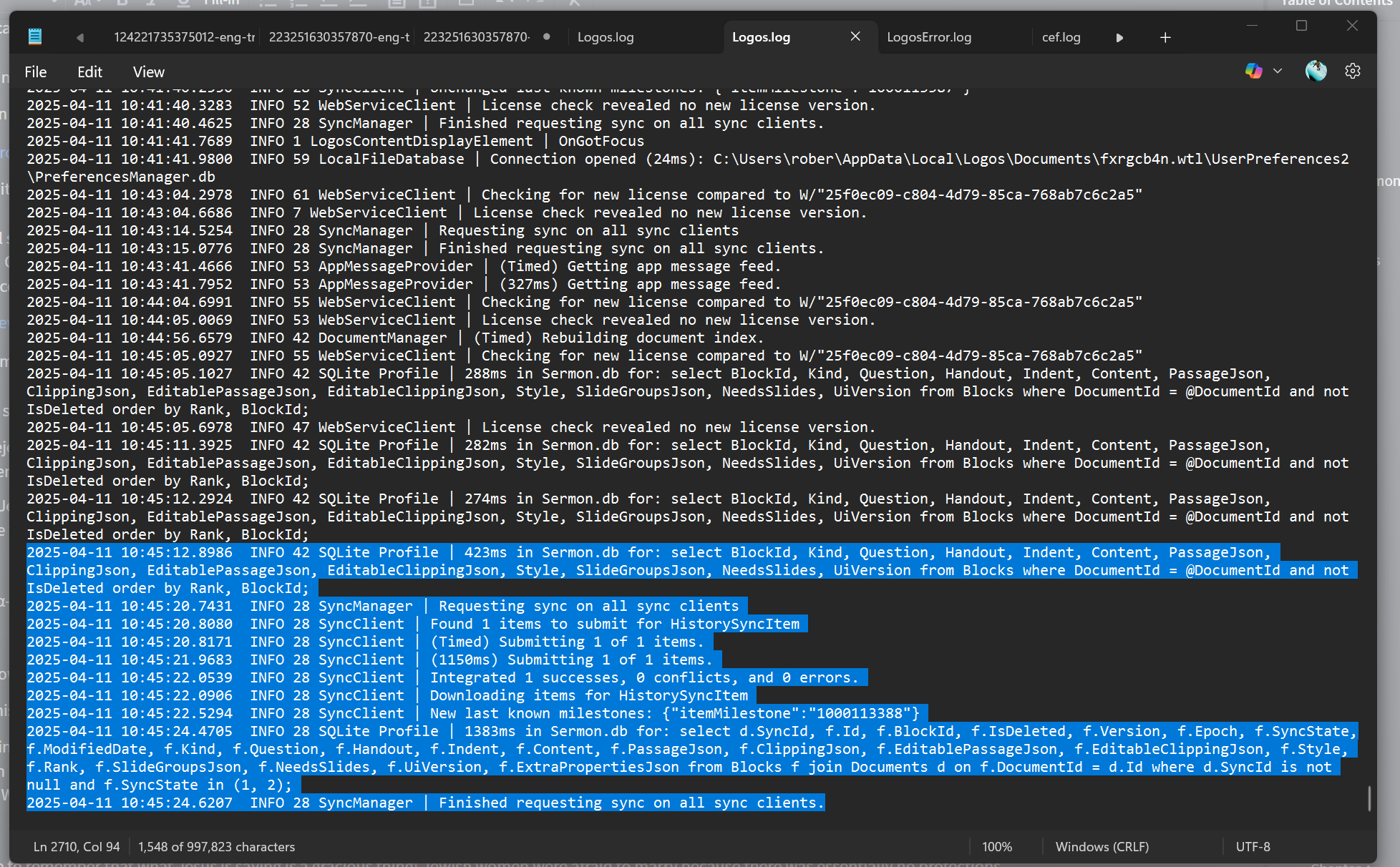Help! Logos 41.0 Extremely Laggy!
Logos Bible Study 41.0 Beta 1
41.0.342
(Update channel: beta)
I wrote a "Discussion" post earlier today but it was flagged as needing review (not sure why, and why that review never happened), so I am trying again as a "Question" post. Logos has been extremely laggy all day (working mostly on Sermon Editor, not many other tabs or applications open). The application freezes/grays out for minutes at a time. I can barely get any work done in between. I have lost a lot of time today, and I don't know how I am going to get my sermons done in Logos this week. I may have to switch to Word. PLEASE FIX THIS SOON! This is extremely debilitating.
Best Answers
-
Hi, Robert, I'm sorry for the trouble. This looks like the document sync issue that we fixed in v40.2, but I don't think the fix made into v41 beta 1. I expect it will be in beta 2 next week.
In the meantime, you can try these workarounds:
- Use Logos desktop offline. Sermon Builder will still work, and it will sync with your account after the fix.
- Use Sermon Builder on the Logos web app, or on the iPad app.
0 -
There is a change in v41 RC 1 that may or may not relate to the problems you are experiencing. Could you update to the latest beta and confirm if there is any improvement please?
0
Comments
-
There are many sync errors for sermons, three Error messages for SermonDocumentViewSettings and many SQLite slow response Info messages for Sermon. But overall there are 427 slow response messages for database accesses.
Then there are 18 Error messages for recovering SQlite databases.
All this in a 2.5 minute session!
Tell us about your computer, particularly the amount of disk space (Free and Total), and whether you have an SSD.
Dave
===Windows 11 & Android 13
0 -
Hi, Robert, I'm sorry for the trouble. This looks like the document sync issue that we fixed in v40.2, but I don't think the fix made into v41 beta 1. I expect it will be in beta 2 next week.
In the meantime, you can try these workarounds:
- Use Logos desktop offline. Sermon Builder will still work, and it will sync with your account after the fix.
- Use Sermon Builder on the Logos web app, or on the iPad app.
0 -
@Adam Borries (Logos) Thank you for the response!
I had tried turning off my wifi (which didn't work), but it's nice to know that the "Use Internet" option will work.
0 -
Currently on
Logos Bible Study 41.0 Beta 3
41.0.397Still experiencing disruptive freezes for abnormally long periods of time. This happens even with "Use Internet" option turned Off, and seems to be associated with a Sync (come to think of it, where is the sync icon??). It is still basically unusable…
0 -
There is a change in v41 RC 1 that may or may not relate to the problems you are experiencing. Could you update to the latest beta and confirm if there is any improvement please?
0 -
So far, so good! I had "Use Internet" Off and forgot about it (that's why there was no sync icon!), so thanks for the reminder to update and I'm really glad not to be struggling against this issue for another week!
1 -
Ah! It's happening again! Freezes for like 30 seconds or more, as often as every minute!
0 -
Logos Bible Study 41.0
41.0.416
(Update channel: beta)This is still a significant issue for me. I type just a few words, and Logos freezes and grays out, with a spinning wheel. I just timed it, and it was frozen for over 1 minute, 2 seconds! Logos is still completely unusable for writing sermons, and has been for 5 weeks (!). I am going to try uninstalling and reinstalling Logos, but I can't tell you how much productivity I've lost due to this issue over the last month. Please don't let this fall off the radar!
I've tried to use the web app, but there are significant limitations:
- Copy/pasting from a resource does not create an editable text block (perhaps the biggest issue)
- Scripture blocks do not allow formatting (verse numbers, red letter, etc.)
- Library does not have the ability to sort by last access
- Verses take a long time to detect
- When changing the Scripture reference in a Scripture block, it sometimes opens the Bible reference instead of changing the Scripture reference
- Double-clicking words includes the space following the word
0 -
@Adam Borries (Logos) @Nick Mueller
I reinstalled Logos. It seemed to be working UNTIL I opened Notes in combination with my Sermon. Now, Logos is no longer usable. After a few seconds of doing nothing, and then typing or clicking, it freezes consistently for over a minute, and is never unfrozen for more than a a few seconds. Could there be an issue with the interplay between Sermon Builder and Notes? Since I reinstalled, I am no longer on Beta, so that rules that out. Is there something corrupted on the server side?
In addition, I closed Logos cleanly after it had finished indexing, and now it appears to be "hung up" at the splash window, so I can't even open Logos. I can force it to quit and reopen it, but will that corrupt anything? Also, I have no log files since it was a clean install of Logos. Can someone from Logos please help me get Logos working again? I don't know what else I can do, and I need to be able to write sermons.
0 -
Hi, Robert, I'm sorry this is still an issue for you. Logs files would definitely help. You can enable logging in Program Settings, or check here for other options: logos.com/logging
0 -
Lately, its been hanging up for just a few seconds, while scrolling through my sermon document. However, it's still disriuptive!
0 -
This is what the log looked like as Logos was locked for maybe 30 seconds:
This is what it looked like after it unfroze:
0 -
Here is another example. I selected a block of text simply for reference as the last lines that were in the log file when the application froze. You can see from the grayed out window in the background that Logos is frozen behind it.
Still frozen
Still frozen, and you can see it was frozen for about 5 minutes at this point:
It finally unfroze after that. There were too many lines printed to capture in a screenshot.
0 -
This time, it was frozen for the 3 minutes after it said "Finished requesting sync on all csync clients".
0 -
You can see it's basically freezing more often than its not. It's impossible to get work done like this! Any ideas @Adam Borries (Logos) ?
0 -
I was clicking in my sermon document when it was frozen, and when it unfroze, this text appeared in my sermon document? Any ideas why?
Version:1.0 StartHTML:0000000105 EndHTML:0000000758 StartFragment:0000000144 EndFragment:0000000718
(Note, I don't think my sermon document is corrupted, since the freezing has occured for a month now with a variety of sermon documents)
0 -
Thanks for the logs, Robert. We're looking into it.
I was clicking in my sermon document when it was frozen, and when it unfroze, this text appeared in my sermon document? Any ideas why?
Version:1.0 StartHTML:0000000105 EndHTML:0000000758 StartFragment:0000000144 EndFragment:0000000718
We are aware that an issue like this can occur after a user has dragged/dropped a note into the sermon. Do you remember if you did that in this sermon?
I'm also noticing a lot of network errors in your logs. Do you have a stable internet connection? Could there be a firewall or filtering software that could be blocking Logos's internet access?
Other troubleshooting questions:
- Have your sermons synced? Can you access them on other devices, or on app.logos.com?
- Does this freezing issue still happen when you are working offline?
0 -
I'm also noticing a lot of network errors in your logs. Do you have a stable internet connection? Could there be a firewall or filtering software that could be blocking Logos's internet access?
I had a download speed of 20-40 Mb/s (tested yesterday, vs. today), and an upload speed of 7 Mb/s.
I have the standard Windows Security/Firewall, no other programs installed.
We are aware that an issue like this can occur after a user has dragged/dropped a note into the sermon. Do you remember if you did that in this sermon?
No, I was just clicking within the sermon document.
Have your sermons synced? Can you access them on other devices, or on app.logos.com?
Yes, they sync.
Does this freezing issue still happen when you are working offline?
I've been working offline this morning and while there is a slight lag when typing (which wasn't there when it was online), I haven't had Logos freeze for minutes at a time.
0 -
I just had Logos freeze again in offline mode for about 2 minutes. It didn't seem to correspond to anything in the logs.
It was at roughly 11:07
2025-04-12 10:54:26.5363 INFO 21 DocumentManager
(37.12s) Rebuilding document index.
2025-04-12 11:09:06.1673 INFO 1 MainWindow
MainWindow activated.
2025-04-12 11:09:10.6662 INFO 1 ElementUtility
Couldn't find default focus; focus set to first focusable item.
2025-04-12 11:09:11.5816 INFO 1 AppCommand
(Timed) Executing command: Settings
2025-04-12 11:09:11.6432 INFO 1 PanelViewModel
Got Settings panel settings for History:
2025-04-12 11:09:11.6516 INFO 1 ElementUtility
Couldn't find focusable item; focus unchanged.
2025-04-12 11:09:11.6521 ERROR 1 TiledFrameTabControl
Unable to set focus to the content (Libronix.Utility.Windows.Controls.TiledFramePanelContent: Program Settings) of tab item (LDLS4.OurTiledFrameTabItem Header:Program Settings Content:Program Settings).
2025-04-12 11:09:11.6583 INFO 1 ElementUtility
Couldn't find focusable item; focus unchanged.
2025-04-12 11:09:11.6587 ERROR 1 TiledFrameTabControl
Unable to set focus to the content (Libronix.Utility.Windows.Controls.TiledFramePanelContent: Program Settings) of tab item (LDLS4.OurTiledFrameTabItem Header:Program Settings Content:Program Settings).
2025-04-12 11:09:11.6787 INFO 1 AppCommand
(96ms) Executing command: Settings
2025-04-12 11:09:14.6537 INFO 1 ElementUtility
Couldn't find default focus; focus set to first focusable item.
2025-04-12 11:09:14.8152 INFO 1 ElementUtility
Couldn't find default focus; focus set to first focusable item.
2025-04-12 11:09:40.3131 INFO 14 DocumentManager
(Timed) Rebuilding document index.
0 -
Lately, it's been freezing every time I activate the window:
0 -
So, it got to the point where it was freezing for several minutes every time I reactivated the window, even in Offline mode, and the log file didn't seem to show anything corresponding to what was happening when it was frozen. Therefore, I don't think the log files with internet will be useful either.
0 -
Opened up control panel while Logos was frozen. The main thing maxing out seemed to be Disk use (I assume read/write, since I have 65 GB free)…
0 -
@Robert Kelbe I have sent you an email.
0 -
I am still having this same problem. Sermon Editor is UNUSABLE.
0 -
Anyone still experiencing this issue should contact Customer Support at 888-563-0382 or +1-360-527-1700 or cs@logos.com.
0 -
Could you clarify that this would only apply to users on v.41, which is now in Stable?
If v.42 beta is sluggish, a new thread should be created in this Beta Forum.Dave
===Windows 11 & Android 13
0 -
If you're on Windows, please try the fix from this other thread:
0