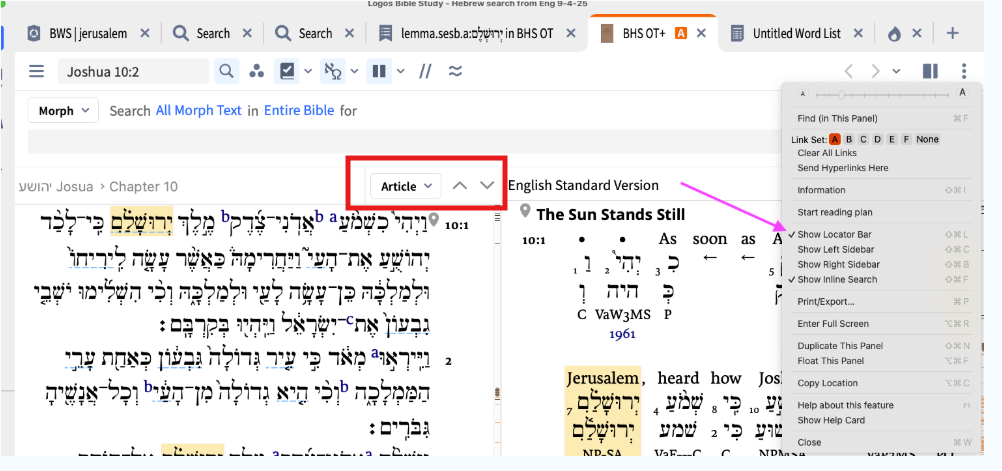Looking for ideas how to make parallel texts work better together
I am not sure if this is a question or a discussion, but I am thinking a discussion.
Since the BHS unfortunately doesn't have Strongs numbers, I need the ESV as a parallel. As long as it is sitting there, however, I figured I might as well have parsing, as the idea sounds good. However, this has caused the Hebrew and ESV to be so radically off visually that they are literally not functional together.
I would love for the parsing to just be in that "Reverse Interlinear Pane" down at the bottom, but again, that doesn't work since that is only available IF the ESV is primary, but I really need the original languages on the left.
I wish that either the Reverse Interlinear Pane could be at the bottom of the ESV even if it is not primary, or at least that spaces were between the text enough to line the texts up correctly.
Below is a screenshot and I appreciate any ideas anyone has.
Comments
-
There is no elegant way to do this, based on what I know. You can experiment with the size of the text panes, but the best method to maintain alignment between the two texts is to advance verse by verse, ensuring that the active verse is at the top.
I have occasionally advocated for greater textual controls, but I know that this can add additional complexity to the software, so it must be implemented carefully.
0 -
Thank you for the screenshot and explanation. Ya I had tried that "verse by verse" idea, but even then it does not line up. As an example, in Gen 22:3 just look at where הַמָּק֖וֹם is in the interlinear. The word is not only visually lining up closer with Gen 22:5, but it is literally going in the wrong direction, making it basically unreadable.
I think I have two questions, I think.
- Is there a way to do the interlinear on the Hebrew? For example, the normal Hebrew text is there on the top, then under it is the English etc? I can read English backwards without a problem, but I find reading Hebrew backwards to be close to not understandable at all.
- Is there a way to temporarily decrease the font for the parallel? I like the size of the ESV and Hebrew in your screenshot, but I was wondering if I could just temporarily (so on this tab, not in settings over all), change the font size so it at least has a shot of lining up better with the text on the left.
This is somewhat on a side note, but it occurred to me yesterday to look at public templates. Not that long ago with a specific need @Francis had created a workspace which I was able to open and save, and it was super helpful for that specific need.
I thus went to the public part of the documents to try to see layouts which other people who work with OL have created, but it was super difficult to navigate. First, it is organized by author, and by just randomly clicking on names, I discovered that there are A LOT of pastors and youth group leaders using Logos. However, even after scrolling around for awhile, I didn't find anyone who has the specific types of needs I do. Is it so rare to need to do OL work in Hebrew AND want relevant parsing info or Strongs or LN or whatever WHILE the text is going in the correct direction?
Thank you again for the screenshot and explanation.
Kristin
0 -
@Kristin wrote:
Is there a way to temporarily decrease the font for the parallel? I like the size of the ESV and Hebrew in your screenshot, but I was wondering if I could just temporarily (so on this tab, not in settings over all), change the font size so it at least has a shot of lining up better with the text on the left.
Yes, you can tweak the tab-by-tab fonts. This is different for the current subscription release of Logos, than the one that you have.
This video shows the old-style method of adjusting fonts resource by resource. (The new method is through the dynamic toolbar.)
0 -
Thanks for the video. I kind of think what I am trying to do isn't something I can accomplish, if I understand correctly, as when I adjusted that little slider it adjusted ALL the texts in that tab.
Going back to your screenshot, my idea was to enlarge the Hebrew on the left, and decrease the ESV and Hebrew on the right, so that both sides were at least roughly lined up, but the slider adjusts everything in that tab.
I really love Logos for a lot of things, for example, when I looked up "Jerusalem" that little pie not only showed me when it was Hebrew and Aramaic, but also when the ESV used the word when the Hebrew was a pronoun. So I truly loved how simple and efficient it was. There are also a lot of things like that, where I really appreciate the program's capabilities. When it comes to OL work, however, it is pretty challenging.
0 -
One way to work around the misalignment as you read is to set "Step to unit" (Home menu) setting in either or both resources to verse. Use its down arrow to scroll down to each next verse as you read. This will keep both panels aligned to the same verse.
1 -
Hi @Francis,
Can you provide a screenshot of this? I can't find this in settings. (Or maybe I shouldn't be in settings?)
On a side note, while I was looking for what you said, I discovered that I can change the font of the Hebrew!! So I changed it from "SBL" to "Accordance" and I am super happy about it. :) I had no idea I could improve the Hebrew font appearance. :)
0 -
On a side note, while I was looking for what you said, I discovered that I can change the font of the Hebrew!! So I changed it from "SBL" to "Accordance" and I am super happy about it. :) I had no idea I could improve the Hebrew font appearance. :)
Yes, I have done the same thing. I prefer the Accordance font myself. It sounds like you are becoming quite a power user of Logos!
0 -
Yes, I have done the same thing. I prefer the Accordance font myself.
I really appreciate Logos having that as an option. :) It makes me want to click around in settings and just see what else is there. Like @Francis mentioned above, some of these Hebrew / ESV appearance issues might be able to be improved if I click around enough.
It sounds like you are becoming quite a power user of Logos!
Thanks, and I hope so. :) I work with the Bible typically 18 hours a day, so I am pretty motivated to know how programs work. I really truly love Accordance for OL work, but the more I work with Logos, the more I discover that it has really interesting capabilities which can really improve some of what I do. For example, I can find all the instances where the ESV randomly uses a word when the OL just uses a pronoun in Accordance, but it is a multi-step process, while in Logos it was instant in the Factbook. So my ultimate goal is to use Accordance for what it does best, and use Logos for what it does best.
I just ran into a kink the past few days since I got literally locked out of Accordance (because I was running an old version of Accordance on Sequoia, the correct version of Accordance runs fine on Sequoia), anyway, I got locked out of Accordance which caused me to do my OL work in Logos, and ran into the issues in the two posts I just wrote.
So that has been frustrating, but being forced to use Logos has helped clarify to me what part of my difficulty is user error, and what part is just that I am trying to get Logos to do something that only Accordance is designed to do.
So though I have sometimes been on the verge of pulling out my hair over layout issues, it has in fact been interesting and helpful to discover things which are unique to Logos.
0 -
@Kristin what version of Logos are you running? Also do you have a subscription? What I showed you is the "dynamic toolbar". It was introduced with the subscriptions, so not sure if it is available outside of them.
You can do the same thing from the old toolbar:
0 -
@Kristin what version of Logos are you running?
Hi @Francis, it says 40.2.
Also do you have a subscription? What I showed you is the "dynamic toolbar". It was introduced with the subscriptions, so not sure if it is available outside of them.
No, I don't have a subscription. I actually took the plunge and bought Logos when I did specifically to be able to get v.10 and avoid the subscription. Regarding the toolbar, I might be mistaken, but I think that the new toolbar came out with the subscription, but will eventually be applied to all users, is that correct? I frankly don't understand the toolbar enough to have an opinion about what I like or don't like with how it looks in v.10, but I do wish it looked the same for everyone simply to be able to find settings.
You can do the same thing from the old toolbar:
Thanks for the screenshot. I think I am not understanding something obvious, but if I click on that arrow it just lists the verse I am at and doesn't provide a display dropdown. Here is a screenshot of that arrow.
0 -
You need to show the Locator Bar (found in the panel menu).
Andrew Batishko | Logos software developer
0 -
You need to show the Locator Bar (found in the panel menu).
Hi @Andrew Batishko,
I still think I am likely not understanding something, but the "show location" is already checked. Here is a screenshot of what I think I am supposed to be checking.
0 -
This is what you are looking for:
Andrew Batishko | Logos software developer
0 -
Hi @Francis and @Andrew Batishko,
Thank you both for your help, and I finally found it. :)
If you guys don't mind, what does "article" mean here? Also, is there a way to create a space between the Hebrew verses?
0 -
This is the problem with having two different user interfaces. I can’t remember the old one and support articles don’t reference the old and current versions.
1 -
what does "article" mean here
Books are broken up into articles internally. This is independent of the Table of Contents or milestones. In Bibles, articles often align with chapters. In dictionaries/encyclopedia they often align with entries.
Articles are essentially a final fallback that exists for all books. If it lines up with what you are trying to do, that's great, but otherwise use another option that is exactly what you need.
Andrew Batishko | Logos software developer
0 -
Hi @Andrew Batishko,
Oh, ok, thank you for clarifying.
0