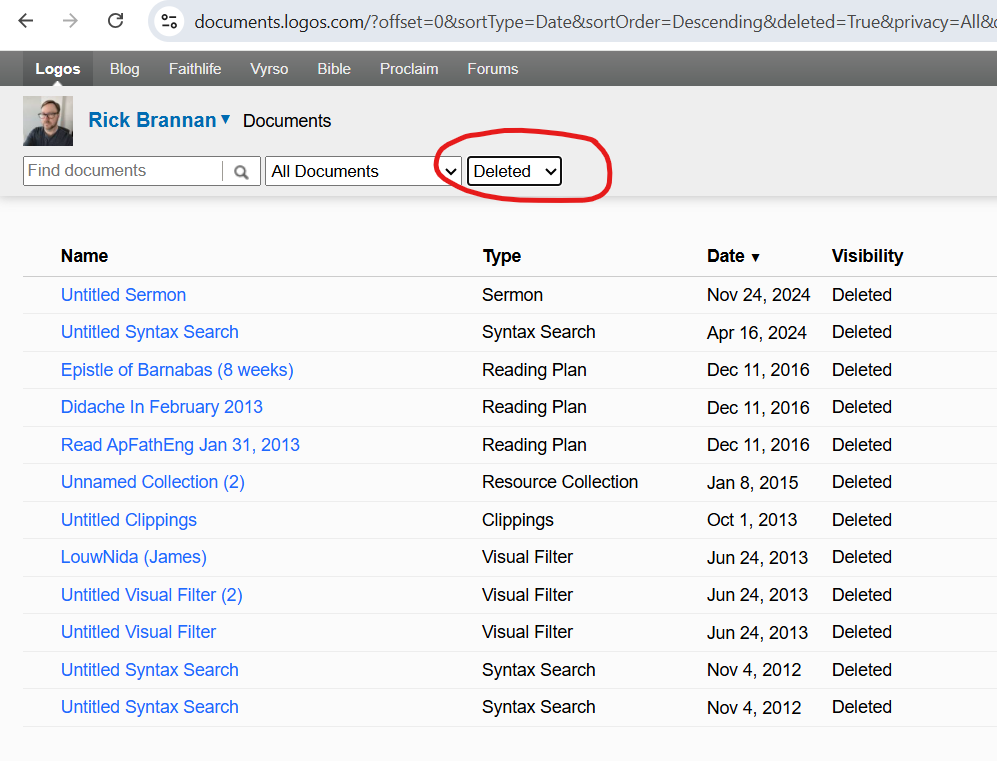Logos Automatically Deleted my last weeks work of notes
I had looked at my notes on my computer on Wednesday, and closed the app. I opened it on my laptop two days later, and did not really use logos at the time, so I had to close it. The next day I went back to use it on my computer, and now the notes from the few weeks is completely gone as if they never existed. Is there anything I can do to get those back?
This is making it really difficult to want to use Logos, if I just randomly loose all my work. There were over 2 hundred items in one of the notes and now it is gone.
Comments
-
The Notes tool has a Trash bin; your notes may be in there.
0 -
As Yasmin suggested, the first place I would check is Trash in the sidebar of the Notes tool. I might also look under the Modified filter. Ensure Modified is the only active filter, as any additional filters could prevent you from seeing the relevant notes.
1 -
Another place to look would be documents.logos.com, where you can peek at the documents you have on the server and you can undelete them. Change the rightmost dropdown to "deleted" to see the deleted stuff, hover that row and you'll see an "undelete" button on the right end of the row.
Rick Brannan | Bluesky: rickbrannan.com
2 -
Unfortunately there are no recent notes showing in the Trash on the computer or on the website at documents.logos.com.
I looked at the notes that show up under the modified filter and did not find the notes in question.
It acts as if they never existed. Not sure if it matters or not, but the notes were originally added through the Inductive Bible Study work flow. I do not see them through that tool either.
If I cannot recover the data, I may have to use something else in the future to keep my notes. Or see if there is a way to export all my notes daily. I have a bible study with a group and this prevents me from finishing this study.
0 -
Is it possible you made the notes on another Logos account?
0 -
I only have the one account. It looks like after looking at all my notes I lost about 6 individual notes.
0 -
Logos doesn't have a process to automatically delete notes - something cause this. Does the work flow you were using show as either in progress or completed? If you open the workflow does it show the notes? Finding the workflow is probably the first step in finding the notes.
Orthodox Bishop Alfeyev: "To be a theologian means to have experience of a personal encounter with God through prayer and worship."; Orthodox proverb: "We know where the Church is, we do not know where it is not."
0 -
Yes, that is why I posted it here to try to figure out the cause. Sorry I did not use the correct term, it was acting as if it was automatic since I did not delete them myself. As mentioned above, I do not see them through that tool either. I called it a tool but I realize it is called a work flow. I work directly with the workflow and with the notes on separate tabs side by side.
0 -
Have you tried looking at the Created > category? Like clicking on the Last 7 Days ? Just wondering if it's there ?
0 -
Unfortunately it is not there either, it is acting like I never even created the notes.
0 -
Oh dear…that is so disheartening… I pray you'll get it back.
Maybe enable the logging feature to check and see if in the future it happens again, there's at least a log to check what's happened.
Back up : Print out or Export to word file or pdf.
Click on the file type you desire :
After that, enter the File name when the Save As box popup. Hope this can help in the future.
0 -
I lost an entire afternoon's work on the sad little tool they call Canvas, just a few weeks ago. I never reported it since I couldn't prove I'd actually done it…no trace anywhere, including the deleted items on the cloud, etc. It was an attempt to do block diagramming (like what Biblearc does) in a passable manner. (While the diagramming can be done with quite a bit of work, it can't be used…Print/Export doesn't work and trying to copy/paste crashes Logos, and does so on multiple machines. 'Useless' is a bit too kind, I think. (Why don't they put a minor effort into fixing this??????)
Anyway, I chalked it up to a connectivity issue…some glitch in my connection probably cause the upload to not happen but the software thought it did. This may or may not be the cause of my (and maybe your) problem with the disappearing work, but it seems plausible.
Eating a steady diet of government cheese, and living in a van down by the river.
2 -
oooff, that is devastating. Hopefully it get enough attention and get fixed soon.
2 -
Hmmm … not good news for Kristin.
"If myth is ideology in narrative form, then scholarship is myth with footnotes." B. Lincolm 1999.
2 -
It seems like you've already checked everywhere, but I can't to make sure that you're opening the same workflow again, not creating a new one. It should show up as "in progress," probably.
Using Logos as a pastor, seminary professor, and Tyndale author
1 -
One more thing that came to mind, if you haven't, maybe can you check this Filter here ? 🤔
Sometimes there are many filters after a lot of clicking around, clicking the X will remove the Filter & show more results.
0 -
My suspicion - and it is only that - is that you opened a new workflow rather than opening the existing workflow. Logos does not support 2 copies of the same workflow on the same passage … a limitation I take real exception to. I haven't had a chance to test to see if what I suggest wipes out old note so like I say, it is simply a suspicion. Tomorrow I should be able to test it.
Orthodox Bishop Alfeyev: "To be a theologian means to have experience of a personal encounter with God through prayer and worship."; Orthodox proverb: "We know where the Church is, we do not know where it is not."
0 -
Hmm .. if this is it, it's retrievable from here :
0 -
I am certain that I opened the original work flow as it showed the other 37 notes for the other parts of the Inductive study. Everything was there except the notes in question. Even then it should show that there was modification within the last 7 days, it was only two days gap when I used it.
I have used the Inductive Bible Study workflow and notes system for a few years now, and really liked doing the study this way. Our bible study group has used this method through 4 epistles so far. Each one with our own copy of Logos. I am in contact with Customer Service, but does not sound like there is much that can be done. I may just need to use another method for storing my notes.
1 -
sigh…
0 -
Hi, Jason, I'm really sorry this happened to you. Notes and other Logos documents automatically save locally to your computer (with or without an internet connection), and should automatically sync to your account when you are online. We take your trust in saving your work very seriously.
We have a couple of troubleshooting options left open to us; a technician will reach out to you shortly for next steps.
2 -
@DMB, somehow you knew I was reading this thread and becoming deeply concerned. :'(
Hi @Adam Borries (Logos), I am very grateful there might still be hope for @Jason Goodner's notes. I have personally experienced catastrophic note corruption with another software, which is why I am spending so much time carefully importing all of my notes into Logos. While the notes can be kind of tricky (as you may have seen on my other threads), I had been assured by another Logos employee that note corruption is not a problem here, and that my notes would be safe. My notes involve years of academic research and are very important, which is why I have been spending so much time with this careful and time consuming import. So this thread is seriously concerning.
I appreciate hearing you express how seriously Logos takes this, and if possible, I would appreciate hearing how this ends. In part if Jason is able to get his notes back or not, and also in part if we can learn anything regarding what happened, in order to prevent something like this. As mentioned, my notes involve literal years of research, and I take this very seriously. Thank you for your time, and I say all this respectfully.3 -
Oh ! we can reply now o.O, awesome!
Just wanna say "Thank you for the effort & attention being invested in this! 🤩"
0