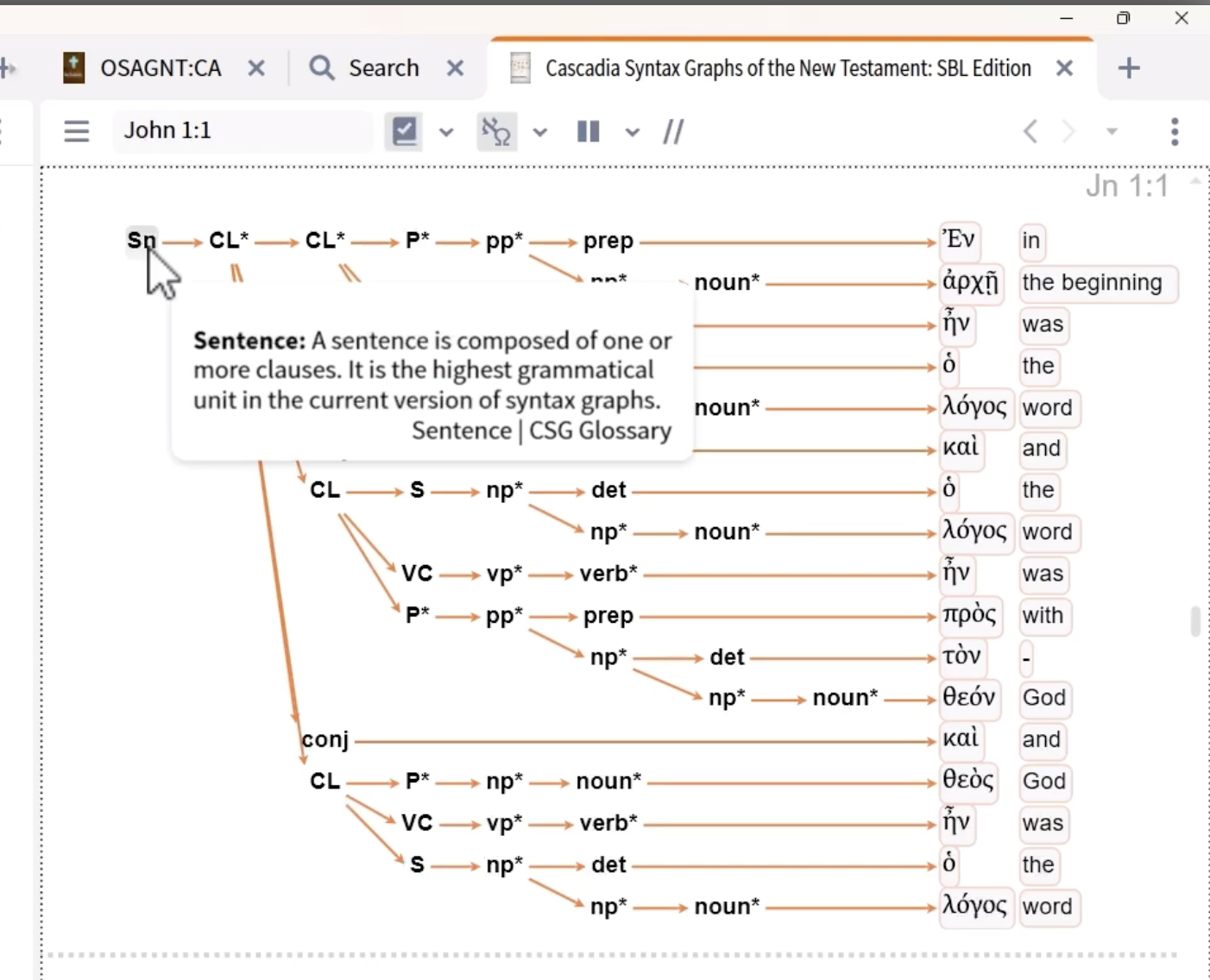Cascadia
Hover popup does not work Please advise, thanks in advance
Comments
-
I'm not sure how it is supposed to work but it does open in the lower left in the same manner as the parsing in Bibles in Windows 11
You are correct that it is failing to provide the definition of the syntactical element.
Orthodox Bishop Alfeyev: "To be a theologian means to have experience of a personal encounter with God through prayer and worship."; Orthodox proverb: "We know where the Church is, we do not know where it is not."
0 -
Figured it out, noticed "CSG Glossary" in the lower Rt corner of the demo pop up screen shot
I had to buy the Cascadia Syntax Graphs of the New Testament: "Glossary" for $10 to get the "Pop Ups" to work.
0 -
Well, I've learnt something new! I am using a large screen and had not noticed the parsing in the lower left corner! ☹️
Gold package, and original language material and ancient text material, SIL and UBS books, discourse Hebrew OT and Greek NT. PC with Windows 11
0 -
Thanks, just got the glossary, that makes it nicer.
👁️ 👁️
0