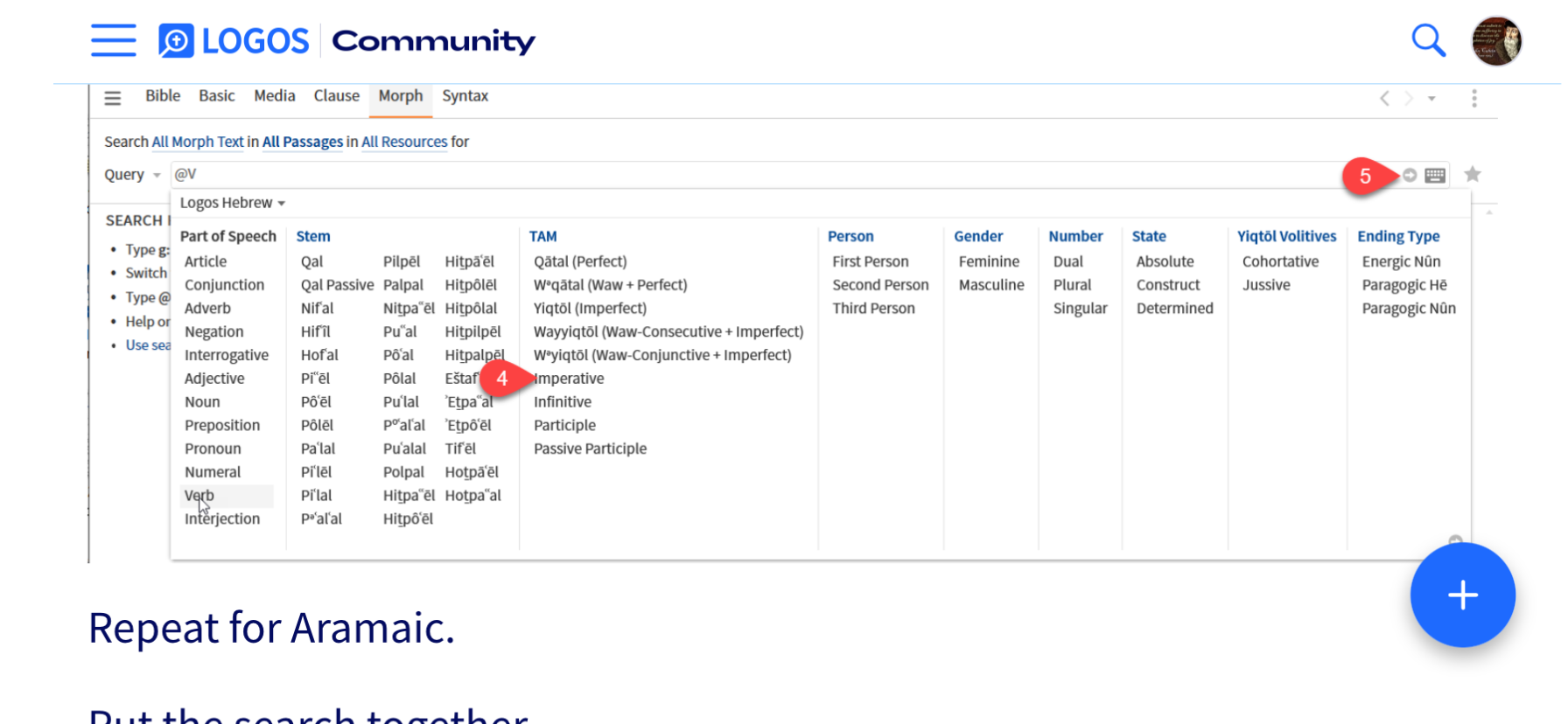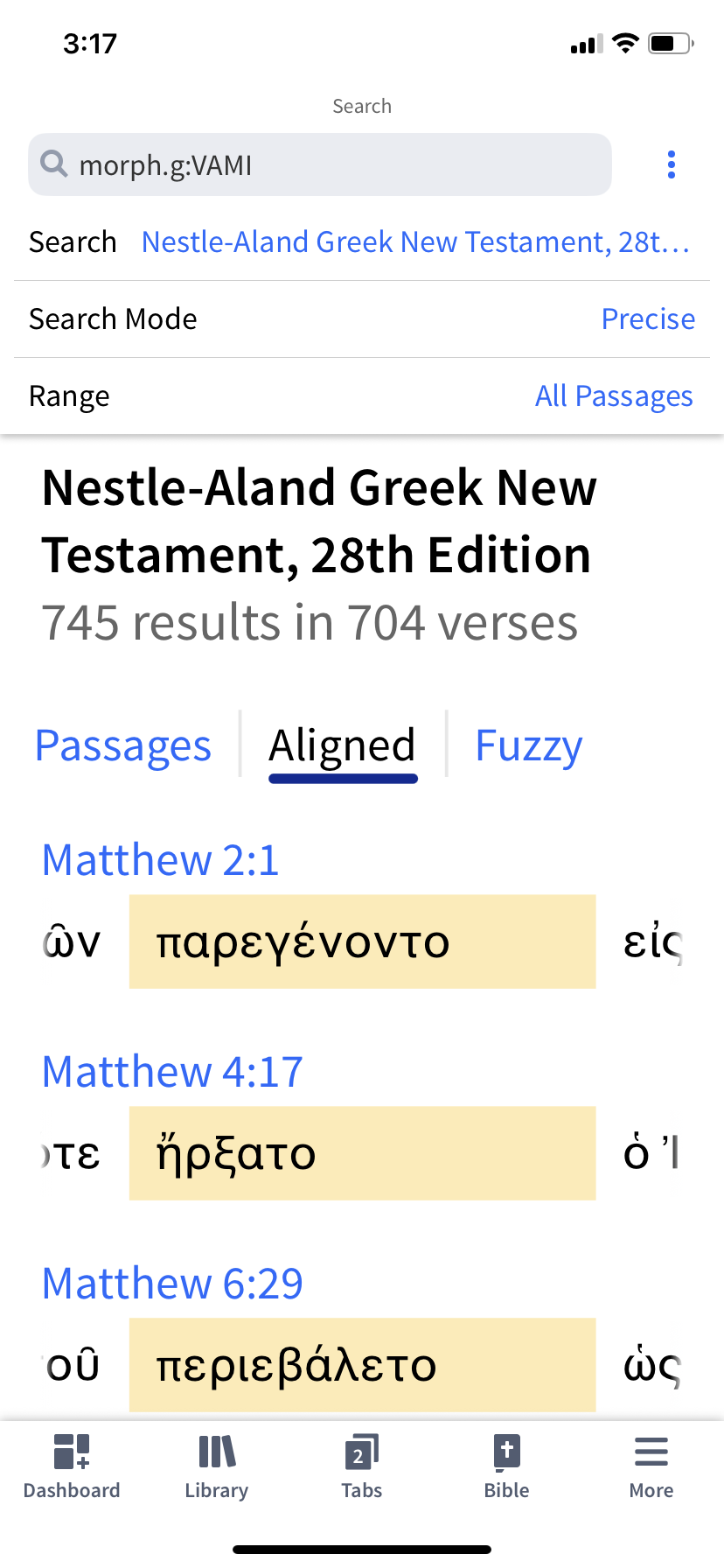How do you use the Mobile App
I would like to hear from you how do you make use of the Mobile App. I find it very difficult to carry on a study when you started on desktop and then during the day want to carry on on Mobile due to a lot of limitations.
For Example:
- Anchoring can not be done by selecting text.
- Highlights created to go to a certain notebook does not work on Mobile.
Now these are just a few things that makes mobile study difficult for me.
Comments
-
Well, every few months I load the app on my phone, play with it for a few minutes, remind myself I should learn to use it, then I forget it is there for another few months …
Orthodox Bishop Alfeyev: "To be a theologian means to have experience of a personal encounter with God through prayer and worship."; Orthodox proverb: "We know where the Church is, we do not know where it is not."
2 -
@MJ. Smith I am trying to do a reading plan on the Gospels. And I want to gather as much info as I can. But Highlight is not possible, anchoring is not possible. The only way I can find to do this on desktop and mobile the same way is using clippings. But now my concern is how do I create the clippings document (organizing them). Should I create one clipping per Gospel book. Do I create a clipping document per reading. This is a big frustration for mento find some way of reading and gathering info on both platforms.
0 -
Clearly, it's not like being on Desktop.
But when I'm in town - public transportation or a queue or waiting for someone or something, I read on in some Monograph I chose to read back-to-back on my Mobile. Highlights go to the "No notebook"-notebook (see also here). It's possible even one-handed for some time. In this way, I can work through not too heavy works and use the otherwise ´empty´ time.0 -
@NichtnurBibelleser my problem is when you study a passage. On desktop you can use that notebook and ad anchors from all the books you use to research your passage. But on Mobile this is not possible. So I don’t know how to carry on my study on that passage on Mobile without having things stored in different places or making use of two different features.
0 -
You can choose the Notebook in which you want to gather the observation, highlights etc. as described here.
1 -
will logos be able to make a notebook for every paragraph in the Bible.
0 -
will logos be able to make a notebook for every paragraph in the Bible.
Yes, in the sense that you have to create each one manually.
0 -
Kids at the back of the church sometimes use their phones to play football, but not me. No, not me. I use mine to have scrolling bilingual Bible translations. It is very, very good for that.
That's pretty much it. I still find eSword quicker and easier for searches and quick access to a couple of favorite commentaries and dictionaries. I have tried so hard to shift to Logos for that, just out of principle. But when I need to get the job done, I go where it works reliably. Internet access is part of that.
Every now and then, when out and about, I have Logos in the palm of my hand and do some complex search in my enormous library, and am immensely grateful that Logos can give me results that I want.
My wife and I both use it as a book reader.
So, no complaints. I am a happy camper.
0 -
Book-reader.
During the winter-of-discontent (touch=highlight-a-sentence) I built up my Kindle religious library. A lot.
They seem to purposely get folks riled up every other year. Current riling: book downloading.
"If myth is ideology in narrative form, then scholarship is myth with footnotes." B. Lincolm 1999.
0 -
I approach the mobile app from its own capabilities; expecting to duplicate what I'm doing in the desktop app in the mobile app would be an exercise in frustration for me.
(Thanks to TPTB for returning the forums to normalcy … my brain approves 👍🏽)
0 -
@Yasmin Stephen that is exactly where I am, I am struggling to find how Incan make use of the Logos Mobile App. So what do you use it for.
0 -
Aside from trial and error (you can learn a lot of what doesn't work that way!), you can also try making some time to read through the support articles Logos has already provided in the Help Center: Logos Mobile Training – Logos Help Center.
You can also check out the mobile-focused webinars. You don't have to watch these in real time; once you register, you get a replay link later, which is good for 30 days (IIRC).
I use it mostly for reading and I also do some light Bible study in there (looking up words, text comparison, quick lookups in study Bibles and commentaries), nothing major.
0 -
You can do a lot with the Logos mobile app if you are willing to do a little digging to find some morphological search codes for example:
Here is a search that I just performed in the Lexham Hebrew Bible for all of the Hebrew verbs with a Nifal stem attached to a Wayyiqtol in the mobile app:
0 -
Here is that same search for all of the Wayyiqtol verbs with Nifal stems in my top English Bible in the mobile app:
You can also perform these same kind of Greek and Aramaic morphological searches in the Logos mobile app.
0 -
Here is a search on the mobile app for all of the aorist middle indicative verbs in the Greek New Testament and the LSB:
0 -
This particular search on the mobile app finds all of the Hebrew Geminate Verbs used as participles in the LHB and the LSB:
0 -
You can also search any English Bible that has a reverse interlinear to see how any Hebrew, Aramaic, or Greek lemma is morphologically used anywhere in the Bible in the mobile app:
Here I performed a search for the Hebrew lemma in Numbers 14:16 that is translated “to bring” to see how many times this Hebrew lemma is used as an Infinitive Construct using the reverse interlinear of the LSB.
Then I searched to see how many times that this particular lemma takes the Hifil verb stem using the reverse interlinear of the LSB:
0 -
I use the mobile app for reading while commuting. Highlighting is not easy in the wintertime when the bus is rocking on the icy street.
Gold package, and original language material and ancient text material, SIL and UBS books, discourse Hebrew OT and Greek NT. PC with Windows 11
1 -
@Veli Voipio do you also read monographs on the Mobile?
0 -
I also use the mobile app while commuting but since I do not have a self-driving car I mostly use the read aloud feature to listen to my books. This is one feature where the mobile (Android) app is light years ahead of the desktop (Windows) version.
I also use two audio Bibles for devotional reading. However, I find it annoying that I can not use Android auto while listening to audio books in the mobile app.
0 -
I use my blue-tooth ears and listen to bible and books in my library a lot. I also teach from my phone and preach from my phone. I have 3 layouts on my phone, MyStudy, MyTeach, and MySearch which I use. The mobile app is one thing that sold me on Logos when I came from WordSearch.
xn = Christan man=man -- Acts 11:26 "....and the disciples were first called Christians in Antioch".
Barney Fife is my hero! He only uses an abacus with 14 rows!
0 -
@xnman can you please share some info on how you use the mobile app for study. I find it hard. As I now have a macbook and using desktop app, I find a bit difficult to find a way of doing study on desktop and be able to carry on with it on mobile when I am out and about.
0 -
As a book reader on my tablet, just like the Kindle app. The most sophisticated things I do are highlighting text and the occassional word search. Anything more and I turn to my desktop.
0 -
@Brian Leathers appreciate the examples!
"If myth is ideology in narrative form, then scholarship is myth with footnotes." B. Lincolm 1999.
0 -
From the comment of Lucas: @Veli Voipio do you also read monographs on the Mobile?
Yes I do, mostly monographs.
Also, when commuting to Church, reading the Greek or Hebrew texts related to the sermon (I am not the preacher, just preparing for to listen)
Gold package, and original language material and ancient text material, SIL and UBS books, discourse Hebrew OT and Greek NT. PC with Windows 11
1 -
@Lukas Many days, I am out and about and away from my desktop. In this regard, I find the mobile app very useful. For my study, I spend some time each day doing bible memorization work. I memorize verses, where things are at in the bible, etc. I use my mobile phone for this. I work up Passage Lists and Sermons on my desktop and use them on my mobile in this regard
I also set up my Notes such that each Note has a "Next:" and a "Prev:" which I use links to go to Next Note or Previous Note. I takes a bit of work, but I feel it's worth it. I link Notes together for example: Holy Spirit, Church, Denominations, Salvation, etc. This way, when I am out and about or someone asks me, I can open my phone, go to that particular Notebook topic, go the beginning verse of that Notebook and then just by clicking the "Next:" in that Note, I can transverse all the Notes for that particular subject.
Not trying to say I am smarter than anyone but I use commentaries very sparingly as I feel I need to learn God's word for myself, not walk in another man's shoes.
Edit: I also use Anki (a free flashcard program found HERE)
xn = Christan man=man -- Acts 11:26 "....and the disciples were first called Christians in Antioch".
Barney Fife is my hero! He only uses an abacus with 14 rows!
0 -
Email works and from there we can phone is you like.
xn = Christan man=man -- Acts 11:26 "....and the disciples were first called Christians in Antioch".
Barney Fife is my hero! He only uses an abacus with 14 rows!
0