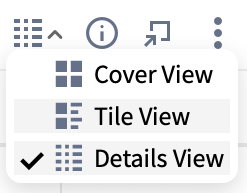With a growing library comes the need to be able to browse it and discover valuable resources. I would like to share a tip that helped me.
Display library using detailed view, sorted by Rating
When your library is displayed using the Details View, and sorted with best Rating first, top rated resources will appear first, helping you browse your best resources (as rated by the community) :
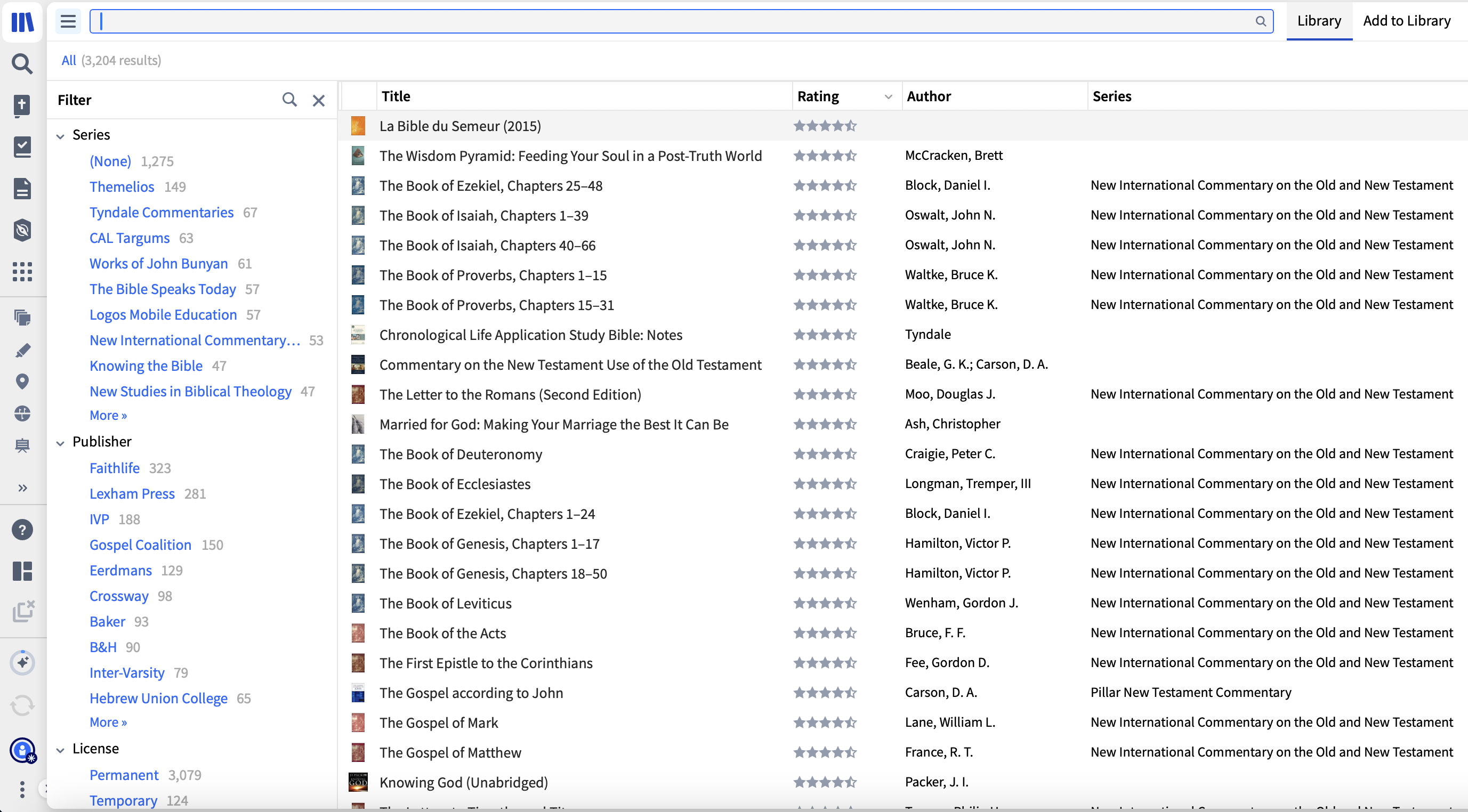
You can further drill-down and filter using categories of interest from the left bar, such as resource type, Collection, Series, ...
Quickly browse your best commentaries
As a specific example, the question "What are my best commentaries on Psalms" can be answered quickly as follows :
Filter by Type:Bible Commentary > Community Rating: 4 stars > title:psalms
(I filtered 4 stars rated resources because 5 stars resources are pretty rare in my case, generally 4 stars returns a shortlist of my best available resources)
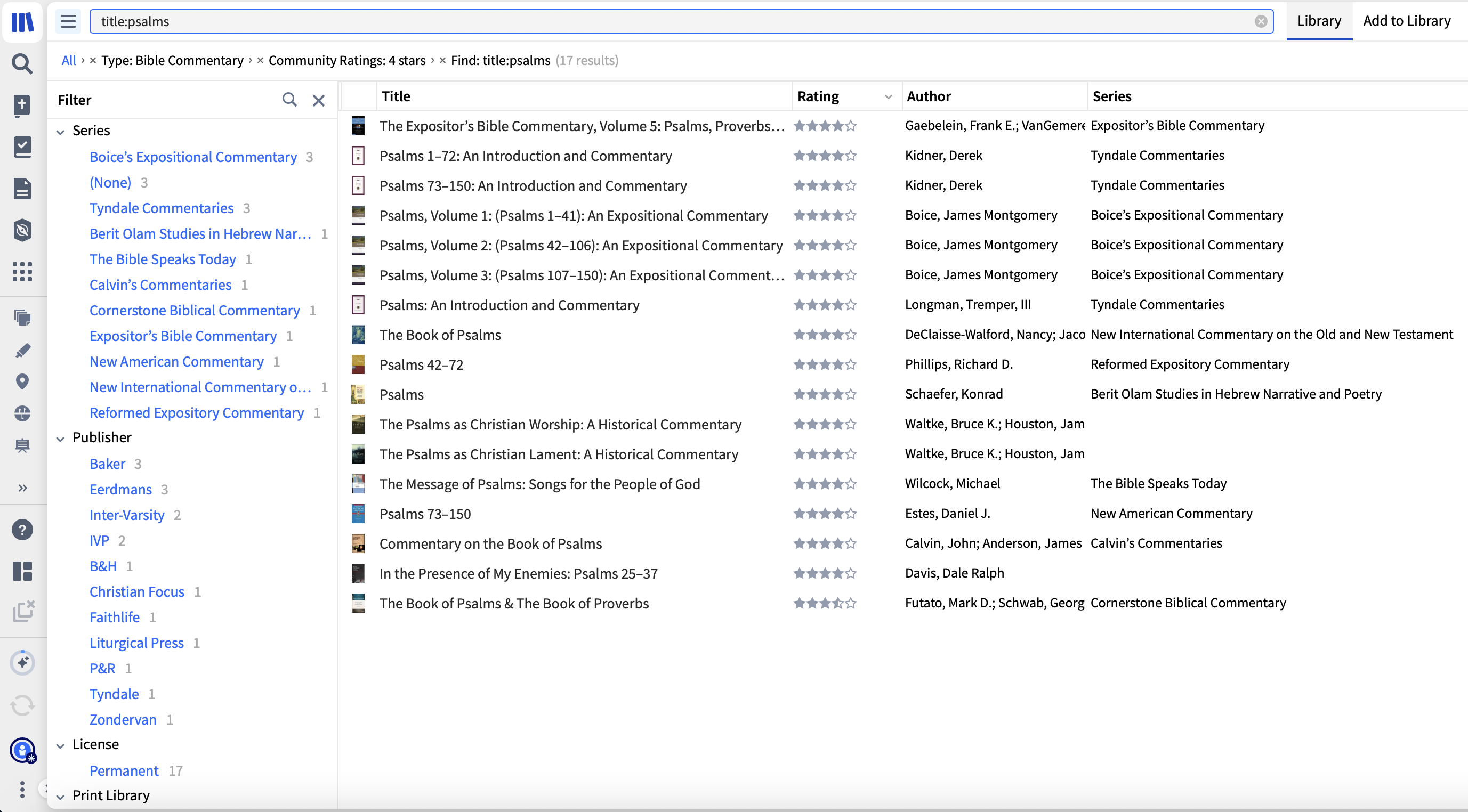
Note that you can easily toggle the Library view between the default Tile view (usually sorted by Recent) and the Detailed view (now sorted by Rating for easy browsing of best resources) from the library toolbar menu :