I have three mobile devices on which I run Logos, all of them running Android. The Amazon device had some issues updating resources, so I decided to reset the Logos app, and get rid of the FL TV app at the same time, since it mostly stopped working too.
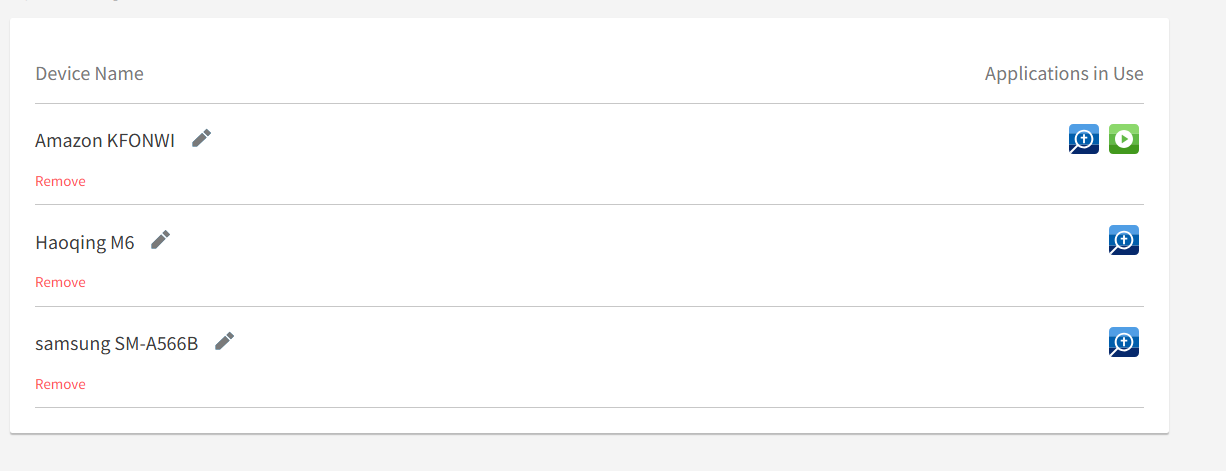
Deleting the Amazon device caused the Samsung device to disappear from the list too! So I reset the app on the Samsung too, and signed back in on Samsung and Amazon. Both devices re-appeared in the devices list. However, the FL TV app re-appeared on the entry for the Amazon device too.
And now for the real issue…
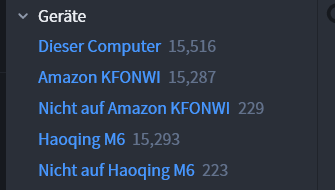
The devices list on the library pane still doesn't show the Samsung device. So I can't sync the resources on the Samsung any longer. The Amazon device has somehow remembered the resources that were on the device before I reset the app, and they're not syncing at all as well. Is there any way for a more "complete" reset of the apps on the two affected devices, so that I can start syncing and downloading resources from scratch? Preferably without wiping the devices. I know how to navigate the file system on Android to delete files and folders if necessary.