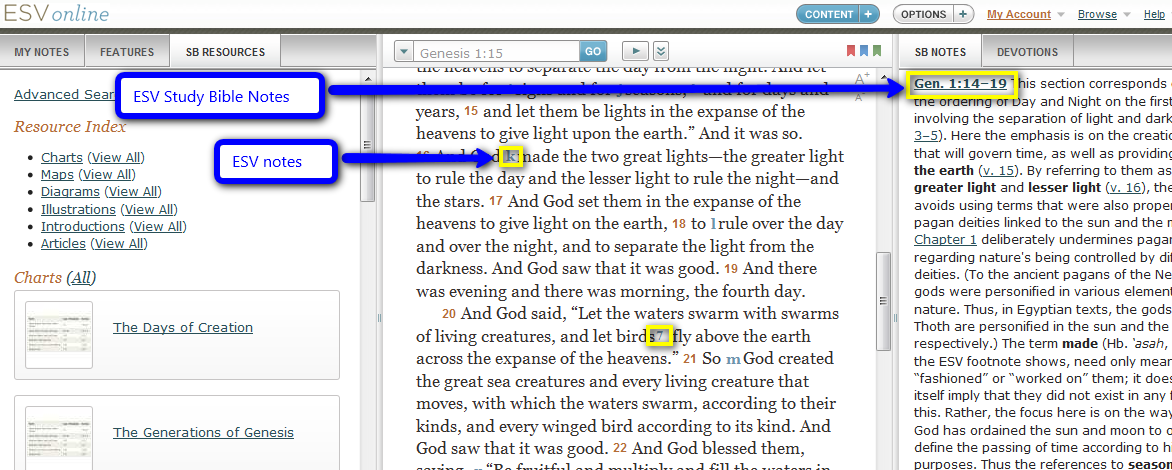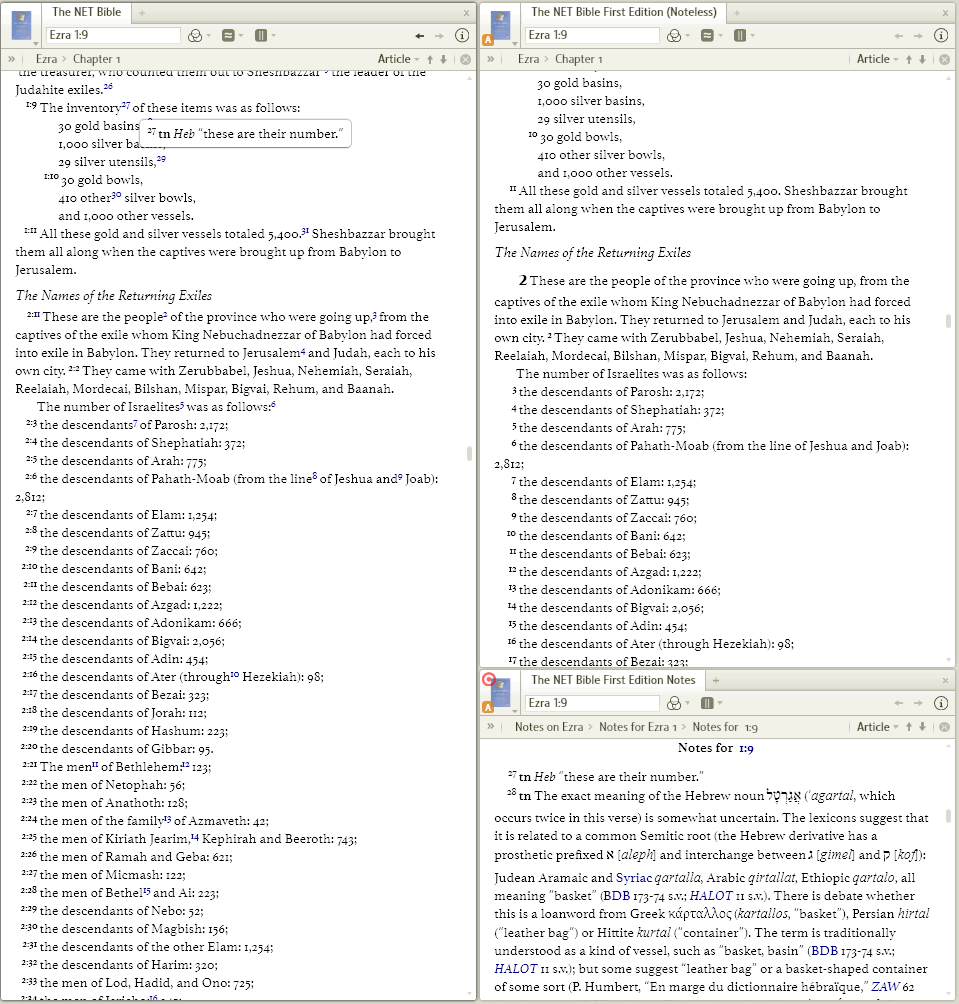ESV Study Notes integration question
For those of us who already have the ESV and are considering purchasing the ESV Study Notes: will the study notes integrate into the ESV Bible when reading it? In other words, can i click on things to bring up the notes as i read the ESV, or does it simply become a resource like a commentary or Bible dictionary?
Comments
-
it'll be it's own resource, working much like commentaries do. that's how all other study bibles work in the software
Urban Scholar - http://urban-scholar.com
Christ-centered Hip-Hop - http://www.sphereofhiphop.com0 -
John, as with commentaries, if you open the Study Notes up in an adjacent tile (I like to tile them vertically -- Bible on top and notes down below), you will be able to link them to the Bible by setting them both to the same Link Set. Then as you scroll or jump to a particular verse in the Bible, the Study Notes will scroll in tandem. So it'll be very much like having the notes at the bottom of the page in a print-based Study Bible.
0 -
LaRosa Johnson said:
it'll be it's own resource, working much like commentaries do. that's how all other study bibles work in the software
That's what I was afraid of. At least for me, that makes purchasing the ESV Study Notes a non-starter. With integration, I'd buy it in a heartbeat. As a resource, I doubt it can really add to what I already have.
0 -
Rosie Perera said:
John, as with commentaries, if you open the Study Notes up in an adjacent tile (I like to tile them vertically -- Bible on top and notes down below), you will be able to link them to the Bible by setting them both to the same Link Set. Then as you scroll or jump to a particular verse in the Bible, the Study Notes will scroll in tandem. So it'll be very much like having the notes at the bottom of the page in a print-based Study Bible.
Thanks, Rosie. However, I was really thinking of its use when reading the ESV on my iPad. Without integration it simply doesn't function as a real study bible, it's just another resource. Perhaps Crossway will come out with an ESV Study Bible app like their excellent ESV app.
0 -
Just to be clear, I am in no way disparaging Logos. I'm a Platinum owner with many added resources. I just think that the way Logos does study bibles is to make them not actually study bibles, but just another resource. I wish they could integrate the notes and maps, etc into the actual Bible, that would make the ESV Study Bible (and other study bibles) something to be really excited about..
0 -
JohnKaess said:
Just to be clear, I am in no way disparaging Logos. I'm a Platinum owner with many added resources. I just think that the way Logos does study bibles is to make them not actually study bibles, but just another resource. I wish they could integrate the notes and maps, etc into the actual Bible, that would make the ESV Study Bible (and other study bibles) something to be really excited about..
I don't know of any Bible software that puts the Bible and the study Bible notes in the same window. It's not just Logos. Wordsearch, Accordance, Biblesoft, Olivetree, and even Crossway's own in-house iPhone application have the study Bible notes separate from the Bibles.
MacBook Pro (2019), ThinkPad E540
0 -
This was in today's blog:
The ESV Study Bible comes with the full text of the ESV, which is also found in Logos 4 base packages. If you already have a Logos 4 base package, you’ll want to pre-order only the ESV Study Bible Notes. This resource includes all the study Bible materials, but it does not include the ESV text itself.
0 -
John,
I'm wondering how the software would be set-up to do what you want. On a print page the notes, images, and maps are included at the bottom of the page and you just glance down to see them. They have to be 'somewhere' in the Bible reading pane in a software program. Where would they be placed?
I don't have an iPad so don't know why having a separate resource would be an issue. Can you enlighten me and other iPad non-owners?
Thanks.
Pastor, North Park Baptist Church
Bridgeport, CT USA
0 -
I'm guessing he's wishing for a feature like in OliveTree where you can do a split screen with a Bible and commentary/study Bible, much like what is displayed in this picture of OT's iPad app... http://tweetphoto.com/36983641
Urban Scholar - http://urban-scholar.com
Christ-centered Hip-Hop - http://www.sphereofhiphop.com0 -
JohnKaess said:
Perhaps Crossway will come out with an ESV Study Bible app like their excellent ESV app.
They already did it. http://www.esv.org/blog/2010/07/esvbible-plus-app/ (this was announced recently)
JesusChrist.ru - Russian Christian Portal, with free Bible software; Timh.ru - blog
0 -
LaRosa Johnson said:
I'm guessing he's wishing for a feature like in OliveTree where you can do a split screen with a Bible and commentary/study Bible, much like what is displayed in this picture of OT's iPad app... http://tweetphoto.com/36983641
That can be accomplished in Logos by linking resources and arranging panes. Not having an iPad I don't know why not doing it that way is a problem for that application.
Pastor, North Park Baptist Church
Bridgeport, CT USA
0 -
Mark,
Yes, it's possible in the desktop app, but specifically speaking for the iPad/iPhone app, it's only configured right now to display one resource at a time, which is the concern he's speaking of. [:)]
Urban Scholar - http://urban-scholar.com
Christ-centered Hip-Hop - http://www.sphereofhiphop.com0 -
It doesn't appear that the ESV Study Notes will be available on the iPhone/iPad when it is released as I don't see the iPhone symbol. Hopefully it will be iPhone app compatible soon afterwards.
Wylie, TX
0 -
LaRosa Johnson said:
specifically speaking for the iPad/iPhone app, it's only configured right now to display one resource at a time
I see. So you have to wait for Apple to allow for more than one open resource (if they ever do) or Logos has to reconfigure some things.
Pastor, North Park Baptist Church
Bridgeport, CT USA
0 -
Brian Huddleston said:
It doesn't appear that the ESV Study Notes will be available on the iPhone/iPad when it is released as I don't see the iPhone symbol. Hopefully it will be iPhone app compatible soon afterwards.
It might be that since Crossway has its own iPhone/iPad application of the ESV Study Bible, they might be not so eager to allow ESV SB to be in the iPhone Logos. It make sense at least before we see much improved Logos application, allowing us to see both, Bible text and the Study Notes simultaneously. That's just my view of the situation, I have no inside info from Logos, of course.
Bohuslav
0 -
Actually, I do not see a need for side by side panels. I'm currently am reading the freebookpreview book by Hugh Ross. The book is FULL of footnotes and all I need to do is tap the little blue number indicating the footnote and up it pops. Why can't notes in study bibles be done the same way, and even include links to maps and appropriate articles, which of course could also be accessed via the table of contents.
The program is already able to do this without any changes. It's just a matter of making the study bible work this way.
Am I missing something?
0 -
JohnKaess said:
Actually, I do not see a need for side by side panels. I'm currently am reading the freebookpreview book by Hugh Ross. The book is FULL of footnotes and all I need to do is tap the little blue number indicating the footnote and up it pops. Why can't notes in study bibles be done the same way, and even include links to maps and appropriate articles, which of course could also be accessed via the table of contents.
The program is already able to do this without any changes. It's just a matter of making the study bible work this way.
Am I missing something?
John, if I am correct, all the in-line notes you have already in your ESV Bible. They are part of the regular ESV, not the Study Bible only. The difference of the Study Bible is additional study notes that are bound to the verses, pericopes etc. Those we will have in a separate resource. That's how it is also in the on-line version of the ESV Study Bible, as you see on the picture:
Bohuslav
0 -
JohnKaess said:
Actually, I do not see a need for side by side panels. I'm currently am reading the freebookpreview book by Hugh Ross. The book is FULL of footnotes and all I need to do is tap the little blue number indicating the footnote and up it pops. Why can't notes in study bibles be done the same way, and even include links to maps and appropriate articles, which of course could also be accessed via the table of contents.
The program is already able to do this without any changes. It's just a matter of making the study bible work this way.
Am I missing something?
No, you're not missing anything. Some Logos resources work in the way you suggest, some have the notes as a separate resource. A very few resources (the NET Bible being an example) are available in both configurations (see the screenshot below).
Having the pop-ups is handy for mobile use, but can be a pain on the desktop, as the pop-up can often hide relevant text, and you'll frequently want to see both the bible passage and the note. More importantly, having the Bible notes in a separate resource means that you can use the ESV Bible Notes with other translations as well, and I think you can look them up from the Passage Guide, too. You could also compare study notes from different Bibles side by side.
So have two resources is better in many situations. For myself, if I'm just reading the Bible I prefer to have the notes within the resource, but if I'm doing more indepth studying its better for me to have them separate.
This is my personal Faithlife account. On 1 March 2022, I started working for Faithlife, and have a new 'official' user account. Posts on this account shouldn't be taken as official Faithlife views!
0 -
Thank you, Mark for a good explanation. I have to admit I'd still prefer the pop up notes for reading on my iPad, but i can see the reasoning beside the separate resource approach for other uses.
0