Open a Basic Search tab with all the default settings
Start typing in something, and once it populates the dropdown menu, use the down arrow to select an item in the list.
The blue arrow that you're supposed to click on to execute the Search disappears. It doesn't come back even if you change your mind about what you wanted to type in the Search box (e.g., you realized you mistyped it). For example, in this case, I typed John. The blue arrow is there:

Then I pressed down arrow once or twice. The blue arrow disappears:
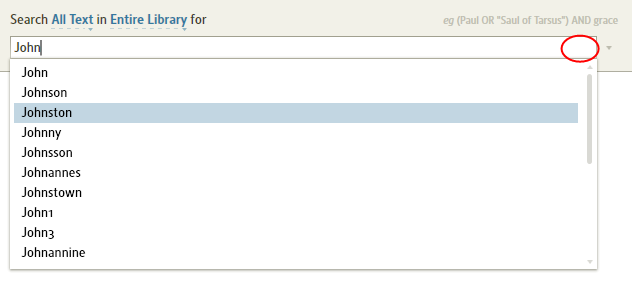
If I press backspace twice and type an 'n' (to make the search text Jon), the blue arrow still doesn't come back. It does come back if I do some more stuff, or if I click outside the dropdown list so that it pops back up again. But I shouldn't have to. The disappearance of the arrow shouldn't have happened in the first place. Besides, it could confuse users who are used to clicking on that as the only way to execute a search (they might not know you can press Enter).