It is true that we can use Bookmarks in L4 to mark where we are reading in different books, but with Bookmarks we are limited to 9 bookmarks and Morris has shown us that there are better uses for bookmarks.
So i have been using Highlighting to mark where i am reading in books. My only problem as of late was locating where i had marked a book. Search was not working in locating my markers since i marked verse numbers.
i recently just upgraded to L4 ver 4.5 and have found a very useful feature in it (L4 places all Highlight Palettes in unique Note files). This fits in well with my Highlighting since i had them in a unique Palette. Below is how i use my Book Markers.
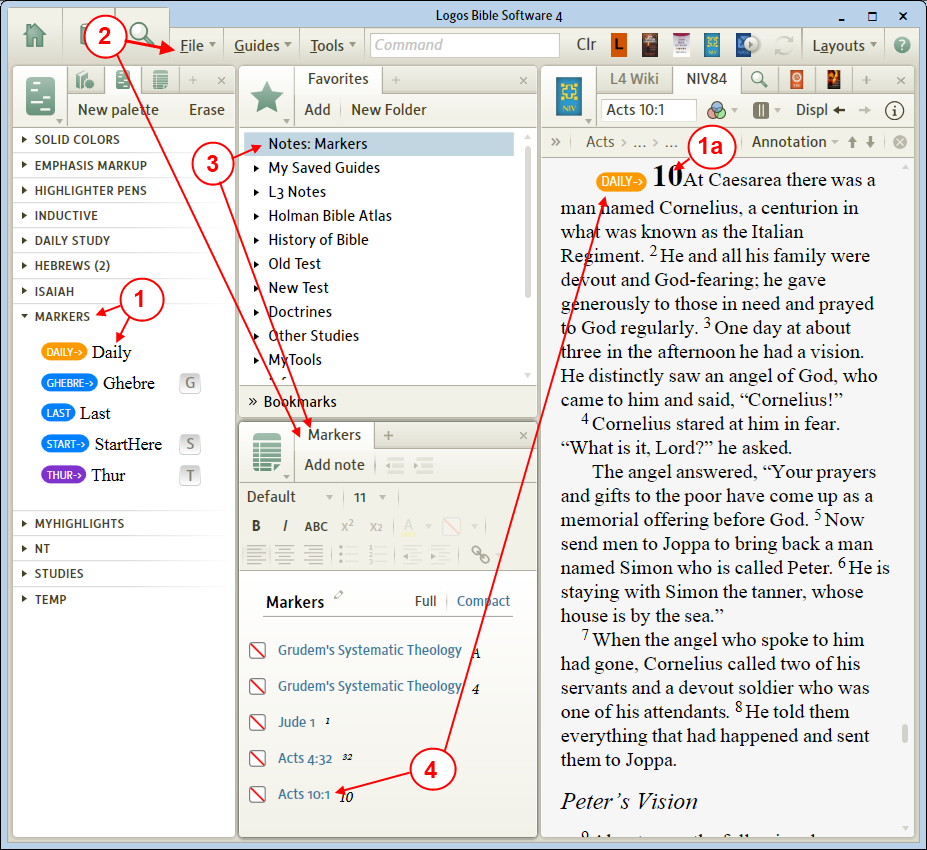
1. I have a palette named Markers. Inside this palette i had created several different marker styles in which i use.
a. In my book i usually highlight the verse using one of my markers so i know where i want to start when i resume my reading/study later.
2. So in 4.5 i can open the Note file from my Highlighting Palette (Markers in this case). It shows me everywhere that i have highlighted using my Markers.
3. So that i don't have to search in File for my marker note file, i added the Marker note file to my Favorites. Now when i want to quickly open the Marker palette note file to find where i am reading in various books, i just open Favorites and click or drag the favorite to open the Marker note file.
4. Now in the Marker note file i just browse through the different locations and click on the one i'm looking for. L4 will open that book to where my marker is located.
This method will provide for a large number of markers in several books.