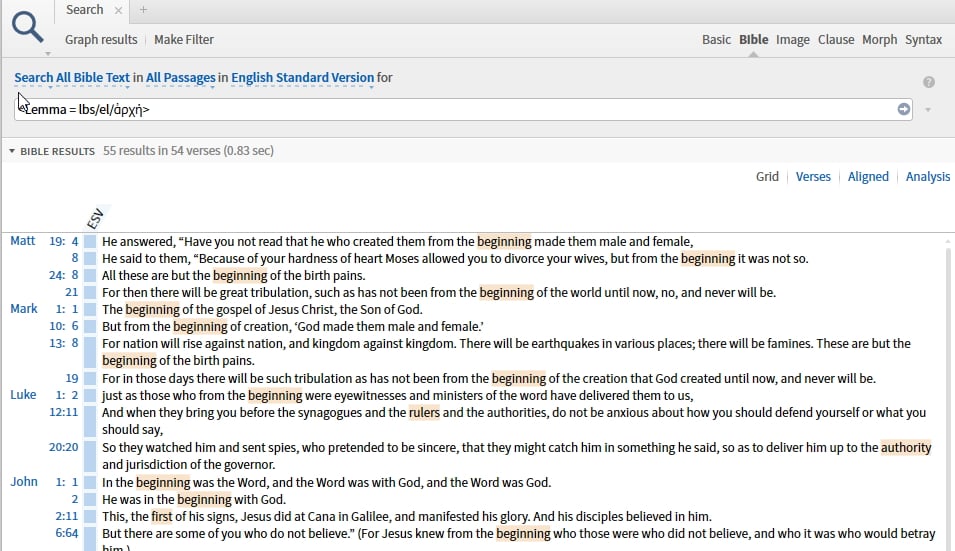How do I export word study results?
Suppose I do a search on a Greek word and get these results:
Now I want to copy or export JUST the ESV text WITH the highlight. I can't figure out a way to do this. It makes me sorry I tossed my Englishman's Greek Concordance a few years ago. It used to be in Logos 3 that I could do the equivalent since it has an equivalent feature that was like an Englishman's Greek Concordance, but I can't figure out how to get the equivalent out of Logos5.
BTW I can't figure out why my screen capture comes out so blurry here. All my captures and posts to Facebook are quite clear, but here they are very blurry.
Have a great day,
jmac
Comments
-
Jim said:
Now I want to copy or export JUST the ESV text WITH the highlight.
It's not possible to export the highlight. But you can export the ESV text if you search the ESV rather than a Greek bible!
Jim said:BTW I can't figure out why my screen capture comes out so blurry here.
It's not blurry when I right click and open the link in a different tab. However, you will get better results if you save the image as png or jpeg.
Dave
===Windows 11 & Android 13
0 -
Dave Hooton said:Jim said:
Now I want to copy or export JUST the ESV text WITH the highlight.
It's not possible to export the highlight. But you can export the ESV text if you search the ESV rather than a Greek bible!
As Dave has said search the ESV and then I would recommend selecting the option aligned and exporting the data in this format. This way you will be able to identify the desired work in each reference much easier - not quite the same as having the highlight but an effective work around.
0 -
Dave Hooton said:
But you can export the ESV text if you search the ESV rather than a Greek bible!
Dave I think you miss my point. The search I'm doing is for the Greek word so that I can see how it is translated in the ESV or any other English version. That's the value of an Englishman's Greek (or Hebrew for that matter) Concordance and the value of preserving the highlighting (it could be italicized to accomplish the same effect). This used to be available in Logos 3 so I'm surprised I can't do it in Logos5, but I'm hoping its just a matter of my not knowing how.
Have a great day,
jmac0 -
Jim said:
Dave I think you miss my point. The search I'm doing is for the Greek word so that I can see how it is translated in the ESV or any other English version.
I think Dave understood what you were seeking to do. He is suggesting you do something like the search below
He is also pointing out that, unfortunately, you lose the highlighting when you export
0 -
Uh oh. Here comes Denise and her 'Libby on the label' diatribe. Sigh.
I think Logos should set aside maybe a week (depends on their coding prowess) and literally MOVE Libronix's tool capabilities to Logos5. Phoenix might need two weeks to try to duplicate Windows.
What I'm talking about is what you do with the tool results (searches, BWS's, text comparison, CitedBy, etc) AFTER they're produced. I know Logos4/5 has a much more significant problem coding, and so Libronix often ends up looking like a real genius. For years, you could 'arrow down' search results in Libby but not Logos4.
The only reason I read this thread was that I was curious if I ever wanted to export BWS's; maybe some good tips. I was rather rattled when I exported a BWS (greek word) and saw the mess. Now in Logos5's defense, the BWS's are much better than Libby. Just don't try to export them (as Jim unhappily found out with his search).
I still use Libby's search whenever possible due to being able to quickly copy the snippets I want.
"If myth is ideology in narrative form, then scholarship is myth with footnotes." B. Lincolm 1999.
0 -
Hi Denise
Jim's issue was with a standard search
Denise said:The only reason I read this thread was that I was curious if I ever wanted to export BWS's; maybe some good tips. I was rather rattled when I exported a BWS (greek word) and saw the mess
What specific issues concern you regarding exporting a BWS? I know there are some just interested to know which ones you are referring to?
Graham
0 -
Your humor is good. I try to emulate David and his absolute judgments that bank no argument.
Maybe I have leftover sentimentality from the pre-Logos days when printouts ('exports') didn't look like the below. 7 pages of blank space. I tried the other choice (screen display) and it was the same. Our pastor has a sense of humor also and he'd enjoy a BWS printout. "Hmmm ... this first page is more than I expected!" (Example is from George's quote yesterday on knowledge disappearing.)
EDIT: I was looking at this example more closely. It's rather fascinating in having absolutely no clue what it means! I think a Bible-er might guess the '27'. But it's meant for Logosians only, so that's ok.
EDIT: (yet again) I now know what they did. Notice the 'Japan hagaki postcard'. First, when I switched printers, I guess either Logos or the printer thought a 'hagaki postcard' would be just great!! And secondly, all my other apps know to downsize the print; but not Logos (I guess). In any event, the BWS requires 7 postage stamps!
"If myth is ideology in narrative form, then scholarship is myth with footnotes." B. Lincolm 1999.
0 -
Denise said:
EDIT: (yet again) I now know what they did. Notice the 'Japan hagaki postcard'. First, when I switched printers, I guess either Logos or the printer thought a 'hagaki postcard' would be just great!! And secondly, all my other apps know to downsize the print; but not Logos (I guess). In any event, the BWS requires 7 postage stamps!
And if you try a slightly larger paper size?[:)]
0 -
Jim said:
The search I'm doing is for the Greek word so that I can see how it is translated in the ESV or any other English version. That's the value of an Englishman's Greek (or Hebrew for that matter) Concordance and the value of preserving the highlighting (it could be italicized to accomplish the same effect). This used to be available in Logos 3
The Englishman's Concordance of Logos 2 was primarily based on the KJV & Strong's Numbers. A couple of changes in Logos 3 saw it "relegated" to the right click context menu and a different report format (Aligned Hits in Context), but the newly introduced NRSV and ESV Reverse Interlinear bibles produced the report from lemmas.
The Concordance was dropped in Logos 4 so we had to perform the search for ourselves e.g. <G3933> or lemma:παρθένος (for "virgin"). The concept of the Reverse Interlinear bibles was changed so that you could acquire Reverse Interlinear datasets that are integrated with the English bible (ESV, NASB95, NRSV, KJV, etc). You have the dataset for the ESV because the hits are highlighted in your screenshot, so you can directly search the ESV - and up to 9 other English bibles - to get what you want! Unfortunately you will have to use the Aligned option to see the results when you Export.
Dave
===Windows 11 & Android 13
0 -
Logos is truly a paradox. Logos does so many things so well! It is a joy to use.
Then there are some basic things that it just totally fails to do. Exporting results such as word searches should be basic, simple, and intuitive. It makes you wonder, "What were they thinking?". And "Why in the world don't they fix it?"
"In all cases, the Church is to be judged by the Scripture, not the Scripture by the Church," John Wesley0 -
Jim said:
Now I want to copy or export JUST the ESV text WITH the highlight.
This is something I do frequently. Click on Print/Export from the panel menu, then choose send to New Microsoft Word document. This highlights the search term in blue in the Word document. I am not at my laptop right now, but I did it this afternoon and it worked fine, whether I searched on Greek or English Bibles. The search list is put in a nice table.0 -
Harry Hahne said:
Click on Print/Export from the panel menu, then choose send to New Microsoft Word document. This highlights the search term in blue in the Word document.
Thanks Harry.
I was misleading Jim when I responded "It's not possible to export the highlight." ---> the search term is effectively highlighted in Word, but you lose the different coloured highlights when you have multiple search terms.
Dave
===Windows 11 & Android 13
0 -
True. One thing I miss from Libronix is different colors highlighting search results when you have multiple searches open. But I don't think there was a way to export search results in Libronix. Anyway, I don't want to hijack the thread.Dave Hooton said:Harry Hahne said:Click on Print/Export from the panel menu, then choose send to New Microsoft Word documentnt. This highlights the search term in blue in the Word document.
Thanks Harry.
I was misleading Jim when I responded "It's not possible to export the highlight." ---> the search term is effectively highlighted in Word, but you lose the different coloured highlights when you have multiple search terms.
0 -
I appreciate the advice and I've tried the suggestions, but they don't do what I was hoping.
If you export Logos5 search results to MS Word or Rich Text Format, whether "Aligned" or not, yes the desired words are highlighted but only because they are hyperlinks and Word colorizes hyperlinks. The actual text Word is hiding is long and ugly. Unfortunately I keep all my research - almost 3 decades of it - in a program called Mind Manager. And though I don't remember exactly how, I have been able to do what I want in pre-Logos5 versions. I'm not sure whether MM changed or Logos changed, but what I wanted was the ability to export the search results with no more than simple formatting like bold, italics, etc.. I find the same problem in using Passage Lists because they export as tables.
The "Aligned" option is of limited use anyway because it does not use an entire verse. I don't find that very helpful for exporting, though at times it's useful for a quick survey of a word's translation.
It is sad that with all of Logos' power I can't use the results of some of it.
Have a great day,
jmac0 -
Jim at one point somebody created an addin for Libronix 3 that allowed you to 'interact' with Mind Manager. I don't remember the details of what functionality it offered as I did not own mind manager, I use Freemind and XMind along with iThoughts on iOS - but use them for work rather than for bible study. Maybe I should change that. Anyway I'm thinking maybe you were using that addin with Libronix 3 and Mind Manager - if so this would not have been standard Logos functionality.
0 -
I know this was 3 years ago, just wanted you to know this helped me today! Thanks.
0