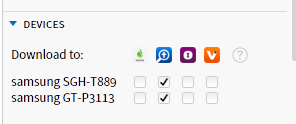Is the download to device option broken?
Comments
-
Erwin Stull, Sr. said:
Checking the boxes does not seem to work anymore.
Can you clarify what you mean?
macOS, iOS & iPadOS |Logs| Install
Choose Truth Over Tribe | Become a Joyful Outsider!0 -
When checking one or more of the boxes (as in the illustration) for the resource to be sent/downloaded to a mobile device (done within the Logos desktop), the resource should (and has in the past) begin to download on the mobile device once the app (the mobile app) is opened.
This no longer occurs. The only way to download the resource now is to do it from the mobile app itself. I'm thinking that this issue may have something to do with syncing (maybe the recent sync maintenance), but I'm not sure, and it is also probably out of my control to fix it.
0 -
Are you using beta mobile builds?
macOS, iOS & iPadOS |Logs| Install
Choose Truth Over Tribe | Become a Joyful Outsider!0 -
alabama24 said:
Are you using beta mobile builds?
Yes.
Desktop - Logos Bible Software 6.6 6.6.0.0055 Note: Previously used 6.6 Beta 4 with same results
Mobile - 4.6.4 (Build 443)
0 -
*** UPDATE ***
I found a workaround, which is really not a good one, but it works for the time being until the real problem can be found.
The download process has to be triggered on the mobile device by downloading any resource (doesn't matter which one). Once the download process begins, it will also download the resource(s) that was/were selected from the Logos desktop. When all resources are downloaded, the initial resource that was used to initiate the process can be removed.
Discovering this, I thought that I may have a firewall issue (I did recently update the firewalls), but that was not the cause, as the same issue is present when using the phone without wifi enabled (I had no choice but to use wifi with the tablet),
It's not a good workaround, but this may help in determining the cause of the issue.
0 -
Erwin Stull, Sr. said:
Can anyone confirm for me that this is broken?
Yes, I can confirm that this has been broken for several weeks. My desktop is 6.6 RC-1; Mobile 4.6.4 (No beta builds)
Oops! Perhaps this has been fixed. Checked Unseen Realm for my iPad. It did not appear after I started Logos over there. Quit Logos to allow the iPad to charge. Restarted Logos for some reason, and the resource had now been downloaded.
On that first start, I did update 2 resources from the Home page. That may have triggered the download. Will check again later. If truly broken will file a bug report.
0 -
I have had problems with this for 6 months, first reported here:
https://community.logos.com/forums/p/101777/704020.aspx#704020
That thread was a combination of me not understanding there are defaults resources that will download, but I cannot reliably get resources to download by using the check boxes. I don't use it any more.
0 -
Don Awalt said:
I have had problems with this for 6 months, first reported here:
I started a thread with BUG in the title which should get FL's attention BUG:Checkboxes for mobile devises do not trigger download
If any of you would like to elaborate, please do so. If this does not get attention, I will try a more direct approach.
0 -
Thanks to all, for assistance and confirmation of this issue. I think, at this point, we require intervention from Faithlife for the fix.
Don; I discovered a workaround that appears to work for now, if you decide to start using the feature again.
Jack; Thanks for creating the additional post.
0 -
Erwin Stull, Sr. said:
Don; I discovered a workaround that appears to work for now, if you decide to start using the feature again.
Thanks Erwin, I saw your post and I do what you started with - I just download on each device when I want a resource, like the check boxes never existed. That works fine. Actually, with the other problem of so many duplicate entries for my iPad and iPhone despite my continued attempts to clean it out, I kind of wish this whole feature went away, it's been way more trouble than it's worth. It's not like this problem is not known.
Here is today's view, I just have 2 devices, and I cleaned it out not that long ago:
0 -
Wow, Don; That is showing that you have 10 devices. I had an issue such as this a while back (I think it was last year), and Logos had to remove the duplicates. It was not only I who had this problem, it was many. I don't remember the post title.
0 -
*** ANOTHER UPDATE ***
I just noticed today, that reading plan updates are not syncing to the mobile devices. I'm not sure if this is related to the original issue stated in the post (somehow I think it may be), but I'll wait and see what occurs in the next couple of days before I write a new post.
0 -
Erwin Stull, Sr. said:
That is showing that you have 10 devices.
There are a number of reasons for "duplicate" devices being "created." Using beta builds of the mobile apps (at least on iOS) and updating iOS are two reasons which often trigger this behavior.
macOS, iOS & iPadOS |Logs| Install
Choose Truth Over Tribe | Become a Joyful Outsider!0 -
alabama24 said:Erwin Stull, Sr. said:
That is showing that you have 10 devices.
There are a number of reasons for "duplicate" devices being "created." Using beta builds of the mobile apps (at least on iOS) and updating iOS are two reasons which often trigger this behavior.
Correct. But that is reality for some of us, and Faithlife's heaviest mobile users are regularly cycling through betas of Faithlife product(s) and suffering from this.
To expect us to continually either have to contact Faithlife, or to spend the time to try and guess/figure out which are the phantom entries and delete them, indicates an implementation that is very problematic for the user; the usefulness of this feature is outweighed by the nuisance to keep it working. If Faithlife really doesn't have a way around this the time should be spent on other things, and just tell people to download from the device you want the resource on. As a note, I have cleaned this out frequently. It's a bad implementation, which I don't blame Faithlife for if it's an Apple thing that prevents an elegant solution, but Faithlife really should address this if it can't be made to work. How in the world am I expected to use this when I have no idea which are the real devices and which are the phantoms?
0 -
Both issues (download and reading plan sync) appear to be fixed. Thanks
0