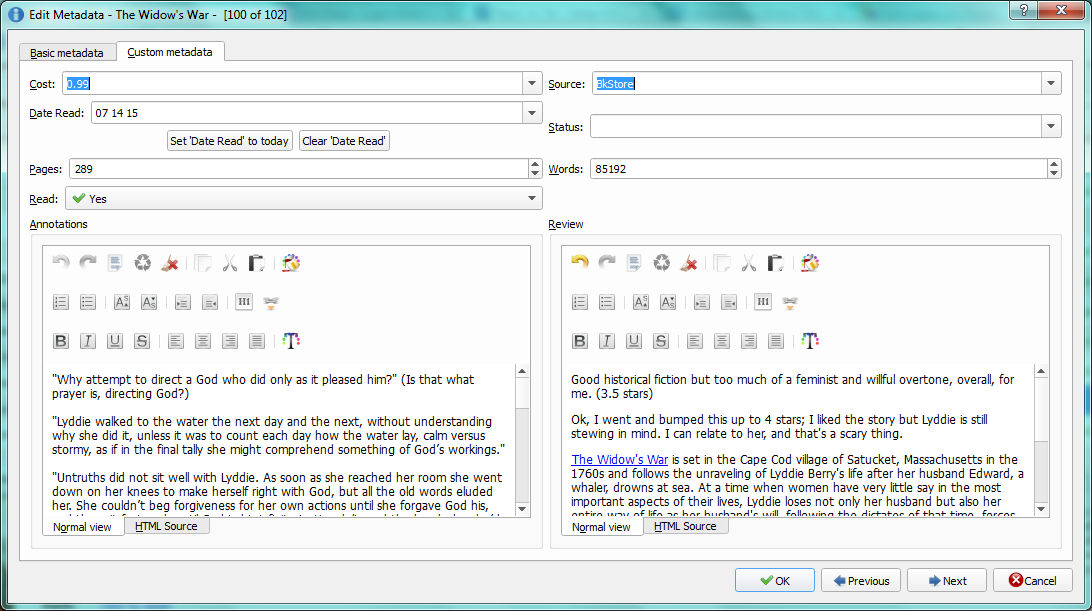Categorizing Library? Delicious Library 3?
I'm trying to categorize my library. Logos, print, and kindle/other ebooks. I have a mac and a few apple mobile devices and have looked at a few applications and websites, but the most important feature that I'm interested in is the ability to look at particular shelves of particular custom genres/subjects. Usability is a big deal too though, and most apps have either been really glitchy/slow or not had the features I'm looking for.
Has anyone had any experience with the Delicious Library 3 App? How do you like it? Is it ideal for books? How is the genre/subject labeling ability? Is it able to sort the library by subject/genre?
My goal is to have all my given books on one subject in one place so that I can look at all the books I have on a subject and choose which is the best to read. Right now I have to look at my Logos Library, my print library, and kindle and other ebook libraries. Does anyone have any other app suggestions for this?
Comments
-
I've never heard of the Delicious Library app but I use Calibre as the one-stop for managing all my books, no matter the format. Earlier this year, while on vacation, I also managed to bring in my Logos titles (using the Logos Library Reporter and Calibre's Import List function). In this one place, I track my ebooks, audio books, print books and Logos resources. It also keeps me from making unwanted duplicate purchases [:)]
I love Calibre's virtual libraries, and I have one set up for my Logos resources so I can easily separate them from the rest of my collection when I need to.
0 -
Hey Yasmin,
I use Calibre, but my issue with it is that I can't look at the books in it in a shelf format. Is there a way to view them like this, with the covers facing out on a shelf like format? With mine the covers rotate on a wheel, but you can really only view one book at a time.
I also didn't know that you could import Logos books though! I'm hoping there's a way to do this on a mac!
0 -
Ok, time for some images!
You can see book covers by toggling the Cover Grid at the bottom right:

This is what it looks like:
The empty space I highlighted is what a book without a cover looks like.
Unfortunately, Logos resources imported in won't have covers. You can download covers through Edit Metadata but, with a few thousand Logos books, you can understand why I've chosen to forego that route! So, this is what my Faithlife (FL) virtual library looks like for the most part:
(And the columns you see with red X next to them are virtual libraries)
Liam said:I also didn't know that you could import Logos books though! I'm hoping there's a way to do this on a mac!
If you can use Calibre on a Mac, I should think it can be done:
For 'empty books' you can add all the usual metadata, cover etc; the only thing missing would be the actual file
You can also create your own columns for custom metadata, if you like:
I love Calibre; I don't know how I'd manage my book collection without it! [:)]
0 -
This is from another forum thread that I responded to once.
I don't know how to link directly to a posting within a thread.
I have books in paper, Kindle and Logos format and it is difficult to remember where a given book is. What I have done is maintain a database on the ios platform. This involves extracting the lists of books from Logos and Kindle and manually inputting paper books.
The library app is Book Crawler. http://www.chiisai.com/j25/
They have a Mac app but I am not familiar with it.
I focus on the fields of Author, Title, Series, Publisher. I can also import the tags from Logos as I have tagged each resource.
The process takes a bit of text manipulation to clean up the data and delete fields as you bring in Logos data into the Book Crawler format.
For Logos, I use the Windows app, Logos Lib Reporter. This will take the database and extract it into a format that I can use in Excel.
For Kindle I found a process to copy the screen showing the list of books and using a text editor and regular expression clean up the data.
Paper books can be scanned using the isbn code or manually searching with title information.
The hassle is combining all this data into the format that Book Crawler uses, but it is doable. Once I have it created I can export that database and use that as a base and add new purchases from Logos and Kindle. Paper books can be scanned in as they come in.
0 -
Bruce thanks for the info here! I tried the iOS book crawler app a while back and it does exactly what I need except it's painfully slow. I manually entered in about 5 books and it started glitching out and running way to slow to use. I figured adding about 4,000 books would only make things worse so gave up on it. I did check out the computer app for it though (for Mac), thinking it might be different, but all the reviews were really bad and said it was glitchy and slow. It's a paid app for the computer, so I didn't think I should drop $15 on something that was a gamble. It sounds like it works fine for you though. Are you using the computer version?
0 -
Liam said:
Bruce thanks for the info here! I tried the iOS book crawler app a while back and it does exactly what I need except it's painfully slow. I manually entered in about 5 books and it started glitching out and running way to slow to use. I figured adding about 4,000 books would only make things worse so gave up on it. I did check out the computer app for it though (for Mac), thinking it might be different, but all the reviews were really bad and said it was glitchy and slow. It's a paid app for the computer, so I didn't think I should drop $15 on something that was a gamble. It sounds like it works fine for you though. Are you using the computer version?
I am not using the Mac version as I don't have that platform. For what I use it for it is ok. I wish it was more smoother. I have about 3700 entries between Logos, paper books and Kindle. My main purpose is to locate a book and verify that I do or don't have a book.
I wanted something on the ios platform as I could quickly scan in a book or import data from a file. It does both of those.
0 -
Liam said:
Yasmin thanks a ton! I really wish there was a way to import the pictures! I know now I'm just getting picky though!
steve clark is offering to build a tool that will import our Logos books (no files, of course) into Calibre - with covers!! He says he'll work on it if enough people are interested - read more here: https://community.logos.com/forums/t/120724.aspx
0 -
Hi Liam
I used an earlier version of Delicious Library and it was good, but I stumbled onto Bookpedia which also syncs to iOS devices which has saved me a few times from buying a physical copy of something that I owned digitally. Adding books, covers, metadata is pretty straight forward - you can find it on the Mac App Store
Here's a screenshot and you can see you can have subfolders (libraries) as well
Hope you find something that works for you
 0
0 -
Yasmin Stephen said:Liam said:
Yasmin thanks a ton! I really wish there was a way to import the pictures! I know now I'm just getting picky though!
steve clark is offering to build a tool that will import our Logos books (no files, of course) into Calibre - with covers!! He says he'll work on it if enough people are interested - read more here: https://community.logos.com/forums/t/120724.aspx
Liam, not sure if you're still monitoring this thread but I posted an update related to managing our Logos library in Calibre over here. Just thought you might be interested.
0 -
Dear Yasmin
Which report did you generate? Which will give the best Calibre import?
0 -
Johnny Hansen said:
Dear Yasmin
Which report did you generate? Which will give the best Calibre import?
Hi John, welcome to the forums, and I apologize for the late reply. For your first import, I would advise the report titled "All books as found in Logos Catalog DB". As for what to include in the report (bottom left of screenshot below), it all depends on what details you want available in your Calibre library:
For ongoing additions, I use the report titled "All books by Tag"; I first tag all new additions with a tag like "newbooks" (or something similar), and then the actual tags. After that, I run the report; from the .csv file generated, I delete all books except the ones with the tag "newbooks", I do other necessary cleanup (once again, this cleanup will depend on how much detail you want to carry over to your Calibre library), and then I import the .csv file into Calibre. (A tip: it's probably best if you create a separate library for the import; that way, if anything goes wrong, it doesn't interfere with your main library. Once you're OK with what is imported and you've done any necessary clean-up, you can then copy the books over to your main library).
For adding new books, I only use the LLR program if I have over 40 books to import; if fewer than that, I simply use the "Add empty book" function in Calibre and fill out the metadata fields one at a time.
Hope this all makes sense, and feel free to ask questions.
P. S. And covers you have to do manually - one painstaking image at a time! [:(][:)]
0 -
Delicious sounds like something you eat or a slut from the Flavor Flave show I used to watch during my time away from the church years ago. No way I'd name my library like that.
DAL
0 -
Thanks a lot!
0 -
Anyone spend any time on this since this thread started? I download the trial of DL3 and it looks nice. I like the stats that show how many total pages my library is and how much $ it is worth. But it doenst have a cloud or sync option. So it would only be useful on my desktop at my office.
I then found Libib which is web based so I can have it with me anywhere. But it doesnt have the stats that DL3 has. I really would like the feature to know how much vaule my books are (in the event something happened at my church office, fire flood, theft etc).
Any thoughts would be helpful.
preachertony.com — appletech.tips — facebook.com/tonywalker23 — twitter.com/tonywalker23 — youtube.com/tonywalker23
0 -
I've been using Movie Collector for some years for my DVD collection. I have considered using its sister product, Book Collector, for my books, but frankly haven't had the time to do that I have so many between my Logos Library (25,000+) and my physical books (3000+). But I like the UI and if I were wanting to product to do this with, this is the one I would choose: https://www.collectorz.com/book/book-collector
You can use your webcam for scanning barcodes to make input of physical books easier. And it can scan your hard disk for e-books to enter those automatically (that would probably work for Kindle and other widely standardized formats only; I bet they don't work with Logos/Faithlife ebooks).
0 -
Tony Walker said:
Anyone spend any time on this since this thread started?
I completely forgot about this thread. But I now use Goodreads for books, and Letterboxd for film.
0