Visual Filters - Hebrew and Strong's references to God and Lord
Before I even begin, I need to apologize. I'm just getting started and don't know the proper rules for asking questions.
I am in Genesis, and I'm attempting to identify the various Hebrew words that are translated "God," "Lord," etc..
I did see that I can open Strongs, copy the Hebrew word, and add it to a visual filter. However, that works part of the time and not all the time. (such as, אֱלֹהִים = elohiym)
In the screen print below, please note that I have set up a visual filter for "God (elohyim)" by copying and pasting the Hebrew word in Strong's (#430) for elohiym. This works well. But please notice Genesis 9:26. One occurrence of "God" is highlighted (in vs 27), but is not highlighted in verse 26. This is confusing to me as it appears to be the same word according to Strong's.
I'm sure people have done this many times, so if someone could point me in the right direction, I'd be very grateful.
Another thought, is there a way to run a visual filter on a Strongs word number?
I really enjoy the ability to create Visual Filters, but how can I be certain that all the words are being found and highlighted?
Blessings and thank you.
jkw
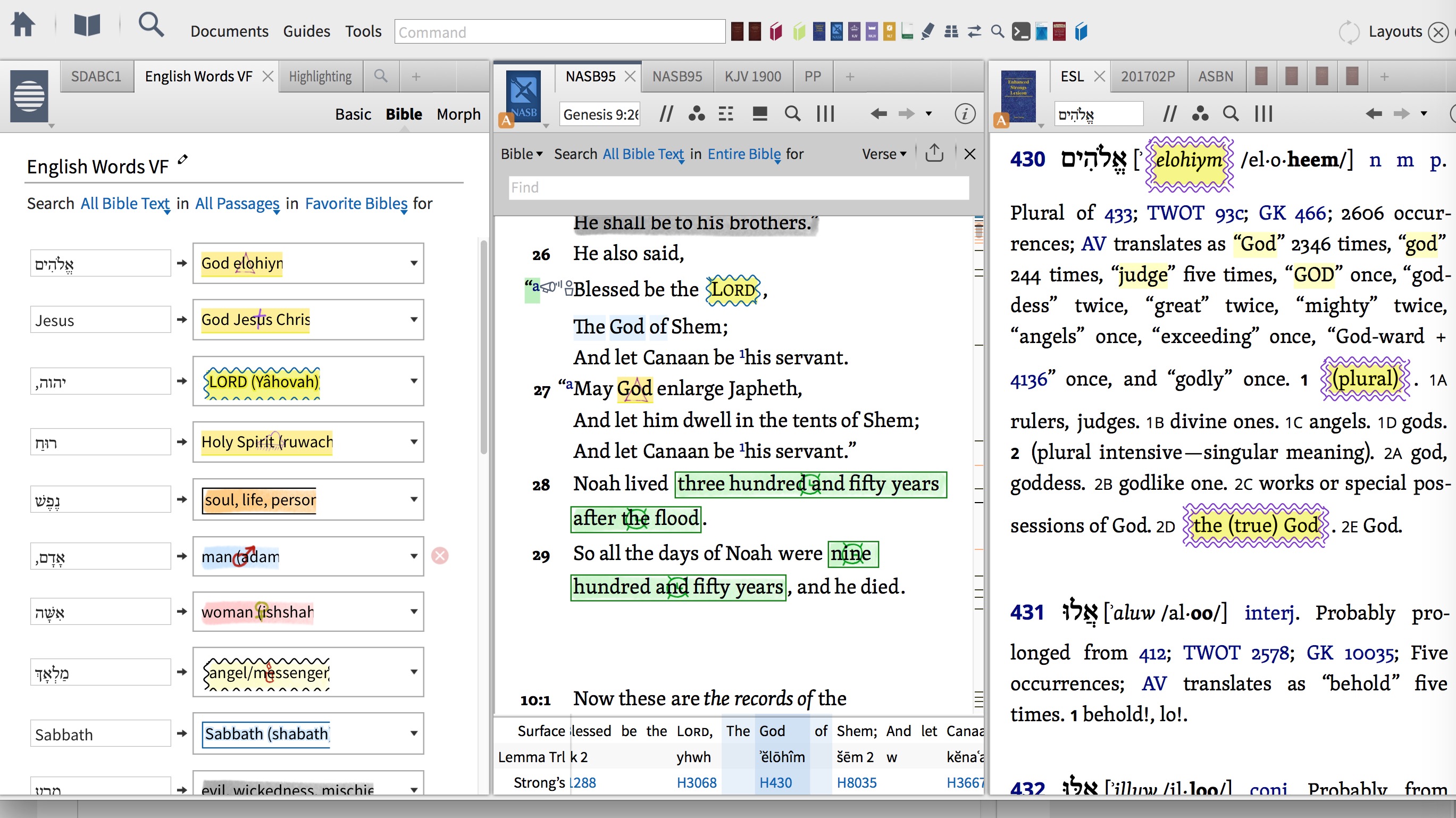
Comments
-
Judy Woods said:
In the screen print below, please note that I have set up a visual filter for "God (elohyim)" by copying and pasting the Hebrew word in Strong's (#430) for elohiym. This works well. But please notice Genesis 9:26. One occurrence of "God" is highlighted (in vs 27), but is not highlighted in verse 26. This is confusing to me as it appears to be the same word according to Strong's.
I don't know how familiar you are with foreign language, so I'll try to be precise without overwhelming you. In both 9:26 and 9:27 the root word for God is "Elohim" however in 9:27 the form that appears is elohim, but in 9:26 the form that appears is elohe. Depending upon the way the word is used, it will take different forms (think "swim, swam, swimming"). The root form (the form that would appear in a dictionary) is called a "Lemma". To show all forms of the word in a VF, you need to search for "lemma=אֱלֹהִים"
Your screen capture shows the Lemma TRANSLITERATED. If you turn on the Lemma row, you could easily copy and paste the Lemma form without going to Strong's. OR you could search for "Strongs=H430" when creating a VF.
Making Disciples! Logos Ecosystem = LogosMax on Microsoft Surface Pro 7 (Win11), Android app on tablet, FSB on iPhone & iPad mini, Proclaim (Proclaim Remote on Fire Tablet).
0 -
Thank you, David.
I was unable to get the Strongs=H430 to work at all -- also unable to get the Lemma= parameter to work. I'm possibly missing something in the settings or specific syntax.
After playing with the settings at the bottom, I turned on the "root", copied the Hebrew from that pane, plugged it into the VF document, and it WORKED! I have no idea why. I'd love to be able to highlight by using the Strongs number.
Thank you again and have a wonderful weekend.
jkw
0 -
Judy Woods said:
I'd love to be able to highlight by using the Strongs number.
Welcome [:D]
Strong assigned a Number to original Biblical language Lemma in alphabetical order, which lacks root grouping of related lemmas.
Lemma search is:
<Lemma = lbs/he/אֱלֹהִים>
lbs is Logos Bible Software
he is Hebrew Language
Corresponding Strong's search is:
<HebrewStrongs = H430>
Visual filter highlighting can insert text for search results.
Reverse Interlinear Bibles tend to have both lemma and Strong's Number. Hebrew Bibles only have lemma's while some other Bibles only have Strong's Numbers:
Keep Smiling [:)]
0
