Here is how my notes are formatted in the Logos app.
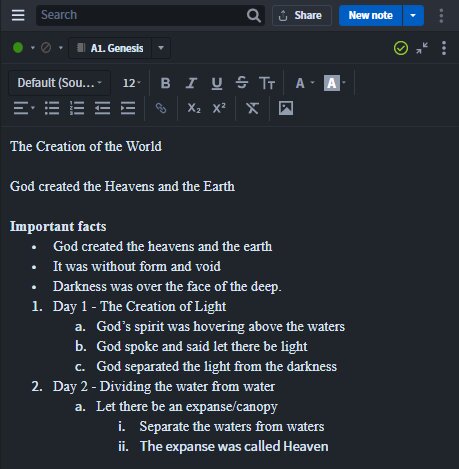
Here is the output from printing to .pdf.
After the heading or nested objects, extra spaces are inserted.
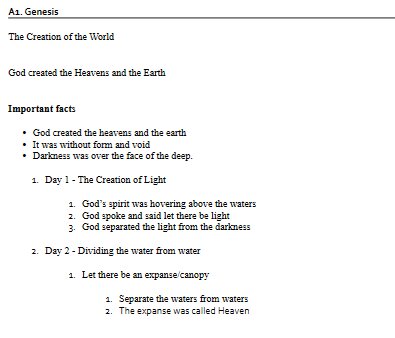
I was expecting a WYSIWYG experience, where the output of my notes matches the print output. Is there a way to fix this?
Here is the observation: Having bold font adds an extra line above and below. Having an indented bulleted item creates a space. Creating a list with indents adds another space.
Having a single carriage return in my notes creates two carriage returns.
Am I missing something?