Since changing to the stable versions of 5.1a I noticed that turning off the indexer was not reliable, at least according to the yellow indexer bar (which seemed to resume indexing directly after I turned it off etc - sorry no logs). Sometimes the yellow bar showed indexing while the Windows tray icon had it as paused or didn't show at all (sorry no screenshots).
Today, the indexer bar showed "6%" all the time for a seemingly small resource update - there is no indexing going on and there's no tray icon showing for indexer, but even after I clicked the bar away, the yellow dot with exclamation mark still shows:
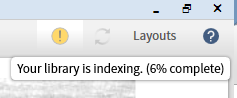
It seems, there is an issue with the internal multi-threading of the indexer. The log has one process churning along over reindexing stuff, another adressing the display - and still doing so very wrongly while indexing has long been finished:
7658.LogosIndexer.log
The log ends at roughly 18:15, the screenshot above was taken four hours later.