How do I use the Logos Now MultiView feature effectively?
Here are a few creative ideas for using the Logos Now MultiView feature
Commentary on the NT use of the OT with Harmonies that have OT in the NT:

The Chronological Life of Christ Commentary with Harmony of the Gospels:

I have found these useful as floating windows, so from the Passage Guide when you select either of these commentaries on the Mac press Shift and then click.
Be advised that the stable version has some memory leakage using MultiView on the Mac and as such your CPU will be high. Logos has been notified of the matter in the desktop beta forum and will hopefully find a solution.
FWIW, OI created one for Study Bibles (If we had drag and drop, I would move Metzger nearer the Host). Need a Bible as Host and most Study bibles have gaps.
BTW—Floating windows are highly recommended for these.

Also did one for Greek Lexicons which probably needs considerable revision.

Following up on the OT in NT theme, here is a floating window that is part of my Study Layout Template that helps me investigate OT use in the NT:

Note that this floating window is brought to the front when either the Commentary for NT use of the OT is selected from the Passage Guide on my main window; or when any of the OT NT Parallel Passage section from the PG is selected. From there I have the LHB set for send hyperlinks here and the USB5 set similarly. When you click on an OT link from the commentary or Parallel Passage the LHB opens the link along with the texts set in the multi view: ESV, LES and LXX. When you click on a NT link the USB5 opens with the ESV. I have corresponding words (another Logos Now feature) also set to work for both bible texts.
To set this up in a floating window without multiple screens I started with the UBS5 which already had multi view set up. If not set it up first. The click on the + at the right and open the LHB, set up multi view and move it below. Then using the + I was able to add the Commentary and Parallel Passage tool. If these do not show up in the list, then you may need to float those resources and then get the two floating windows up front and drag and drop them to the same floating window. This is as close as I can get to having multiple layouts open (a feature that I hope may be available in the future.)
So now when studying the biblical text, if there is an OT quoted or alluded to in the NT I can get to this window with one click and then select the NT and OT verses I want to compare.
NOTE: The LES needs some work regarding corresponding words. Sympathetic Highlighting works much better using 6.7 RC1.
How do I run an Everything Search for the Topic "The Holiness of God"?

If you specifically want the topic, enter it without the quotes and select the suggested topic Holiness of God.
If you enter it with the quotes you will see the topic under Factbook.
How do I search for the age at death of every Old Testament person for whom it is given in the NASB?
I hope someone else has an elegant solution, but I don't know any Logos tags that will help. I just did a Bible search for "years" and looked to see what formulas are used. I see "lived n years" "all the days were n years and he died," "was n years old when he began to reign and reigned n years" and "n years were the life of."
This is not very elegant, but doing a Bible search for "years WITHIN 8 WORDS (life, lived, died, reign)" works (8 words was trial and error, 12 words finds a few more, but I think your number of false positives will go up if you keep playing with that number), and also shows some false positives. I would save this as a passage list, delete the false positives and then I think you will have what you are looking for. Of course, sometimes you will need to combine information from two verses.
How can I determine how often a particular word occurs in a particular book of the Bible?
How would you find out how many occurrences of the word 'love' occur in the Book of Ephesians?
Do a Bible search for "love" constrained to Ephesians

How would you find out how many times any word occurs in Ephesians or any other Bible book?
As NB.Mick says, if you are a Logos Now subscriber the Concordance Tool helps here

You probably want to click "Bible Text" under "Field" in the left column so that you're not counting the words in pericope headings, translators' notes, etc.
Can I have some hints on creating Commentary collections?
Could you please point me in the right direction?
Are you referring to https://community.logos.com/forums/p/88829/624737.aspx ?
How do I link my four favorite Bibles so they will position themselves at the same location?
I want all of them to stay on the same chapter and verse at all time
Select the same linkset for all four. Click on the panel menu (looks like a book cover...in the red box below) and under Link set: click a letter (A in this example). Choose the same letter for each and they'll stay linked.

Why join the Faithlife group for a Mobile Ed course?
Under the documents tab in the Faithlife Group for this course you will find this Excel document that will help you (identify the source of the course readings).
| Suggested Reading |
# of Links |
| The New American Commentary: Romans (NAC27) |
29 |
| Believers Church Bible Commentary: Romans (BCBCRO) |
27 |
| Reading Romans: A Literary and Theological Commentary (READ66RO) |
27 |
| Black’s New Testament Commentary: The Epistle to the Romans (BLACK66RO) |
11 |
| Preaching the Word: Romans—Righteousness From Heaven (PRWDRMNS) |
10 |
| An Introduction to the New Testament: Contexts, Methods and Ministry Formation (INTRONTDESILVA) |
7 |
| The Lexham Bible Dictionary (LBD) |
7 |
| Romans: A Bible Commentary in the Wesleyan Tradition (WESCOM66RO) |
6 |
| Systematic Theology (STBERKHOF) |
6 |
| The HarperCollins Bible Dictionary (Revised and Updated) (HCBBLDICT) |
5 |
| The New Bible Dictionary, Third Edition (NBD) |
5 |
| The Theological Dictionary of the New Testament (TDNT) |
5 |
| Baker Encyclopedia of the Bible (BKRENCBIB) |
3 |
| Faithlife Study Bible (FSB) |
3 |
| God, Revelation and Authority (GODREVAUTH) |
3 |
| Understanding Theology, Volume One (KENDALLUT01) |
3 |
| Baker Encyclopedia of Christian Apologetics (ENCYCCHAP) |
2 |
| Holman Bible Handbook (HLMNBBLHBK) |
2 |
| The New Testament and the People of God (NTPPLOFGOD) |
2 |
| Dogmatic Theology (DOGTHSHEDD) |
1 |
| Fundamentals (FNDMNTALS) |
1 |
| John Miley’s Systematic Theology, Volume 2 (JMILEYSYSTH02) |
1 |
| New Testament Survey (NTSURVEY) |
1 |
| Romans: Unlocking the Scriptures for You (USFY66RO) |
1 |
| Systematic Theology (STRONGST) |
1 |
| The Apologetics Study Bible: Real Questions, Straight Answers, Stronger Faith (APLGSTDYBBL) |
1 |
| The Bible Knowledge Commentary (BKC) |
1 |
| The Oxford Dictionary of the Christian Church (ODCC) |
1 |
| The Theological Dictionary of the New Testament, Abridged in One Volume (TDNTA) |
1 |
| Themelios: Volume 36, No. 3, November 2011 (THEMELIOS36-3) |
1 |
| Theological Lexicon of the New Testament (TLNT) |
1 |
|
|
| See Also |
# of Links |
| Encountering the Book of Romans: A Theological Survey (ENCBKROMANS) |
39 |
| Encountering the Book of Romans: A Theological Survey (ENCBKROMANSMOO) |
39 |
| The NIV Application Commentary: Romans (NIVAC66RO) |
35 |
| Dictionary of Paul and His Letters (DPL) |
19 |
| The Epistle to the Romans (NICNT66RO) |
16 |
| Introducing Romans: Critical Issues in Paul’s Most Famous Letter (EERDNTINTRO66RO) |
9 |
| Reading Romans: A Literary and Theological Commentary (READ66RO) |
6 |
| Commentary on the New Testament Use of the Old Testament (COMNTUSEOT) |
5 |
| The Pillar New Testament Commentary: Paul’s Letter to the Romans (PNTC66RO2) |
5 |
| The Exegetical Dictionary of the New Testament (EXGDCTNT) |
4 |
| Baker Exegetical Commentary on the New Testament: Romans (BECNT66RO) |
3 |
| The Anchor Yale Bible Dictionary (ANCH) |
3 |
| Justification: God’s Plan and Paul’s Vision (JSTFCTNGDSPLNPL) |
2 |
| Paul and Palestinian Judaism: A Comparison of Patterns of Religion (PAULPALJUDSM) |
2 |
| Paul, Apostle of God’s Glory in Christ: A Pauline Theology (PAULAPOSTSCHREINER) |
2 |
| Systematic Theology: An Introduction to Bible Doctrine (GRUDEMEST) |
2 |
| An Introduction to the New Testament (ZPHINTRONT) |
1 |
| Approaches to Paul: A Student’s Guide to Recent Scholarship (APPRPAUL) |
1 |
| Biblical Answers to Tough Questions (BBCLACONISS) |
1 |
| By Faith, Not by Sight: Paul and the Order of Salvation (BYFAITHNOTSGHT) |
1 |
| Counted Righteous in Christ: Should We Abandon the Imputation of Christ’s Righteousness? (COUNTDRGHTS) |
1 |
| Dictionary for Theological Interpretation of the Bible (DICTHINTBBL) |
1 |
| Dictionary of Jesus and the Gospels (DJG) |
1 |
| Dictionary of Theological Terms (DICTHEOTERMS) |
1 |
| Did Adam and Eve Really Exist? Who They Were and Why You Should Care (F668D4C567AACEC1994A98F59102839A) |
1 |
| Evangelical Dictionary of Biblical Theology (EVDICTBT) |
1 |
| Exploring the New Testament, Volume 2: The Letters and Revelation (SPCKEXPNT02) |
1 |
| Faith Alone: The Evangelical Doctrine of Justification (RCSFAITH) |
1 |
| Five Views on Law and Gospel (5VLAWGOSP) |
1 |
| God, Revelation and Authority (GODREVAUTH) |
1 |
| Grace Unknown: The Heart of Reformed Theology (RCSGRACE) |
1 |
| Journal of the Evangelical Theological Society Volume 42 (GS-JETS-42) |
1 |
| Justification and Variegated Nomism, Volume I: The Complexities of Second Temple Judaism (JSTFCTNVRGTDNMS1) |
1 |
| Justification in Perspective: Historical Developments and Contemporary Challenges (JUSTFPERSPMCCORMACK) |
1 |
| Justification: Five Views (JUST5VBEILBY) |
1 |
| Justification: What’s at Stake in the Current Debates (JUSTCURRDBT) |
1 |
| Lexham Bible Guide: Genesis 1–11 (LBG01GE01) |
1 |
| New Dictionary of Biblical Theology (NDBT) |
1 |
| New Testament Theology: Magnifying God in Christ (NTTHEOSCHR) |
1 |
| Paul: Fresh Perspectives (PAULPERSPEC) |
1 |
| The Evolution of Adam: What the Bible Does and Doesn’t Say about Human Origins (EVLTNADAM) |
1 |
| The Justification of God: An Exegetical & Theological Study of Romans 9:1–23 (JSTGODPIPER) |
1 |
| The Justifying Judgement of God: A Reassessment of the Place of Judgement in the Saving Work of Christ (JUSTJUDGGOD) |
1 |
| The Law and Its Fulfillment: A Pauline Theology of Law (LAWITSFULFILLMENT) |
1 |
| The Pillar New Testament Commentary: The Epistle to the Romans (PNTCROM) |
1 |
| The Theological Dictionary of the New Testament (TDNT) |
1 |
| The Theological Dictionary of the New Testament, Abridged in One Volume (TDNTA) |
1 |
| Understanding Theology, Volume One (KENDALLUT01) |
1 |
You can find the link for the faithlife group for each mobile ed course at the beginning of the mobile ed course:
Recommended Base Package
Logos Bible Software, Platinum Edition.
To download a Notes document that highlights the readings for this course, join the NT331 Faithlife group: https://faithlife.com/nt331.
Douglas J. Moo, NT331 Book Study: Paul’s Letter to the Romans (Logos Mobile Education; Bellingham, WA: Lexham Press, 2014).
How do I create a reading plan to use a dated Vyrso resource on a daily basis?
This tip was induced by a question on Faithlife.com:
Kevin asked: "is there a way to add "A Year with Pope Francis" Daily devotional to a reading plan so it syncs up with the current day?"
I did not succeed in building this as an automated plan, so it seems this might be a good example in setting up a Custom Reading Plan (which is a standard L6 feature, as far as I know). It's to some extent manual work, but not too complicated.
First we go to Documents and choose Reading Plan from the lefthand-side "New" menu. It will give us a floating window with three options:

We want to build a Custom Reading Plan.
It will help much when we open "A Year with Pope Francis" in a floating window, too.
Logos will allow us to configure some stuff about the Reading Plan:
- how it's called (an editable field)
- what we want to read
- when we'll want to start (opens a calendar)
- whether we read alone or with a group:
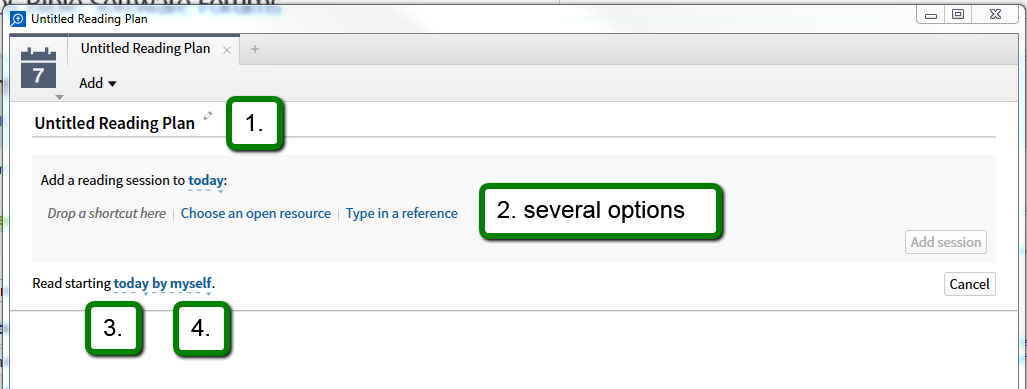
We can edit no. 1 and 4 later on - and we should wait, since a plan once shared is no longer editable - but of course we need to choose no. 3 a date if the automated suggestion of today doesn't suit us. A new section on Faith starts tomorrow, Nov 1, so I selected this.
Number 2 is the most interesting thing. With a Custom Reading Plan we could have very different readings (such as a selection from a resource, a bible text, a section from an indexed resource) every day.
One can choose type in a reference (so one can easily create a reading plan for e.g. all "I am"-sayings or the words of Christ on the cross). Or simply drag selected text from a resource into the field and drop it there.
Here it's quite easy: I click the reading for a day from the toc of "A year..." (since this resource is indexed by date, there's no need for selecting text, it's sufficient to just positioning the resource)
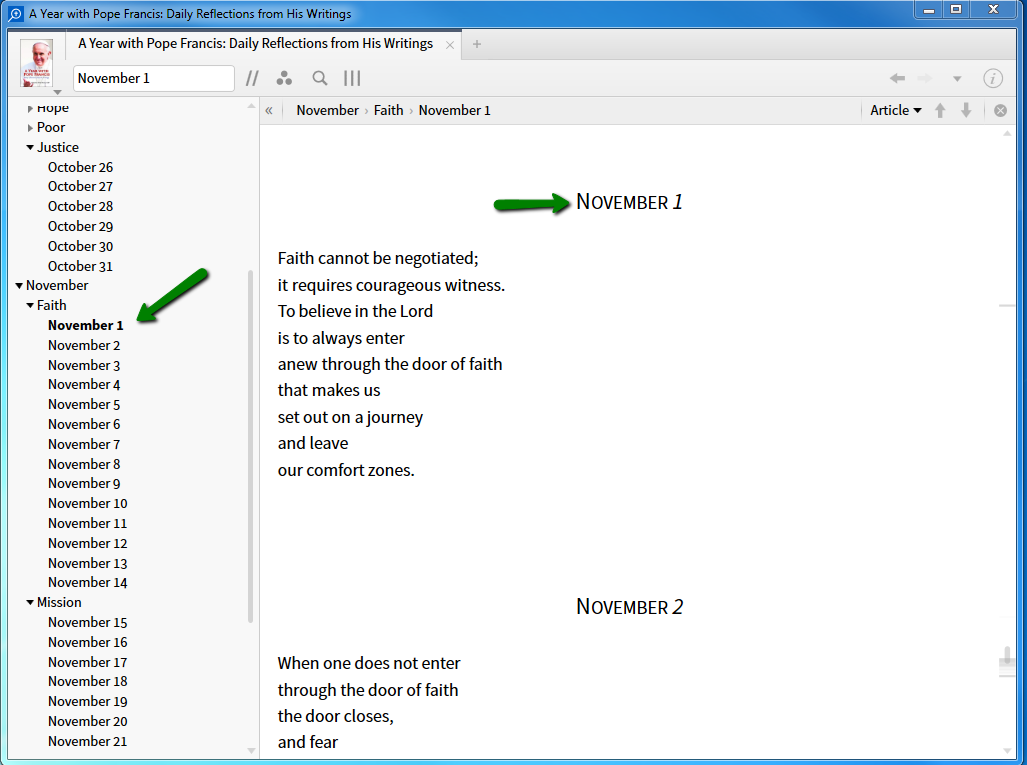
Then I click "Choose an open resource" from the options in 2. (making sure 'Add a reading session' says tomorrow, which is Nov 1) and select the Nov 1 reading from "A Year..."
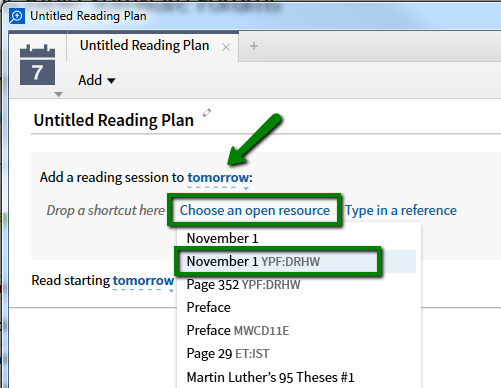
and then click I click "Add session" for the next day....
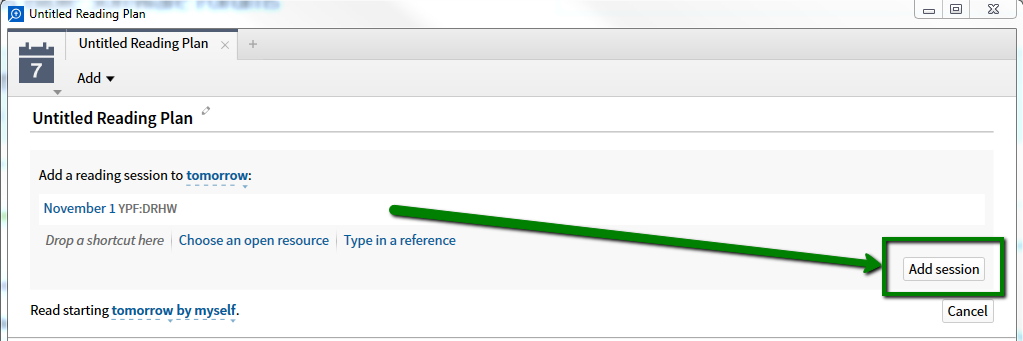
... this will automatically move the entry down into the plan section and increase the day in 'Add a reading session' by one. I select the Nov 2 toc entry from "A year..." in the other floating window and repeat the "Choose an open resource" step from above.
14 times later (and after editing the title and replacing no. 4 "by myself" with the Verbum faithlife group , so members of that group can access the plan here ) the plan looks like this - and of course shows up in the resource:
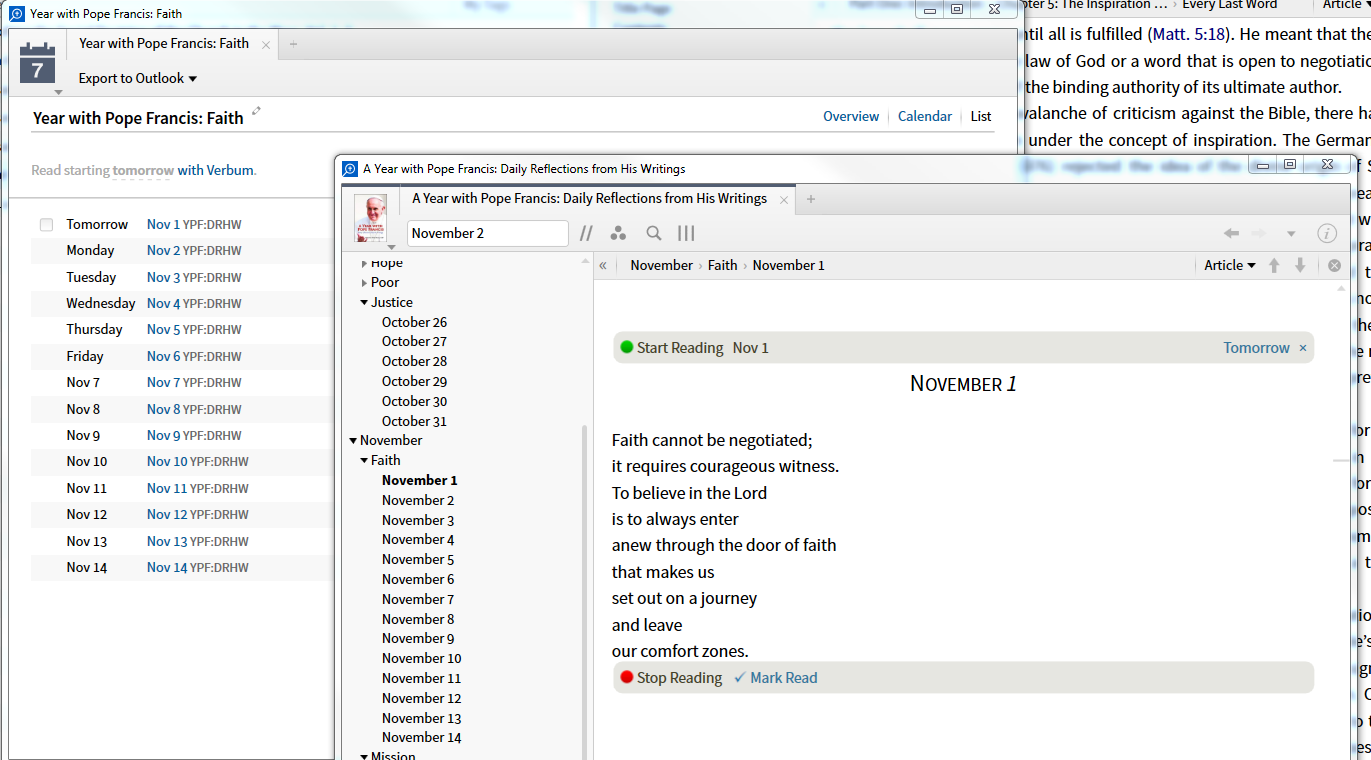
Hope this helps some!
How do I do basic navigation in Logos?
How do I discover what version of Logos I have?
1. Click on the circled question mark at the upper right.
2. Select "About Logos" on the bottom
3. In the left hand column under Tech Support Information you'll find the version you have.
4. Bonus answer: in the section above, the last line indicate the highest package you own
How do I access plain Bible text without commentaries or guides?
1. In the Command Box (top center), type something like "Open ESV" or "Open NIV" or "Open JPS" ... without the quotes of course
2. Bonus point: you can also type something like "Open ESV to Genesis 14:18"
3. Double bonus: it also works if you leave out the word "open"
How do I change from one column to two columns?
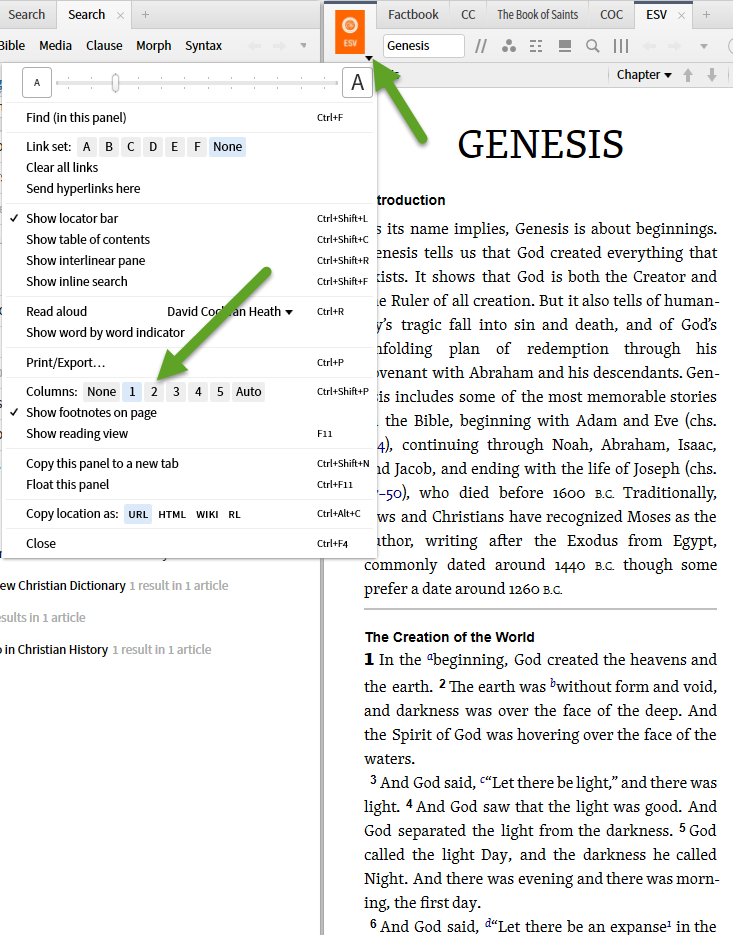
Dummies don't use Logos ... although sometimes a user is too dumb to ask before they get frustrated. Watch the videos Logos supplies, read the blog, read the forum tips ... and if necessary ask for some inexpensive recommended resources.
How do I delete an entire Prayer List?
To actually delete a Prayer list (rather than simply not displaying it), open the documents menu and right click on the Prayer list and select delete. If you have lots of documents I'd suggest sorting (and keeping it that way) by type by clicking on "type" in the header. That way you can have everything collapsed and simply expand the specific section you need, which in this case would be "prayer lists."
How do I use drag and drop on a Passage List?
Drag and drop is working for me (on Windows 8.1) as per the short video at http://screencast.com/t/0hzmqtje