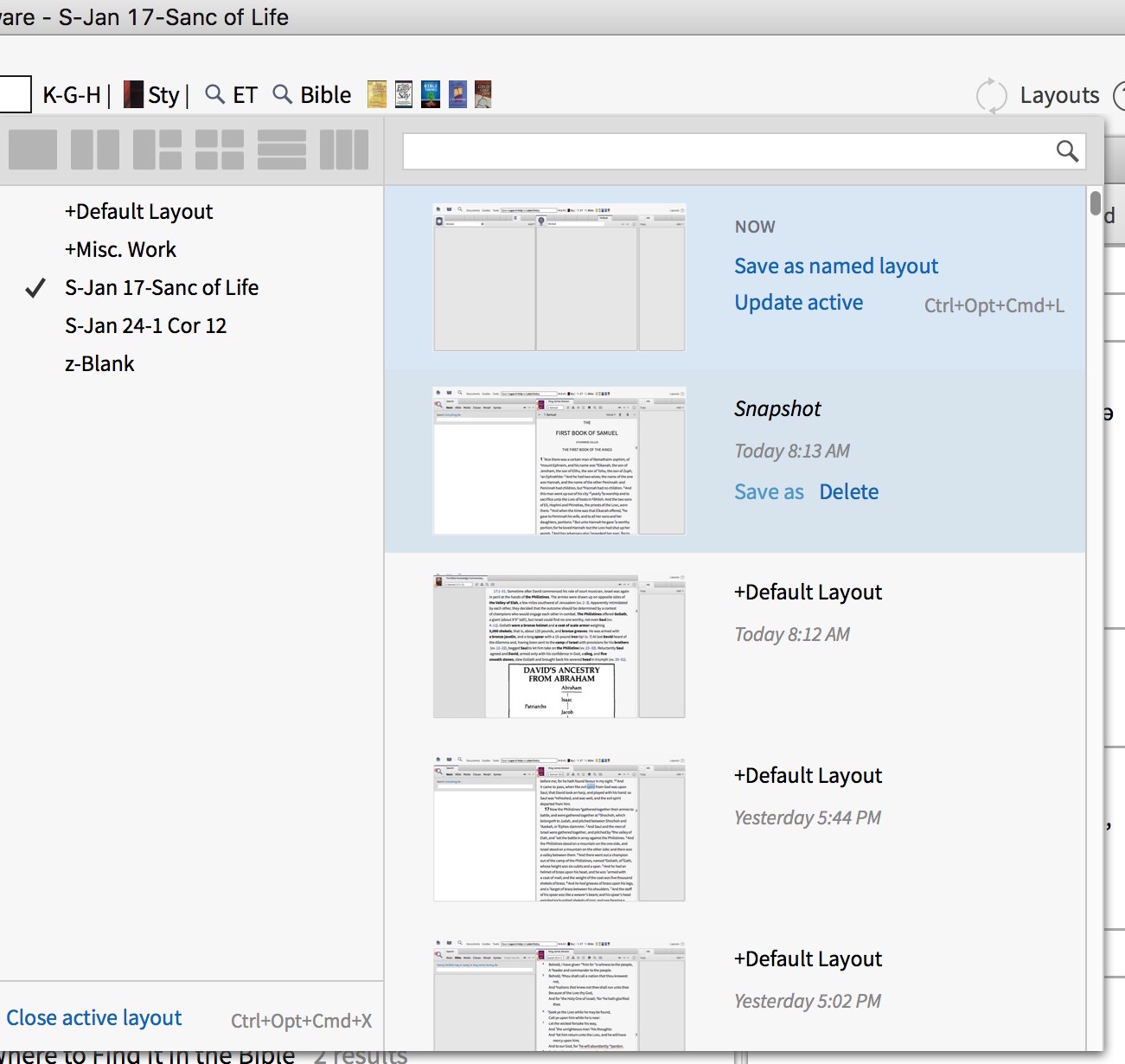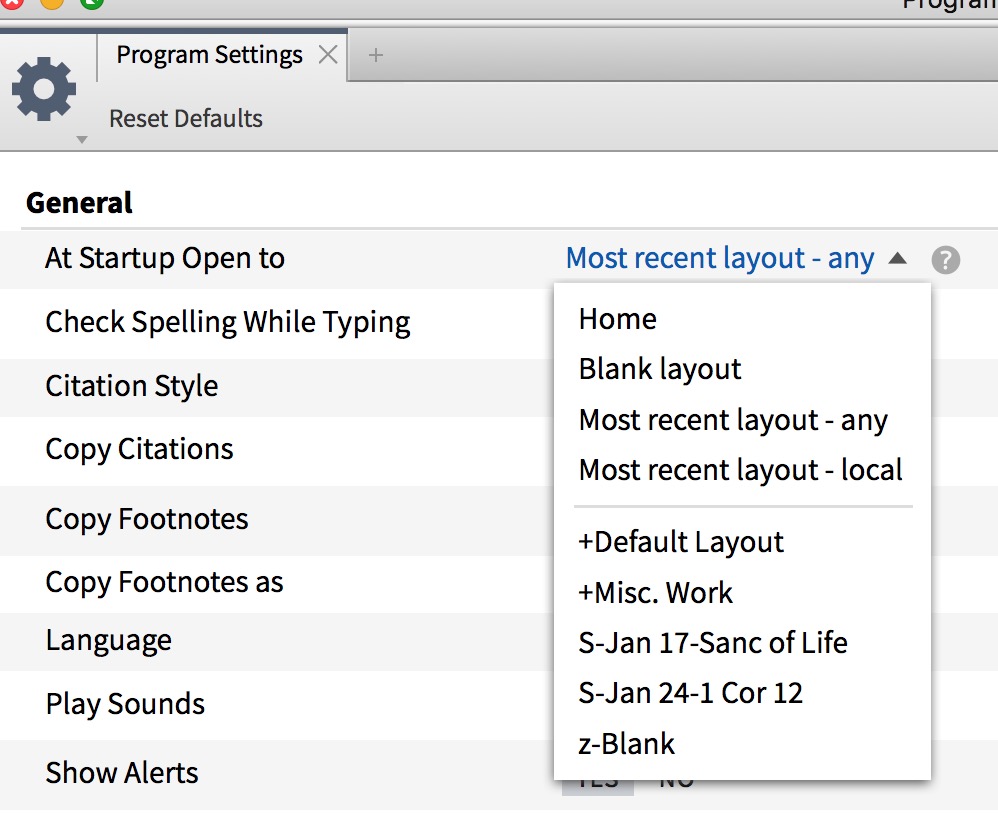Closed, re-started Logos: how do I reopen the books I had open before I closed?
This is probably a dumb question, but I'm new to Logos. I had some books open before I closed my last session of Logos. Now I restarted the program; how do I re-open what I had open previously? Thanks guys for your help.
-Ben
Comments
-
If you have your settings to open the last used layout:local, it should do so. If you open to the homepage, or to a specific layout, it will open to that instead.
You should be able to open your previous books by using "history."
macOS, iOS & iPadOS |Logs| Install
Choose Truth Over Tribe | Become a Joyful Outsider!0 -
You need to use what are called layouts.
See here for more information about layouts: https://wiki.logos.com/Layouts__
You also need to change the Program Settings (under the Tools menu) to have Logos open to the last used layout (or to any layout you desire):
0 -
Thanks guys! Big help! I'll get there eventually
0