How do I use the Word Puzzle?
In der Vorbereitung für meinen Pastor ist mir ein Spiel eingefallen, dass hilft Griechisch lesen zu lernen, und für Fortgeschrittene den Vokabelschatz zu trainieren. (mein Pastor macht das natürlich auf Englisch)
Predigttext vom Sonntag in Wort Puzzle eingeben, als Übersetzung NA28 eingeben ausdrucken und am Sonntag mitnehmen.
Level1: Finde alle griechischen Worte und umkreise sie
Level 2: Umkreise die griechischen Worte die in der Predigt benutzt werden. Also Pastor sagt Bruder du umkreist...richtig!
How can I organize my documents?
There is no folder/subfolders capability in the documents. People handle this is two ways:
- use the sort capability and naming conventions to obtain their desired results OR
- use the folder/subfolder capability of favorites and access documents from there.
How can I set the default text formatting style for notes?
Set the option when the focus is not on a specific note but on the file. See https://community.logos.com/forums/t/120805.aspx
How can I find the percentage or total occurrence of present or aorist or all the tense in whole NT?
If you are a Logos Now subscriber you will have access to the Concordance Tool. This provides a good way of getting this information as below:

If not a Logos Now subscriber you can do this - for each tense - using a morph search (details on running these are at https://wiki.logos.com/Morphological_Search)
This enables me to do a search for all Aorist Verbs - for example

resulting in

Doing this for all the different tenses should give you the data you need.
Is there a way to search my notes?
In a search panel click on "all resource" and select "your documents"

this searches your documents (including notes) and any personal books you have created

There is a current limitation in that when you click on a note it will open to the beginning of the note and not the location of the text you are searching on
Can I copy and paste Scripture with the highlighting/mark-ups into a Word document?
The answer is probably, "no."
- Some markups <should> carry over (i.e. "bold" or "underline")
- Most of the markups don't have equivalents in Word, so there is nothing to carry over.
- It doesn't sound like it would be helpful in your case, but you could take screen shots and have photos within word, powerpoint, etc. Depending upon your needs, that might be ok
Note some use of color for font and background also should transfer.
Help! I can't find sympathetic highlighting.
"Sympathetic Highlighting" was renamed "Corresponding selection" in the latest version of the software.
How do I find a map of Paul's second missionary trip?
This is what I found, obviosly not one full map

If I try Media search, there are 10 Atlas results (hidden), but other maps should show the complete journey

This should be something that the atlas does easily but, as of now, I don't believe it does. Of course you could do a media search and see maps that way.

Why are there nouns in my morph search for verbs?
This is because you're searching in an English Reverse Interlinear. Look at the interlinear pane on the right. The search sees agape, and returns the position of the English word 'love'. It also sees a verb (echo), at the same position, and therefore it has matched your search request (a lemma 'agape', and a verb in the same location). You mean the same location in the Greek text, but because you're searching an English version, Logos interprets it as the same location in the English text.
This is a natural limitation of running searches like this on an English Bible with an interlinear rather than searching the original language directly. If you hit the "Bible" button in the search panel, this will convert the search to the same Bible search, which will let you see how the shortcut syntax specified in the Morph search gets transformed behind the scenes. You see it results in the following query:
(([field bible, content] <Lemma = lbs/el/ἀγάπη>) ANDEQUALS ([field bible, content] <LogosMorphGr ~ V???????>))
What this means is that you are searching for an English word that is tagged with the lemma ἀγάπη where that English word is also tagged as a verb. As you can see from your interlinear ribbon, that's exactly true because the English word is associated with multiple Greek words.
To do this search correctly, do your morph search on a Greek Bible. In the results view, you can switch to the Verses mode and add your NIV version to view the results in English.

How do I search for seventy or 70 but not 72...?
The problem that you've got is that searching for "seventy" will also return results for "seventy-two". So you need to search for
(70, seventy) ANDNOT "seventy-two"
And then for
(72, "seventy-two")
The quotes aren't necessary, but because I can never remember if you need quotes around hyphenated words, I tend to put them in by habit.


To be precise, one would need to search for (70, seventy) NOTEQUALS "seventy-two"
(70, seventy) NOTEQUALS "seventy-two" proves that 70 or seventy do not occur in the same context as "seventy-two" - it gives the same result as (70, seventy)!
(70, seventy) ANDNOT "seventy-two" has its problems because of ANDNOT but it is compounded because it still can't distinguish combinations of "seventy" like "seventy four", "seventy nine", etc.
70 OR (seventy ANDNOT "seventy-two") is an improvement but that's about all one can say!
How do I control the order of a collection in text comparison?
My solution is as follows:
If I want to compare to ESV, then the enter in the comparison box would be ESV, English Compare
English Compare would have all the English Bibles I want to compare except for the ESV.
For original languages you could use something like: NA28, Greek Compare where the Greek Compare would have your chosen Greek texts for comparison.
See screenshot below:

Don't know why it's not working for you. You should be able to enter for example: kjv, niv, esv hit enter and have those text in your comparison. Does that work?
here is a little Trick that I just found out today. Change the Title of your Bibles you have in your Collection and put a Number in Front, so you have a sorted Collection...and a sorted TC

I would like to have key words highlighted on my first read through. Any suggestions?
You know about the "Interesting Words" in the Passage Guide, right? You can see them in English or Hebrew as you wish and according to the passages you want to include regarding "key" words.
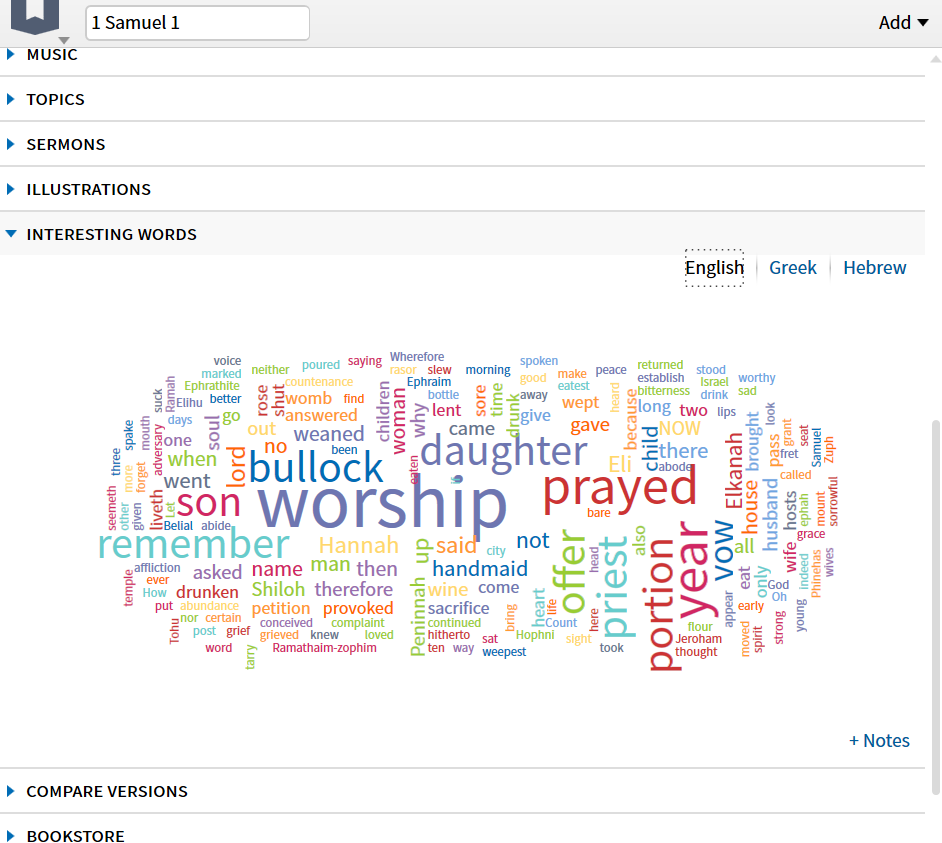
If you are subscribed to Logos Now, you could use the Concordance Tool:
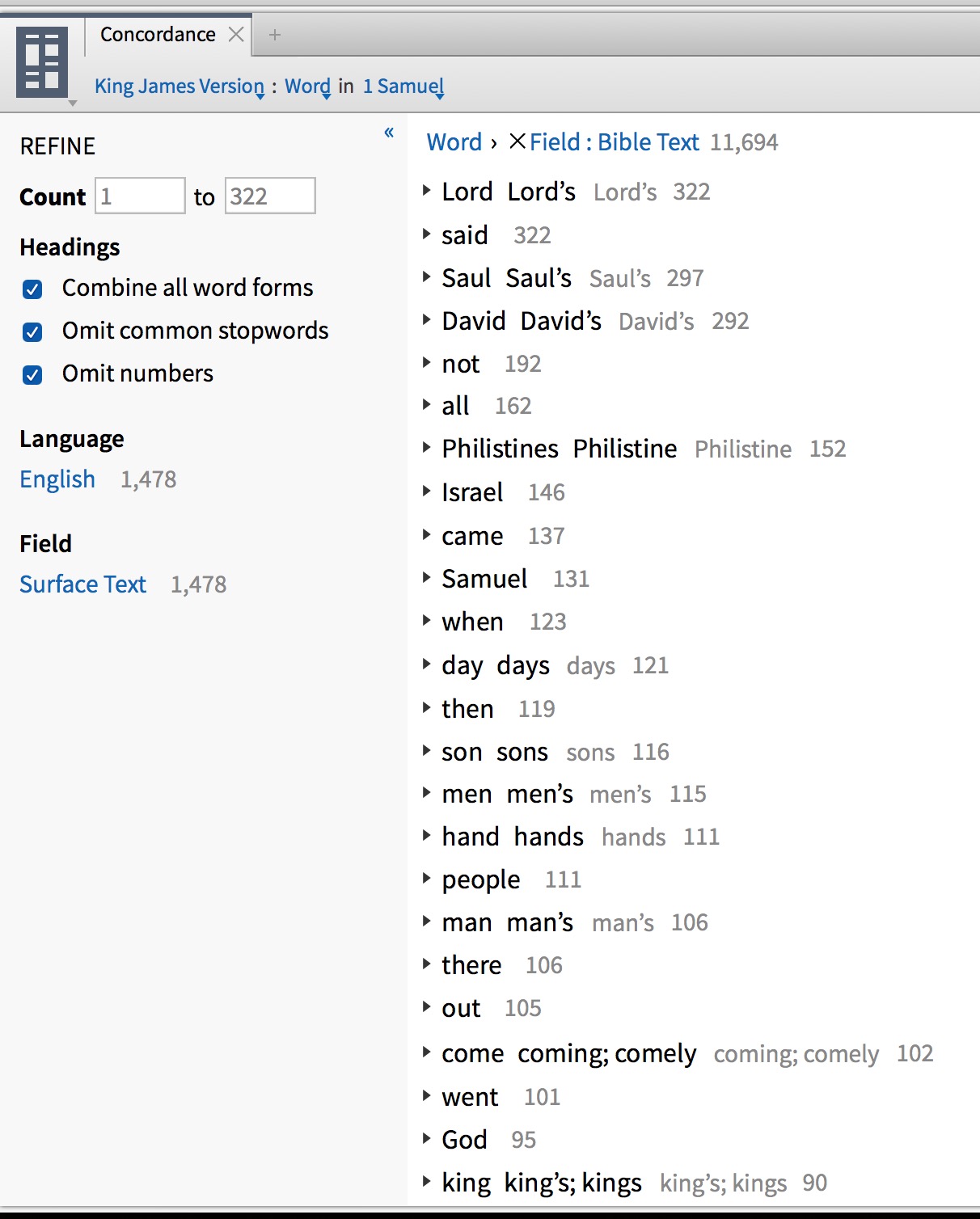
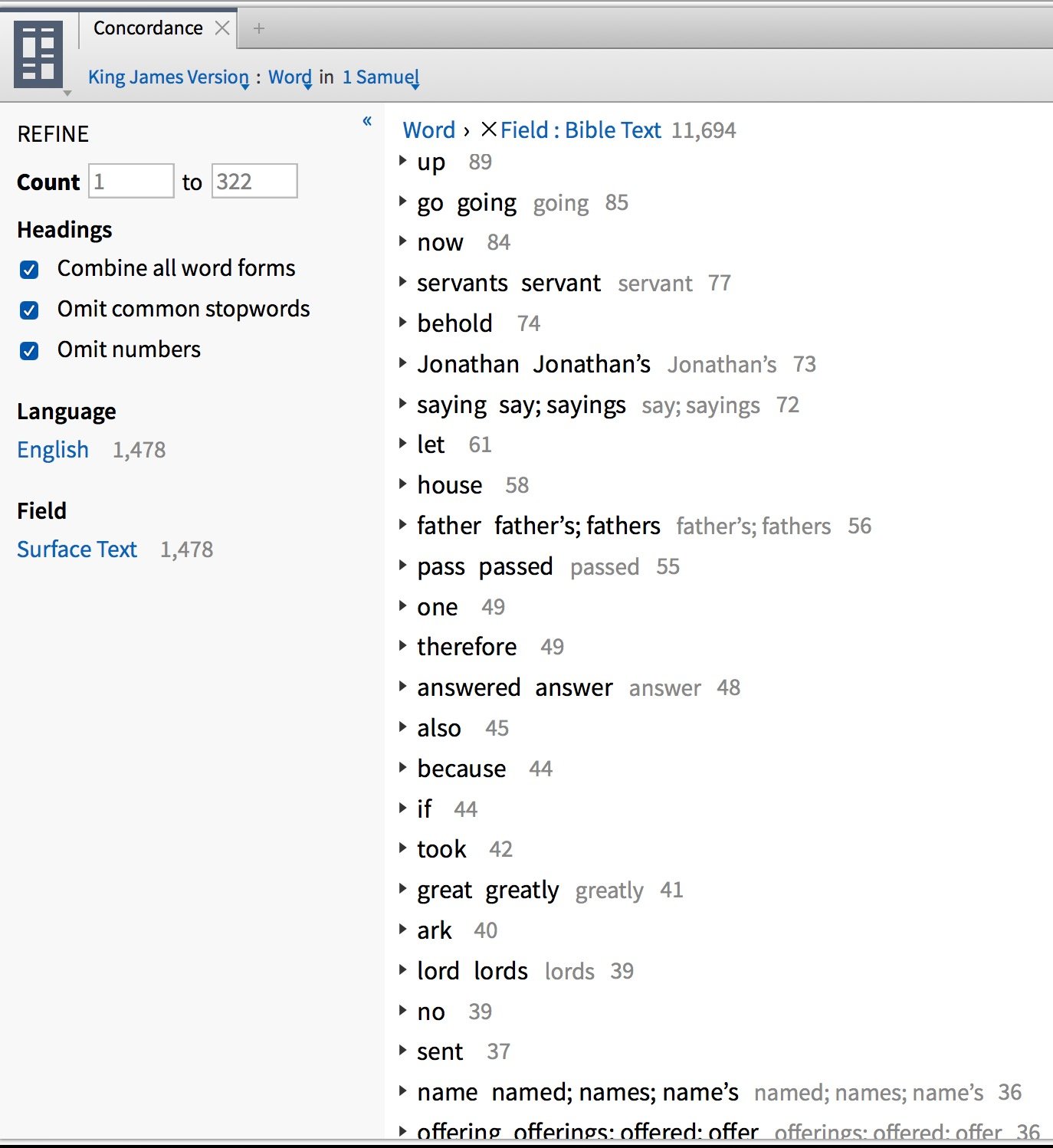
In the case of both suggestions mentioned above, you still need to make a visual filter of the words to get them highlighted in the text.
1. Documents ==> Visual Filter
2. Edit name
3. Add words and highlight (note it follows the Search's Match case, Match all forms ...)
4. close
5. Make sure it is turned on in the Bible of your choice (3 balls symbol)

1. Documents ==> Visual Filter
This highlights the text on a temporary basis but does not have the same effect as highlighting the text with the highlighting tool. Correct?
It isn't the same as using the highlighting tool - in that highlights are not stored in a notes document - but it is "permanent" in that the results of the visual filter will allows show in the resource unless you disable the visual filter.
One other difference is that visual filters can't currently be used in the mobile apps
What is the significance of some verses being bold?
The Bold verse numbers represent the beginning of a new Paragraph. It is explain in the forward to the NASB95.
How do I create a church history collection?
A relatively simple one that does a pretty good job is:
subject:("church history", reformation, "doctrines--history", "history of doctrines", "doctrinal--history", "early church")
You can leave out the history of doctrines stuff if you don't want that.
The rule I use is:
subject:("church history","reformation") OR mytag:("church history","christian biography") OR (type:(dictionary,encyclopedia) AND subject:christianity) OR (subject:biography ANDNOT subject:("Jesus Christ--biography","bible--biography","apostles--biography"))
This rule includes
- biographic works (excluding bios of those in the Bible) -- this assumes all the bio. works in my library are Christian, which holds true for now.
- church history encyclopedias like the Oxford Dictionary of the Christian Church
- works that I've manually tagged because they were missing proper subject tagging
But it doesn't include doctrinal history because I have a separate collection for that.
How do I export graphics from the High Definition Commentary series?
For those interested, double click on the graphic, then right click for the context menu. Select "Image", then send to Powerpoint.
How do I access Talmudic References that aren't linked?

Logos/Neusner use Neusner's 22 ( I think) index.
Is there anyway to cross reference/cross index Neusner to Talmudic Tractates to help make finding things a bit easier?

How can I just click the next page, instead of scrolling vertically?
Yes. It is called "Reading View." Click the arrow next to the icon of your book and click on "Show Reading View." In windows, this is F11. A down arrow will turn to the next page, a right arrow to a parallel resource (if available).
Do you know if there is any way to set it so that it doesn't go into a full screen mode?
Yes. If you hit Spacebar, it should move down. Shift+Spacebar will take you back a page.
Another way is Gestures. In the command box, type "set use gestures to yes" and hit enter. Then hold down the right mouse button while you swipe. The downside of this is that no one but me likes gestures, so they are being deprecated and may not last forever.
You can get more help on Keyboard shortcuts here
More gestures are here.
I am reading your question differently, so let me take a stab. Page turn mode is enabled when a resource is set to columns greater than "none." Click on the book cover menu and look for the columns Setting.
How do I search the collocation וַתִּשְׁלַ֗ח וַתִּקְרָא֙ ?
My first recommendation would be to upgrade to Logos 6 (assuming your system meets the requirements) as Logos 4 is no longer supported. The free engine is available from https://www.logos.com/install
The particular reason why this would be useful is that "phrase searching" was introduced in Logos 6.7 which gives you what you are looking for.
In the right-click menu below you will see options to search for the phrase with or without specifying morphology

The resultant search - without specifying morphology - is shown below (with the search string being "lemma:וְ BEFORE 4 CHARS lemma:שׁלח BEFORE 4 CHARS lemma:וְ BEFORE 4 CHARS lemma:קרא:1")

and - for completeness - with matching morphology you get

If, for some reason, you can't upgrade to Logos 6 you should be able to paste the search string into a search window in Logos 4 and get the same results