The common ways taught in school to verify that you understand the basics of a text are:
- outline
- summary
- précis
- paraphrase
- mind map
With regards to minds map summaries, here are two useful blog entries.
How to summarize a dense book with a mind map by Eric Bouchet on the mindmapping software blog.
Mind mapping is an excellent way to capture the key points of a book in a visual form. But what if the book you’re reading contains so much useful information that it’s hard to capture it all in a single mind map?
That was the case with Time Power: A Proven System for Getting More Done in Less Time Than You Ever Thought Possible by Brian Tracy. It’s a 270-page, very structured, very dense book. To keep it manageable, I created a a multi-page mind map composed of 12 linked maps, one for each of the book’s chapters. This turned out to be a surprisingly elegant solution to the challenge of providing myself and others with a high-level overview of Time Power, while also enabling readers to drill down into detailed summaries of its key take-aways.
Here is my 6-step process for mind mapping a complex book:

Step 1: Read the book
Of course, before you can summarize a book, or transcribe it into a mind map, it is better to have it read at least once. As suggested by mind mapping expert Tony Buzan, you can start with the book’s covers, its table of contents, go through chapters to get familiar with the structure, the page layout and the style. You can then proceed to actual reading, either “naked” or with the help of a pen, and potentially a sheet of paper. And take only notes, or start building a first mind map of things you want to remember.
Step 2: Copy the structure of the book
 To keep things simple, in this first mapping step I copy the original structure of the book: all chapters and sub-chapters, in the original wording, often with rich and complex sentences that are different from a the one- or two-word summaries of a typical mind map.
To keep things simple, in this first mapping step I copy the original structure of the book: all chapters and sub-chapters, in the original wording, often with rich and complex sentences that are different from a the one- or two-word summaries of a typical mind map.
In the case of Time Power, Brian Tracy does use long sentences, which we will clean up step 3.
At right, you can see the structure of the very first mind map on Time Power as it appeared in MindManager. It contains a large volume of information that looks almost impossible to consume at one sitting.
Step 3. Clean up the mind map
After the first reading and a first mind map structure, we have a complete skeleton of the book, in a big map, that is potentially difficult to handle.
Before we take care of the structure itself, let’s work on the text, and apply one of the rules of mind mapping: one word, one idea per line. You need to skim sentences, remove unnecessary words and divide sentences into multiple branches to open up their meanings.
Then, the author of the mind map has to make a choice:
- If you like to read read maps on the screen that you can uncover little by little as you click on the + buttons to expand each topic, you can chose to keep all content on the same map.
- If you prefer a map that fits neatly onto a page that you can print, with one central topic and radiating ideas in their “open” states, you may have to divide your big map into a number of smaller ones.
In the case of Time Power, I went for the latter solution, creating one “child map” for each chapter of the book. XMind offers this possibility, while keeping a return path to the main map, which provides an effective hybrid solution – the linked map structure helps me maintain the global vision of the book’s structure but at the same time lets me drill down into individual chapter maps that have page layouts optimized for print.
Step 4: Correction and comparison
Re-read your maps. Check that their contents are consistent, understandable and balanced.
At this stage, you may consider that some parts lack content, or that some ideas of the book seem not to appear. Go back to the book and compare your map to the content of the book. Add details that you believe are important. Likewise, remove elements that do not seem to help you with a global understanding of the book.
Step 5: Make-up and finish
OK, you now have a map that correctly summarizes the book, and that does look like a proper mind map. Well, almost. For the moment the map is readable but isn’t very visually appealing. It’s now time to add two visual elements to your maps: colors and icons. Make sure they are appropriate to the topics they enhance – that is, they add meaning and context to them, and make the map easier to understand.
You may also want to consider highlighting some sections with boundaries and adding relationship lines between related topics. If you plan to review your mind maps on a screen, you can add notes and hyperlinks that will further enhance the reading experience.
One final step: Re-read all of the contents of your mind maps one final time to correct spelling mistakes, misplaced capital letters and other errors. Strive to make their content as perfect as possible.
Step 6: Use your book summary mind map
There are at least three possible uses for this mind map summary:
1. Print your mind map collection
2. Re-read your visual summary as a tool for memorization
3. Share your mind map in an online gallery like Biggerplate.com or with your friends and colleagues. You can share it in the original map format, if the people with whom you’re sharing also have the same mind mapping software. You can also share it as a PDF or image file, which has a more universal appeal. By sharing your book summary maps, you are providing others with a valuable entry point to the book. Your summary may be so compelling that it may convince them to read the entire book!
Click here to download my summary of Time Power, which includes all 12 linked maps, in XMind format.
============================================
4 Steps to Effective Book Summaries with Mind Maps by Aaron Lynn on Asian Efficiency
Mind maps are a fantastic way to capture information and ideas. They also happen to be our preferred way to capture information from books and other written media.
Why mind maps? Because it is much faster to review a mind map than it is an entire book. You can get all the main ideas of a book from just reading the first-level nodes of your summary mind map, and if you need more granularity, you can drill down into each node to find what you’re looking for. Mind maps are ideal for creating effective book summaries.
Here’s a simple 4-step process for reading and creating an accessible mind map for future review.
Quick Summary
- What you’ll need. The tools you will need to pull this off.
- 4-Step Process. 4 simple steps to go from book to easily reviewable mind map.
What You’ll Need
You need 3 things:
- The book. This is obvious. If you can get the book in digital form (be that Kindle, iBooks/EPUB or PDF), that’s even better.
- Mind mapping app. We personally like MindJet MindManager. We’ve also used Mind Node (but it’s not as pretty) and Freemind (free, but really not as pretty).
- A basic task manager, for setting review dates. We like OmniFocus. You can also use a built-in Reminders app like the one on OS X or Outlook to set reminders for specific dates.
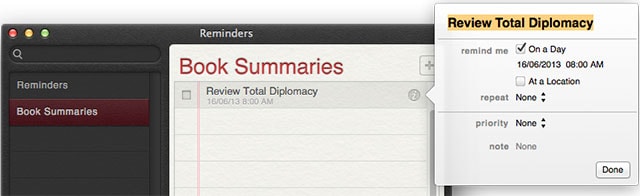
Specific dates in Reminders.
4-Step Process
1. Establish Your Purpose

The first thing you want to do is establish your purpose for reading the book. Is there something you want to know or learn about in particular? Is there a set of beliefs you would like to reinforce with what you read in the book?
Whatever your purpose is (expanding knowledge, completing coursework, application) you need to know it and it needs to be clear from the get-go. Without it, you’ll be reading without direction and it will be much more difficult to mentally sort out relevant information for your mind map.
2. Read the Book

This is really straightforward – read the book!
Use a highlighter and pencil to take notes if you like, or if you’re on a tablet or other digital device then you can easy highlight/note within your reading app.
3. Mind Map
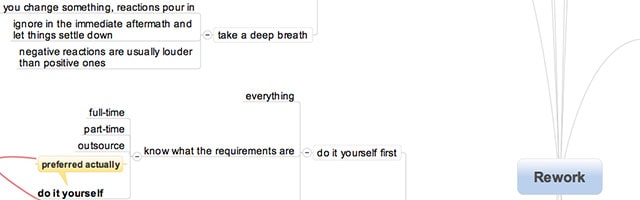
After you’ve read the book, you want to sit down and create your mind map.
This will reinforce what you’ve just read and learned, and also lets you rearrange the content of the book to better match your own way of thinking, rather than relying on the author’s chapters and structure. It essentially lets you filter the content of the book through the lens of your established purpose.
Here are some technicalities when it comes to mind mapping a book:
- You can mind map by chapters or major concepts. If you like the author’s structure, go with chapters. If not, create your own based on what you think are the main concepts.
- 8-12 top-level nodes is enough. Try to make the 1-4 word phrases, e.g., “task management principles”.
- You can drill down into as deep a level of detail as you like. If a particular idea is more important to you than another, then go deep on that.
- Have one node called “Implementation” or “Action”. I like to color mine a bright orange. Under this node, list all the Actions from the book that you will take – things that you’ve read, highlighted and then noted as “oh, I need to implement this”. This forms a handy reference list that you can look at and then simply do.

An Action Node.
- Highlight important ideas on your mind map by using different colored text or nodes, or bolding or increasing font size.
- Use callouts where necessary. Our preferred usage for callouts is for “ideas about ideas” – perhaps a personal comment about a given idea we’ve written down in the mind map.

A Callout.
- Use relationships to tie together different parts of the book. If one concept naturally leads into another or needs to reference another, draw a relationship line between the two.

Lots of Relationships.
4. Rearrange
When you’re done with the mind map, get up and go get a glass of water or walk around for a bit.
Then come back, and rearrange the information in the mind map so that it makes sense to you. Remember that it’s going to be you who is reviewing it down the line.
5. Schedule and Review
Bonus step!
If you want to systemize your reviews, open up your Reminders application or task manager and create a list that looks like this:

Book Summaries Review in Reminders App.
Set yourself task reminders to review the mind map at these intervals:
- 3 days later
- 3 weeks later
- 3 months later
- 1 year later
- 2 years later
- 3 years later
- 4 years later
- 5 years later
During each review, look over the main concepts and drill down to where you want more detail. Look at the Action Node and see what you’ve implemented – or not.