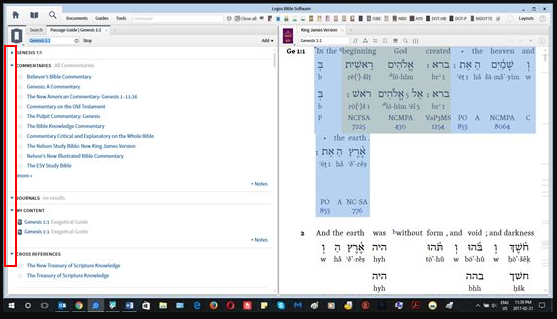Logos working slow
Lately I'm finding Logos working very slowly, like Molasses going up a hill sideways in the winter time. Now there's always that slim chance it just might be me but things like opening up passage guide seems to be slow. I'll attach my latest log files and maybe someone can see something in there that is awol. Or as stated, the log files might just say "it's bookjack thinking things are slow."
Let me know what you think please. Thanks. 8103.Logos.log
MSI Katana GF76 Intel Core i7-12700H, RTX3060, 16GB RAM, 1TB SSD, Windows 11 Home
Comments
-
MSI Katana GF76 Intel Core i7-12700H, RTX3060, 16GB RAM, 1TB SSD, Windows 11 Home
0 -
Bootjack said:
things like opening up passage guide seems to be slow
The first Open Passage Guide command was long at 0.650s but the others at c. 0.25s were similar to mine at 0.15s. So I wouldn't call that slow.
Dave
===Windows 11 & Android 13
0 -
Thanks Dave for the reply. In your judgment, why is the Passage Guide so long coming up? Just opening up the Passage Guide again, I got a "not responding" message. I'm going to send over the log file again to see if there's something in there that is off base.
MSI Katana GF76 Intel Core i7-12700H, RTX3060, 16GB RAM, 1TB SSD, Windows 11 Home
0 -
Thank you. I'll await your reply.
MSI Katana GF76 Intel Core i7-12700H, RTX3060, 16GB RAM, 1TB SSD, Windows 11 Home
0 -
Bootjack said:
I'm going to send over the log file again to see if there's something in there that is off base.
Just a comment - for these sorts of discussions we really need the Logos.log file not the error log
0 -
Hi Bootjack,
What is an example reference that takes longer than you expect to generate the guide? How long does it take to generate? What sections of the Guide are expanded and therefore generating content from your library?
0 -
Thanks for the replies. The Logos log file (not the error file) was initially sent in my first post. I'll send it along again.
Tommy, it's just opening up the passage guide for any verse (none in particular) that sometimes opens very slowly.
Here's the log file. Please let me know if you folks see anything in there that is awry.
MSI Katana GF76 Intel Core i7-12700H, RTX3060, 16GB RAM, 1TB SSD, Windows 11 Home
0 -
Hi Bootjack,
How long does it take to generate? What sections of the Guide are expanded and therefore generating content from your library?
0 -
I would suggest to look at the log file I sent to get the exact time it takes to generate. As said before, opening up a verse, clicking on Passage Guide seems lately to take way too long.
MSI Katana GF76 Intel Core i7-12700H, RTX3060, 16GB RAM, 1TB SSD, Windows 11 Home
0 -
Bootjack said:
As said before, opening up a verse, clicking on Passage Guide seems lately to take way too long.
The log file doesn't reveal that information. A screen cast will show us what you are experiencing (plus corresponding logos.log file).
Dave
===Windows 11 & Android 13
0 -
-
A screen cast = movie of your screen
Dave
===Windows 11 & Android 13
0 -
A movie? Not even sure how to do that Dave. Let me edit this. I've not recorded or was I aware one could even record screen activity. Let me ask this instead so I can send you what you want. What is the simplest, least expensive way to record what you want? In other words, what to you folks use?
MSI Katana GF76 Intel Core i7-12700H, RTX3060, 16GB RAM, 1TB SSD, Windows 11 Home
0 -
I've got the video taken but when I try to upload it, it gets to 100% and then I get this exciting message -
Sorry, there was a problem with your last request!
Either the site is offline or an unhandled error occurred. We apologize and have logged the error. Please try your request again or if you know who your site administrator is let them know too.
MSI Katana GF76 Intel Core i7-12700H, RTX3060, 16GB RAM, 1TB SSD, Windows 11 Home
0 -
Hi Bootjack! Thanks for following up with us. Going off of the image you've posted, it looks like you have a number of sections expanded in your passage guide. I have the sections I'm referencing in red below:
Each one of those arrows pointing downward is a expanded section, and each expanded section is a separate search the software is doing whenever you're running one of your guides. Having an excessive number of sections expanded on some systems can lead to searches taking longer than expected to finish.
Barring that, there are other hardware related things that can lead to performance degradation over time, which judging by the load times the logs are showing, may also be whats being experienced. Simple matter of the system aging.
0 -
Thank you Brandyn for the reply. The laptop is actually over three years of age although the SSD is only several months old. It's anything but slow overall. An interesting point though regarding the sections expanded. I've reversed those and that has taken care of the "slow" problem. I hadn't realized that slowed down things.
By the way, do you have any idea as to why I cannot upload the video? See my recent posting.
MSI Katana GF76 Intel Core i7-12700H, RTX3060, 16GB RAM, 1TB SSD, Windows 11 Home
0 -
Awesome to hear the adjustment resolved it! As for the videos, I've come across that same error when trying to simply post as well. It appears to be a mix of load and maintenance on our servers.
0 -
Good. Now I know it's not something on my end. Thank you again for the excellent help!
MSI Katana GF76 Intel Core i7-12700H, RTX3060, 16GB RAM, 1TB SSD, Windows 11 Home
0