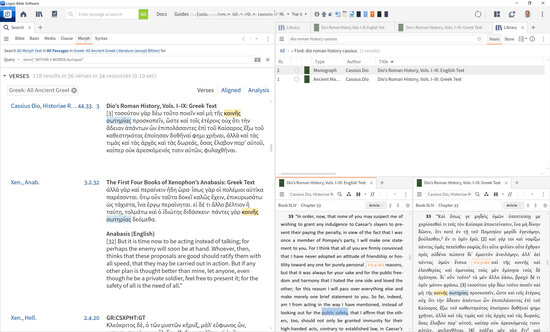Ik heb twee collecties:
- Greek: All Ancient Greek Literature (except Bibles)
- Greek: All Ancient Greek Literature in Translation (except Bibles)
This allows me to search for words in Ancient Greek Literature, while Logos also displays the English Translation if I click 'Add Versions' and select the second collection.
Fabulous feature, that works great with most resources (if you have both the Greek and the English of the same text).
However, in the screenshot:
- you see it works for Xenophon, Anabasis: both Greek and English is displayed
- but it doesn't work for Cassius Dio, Historiae Romanae:
I can't find what goes wrong, here:
- The Greek text displayed in the search window, is taken from resource 1 in the library (upper right)
- I do have the English translation as you see, both in the library (upper right) and in the texts below
Nevertheless, the English translation of Cassius Dio, Hist. Rom. 44.33.3 doesn't show up in the search window. The only thing that might affect the issue at hand, is that the English translation doesn't have a milestone more specific than Hist. Rom. 44.33 (instead of 44.33.3). Would that be the reason? And if, so, is this something that can be solved?
Any ideas how to resolve this?