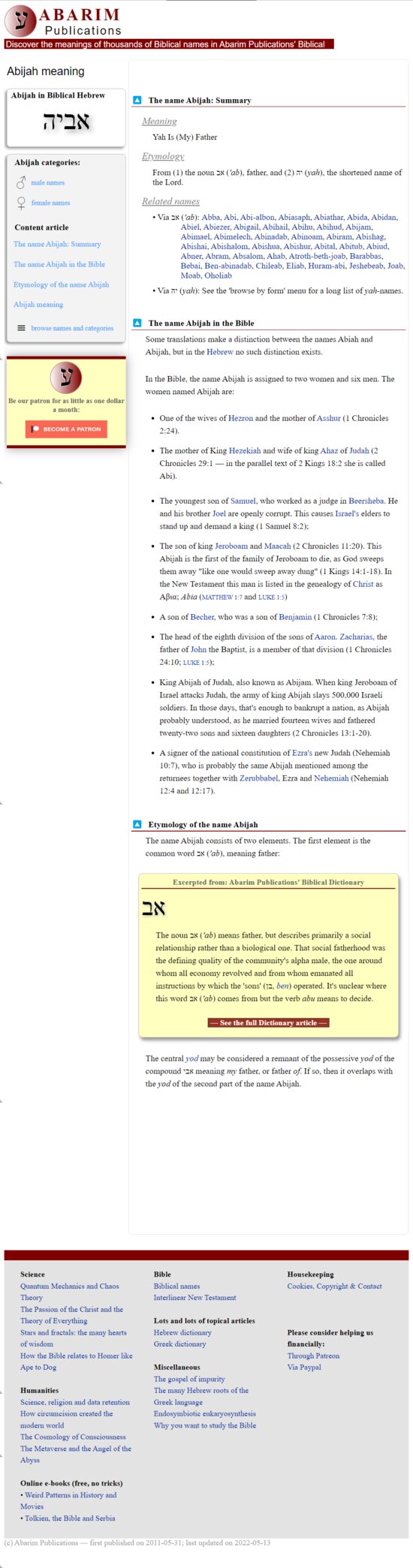Another tip of the day (TOTD) series for Logos/Verbum 10. They will be short and often drawn from forum posts. Feel free to ask questions and/or suggest forum posts you'd like to see included. Adding comments about the behavior on mobile and web apps would be appreciated by your fellow forumites. A search for "L/V 10 Tip of the Day site:community.logos.com" on Google should bring the tips up.
This tip is based on My Favorites - how to add to them - Faithlife Forums (logos.com) and Looking For Suggestions To Add To Shortcut Bar - Faithlife Forums (logos.com). Websites I have in my shortcut toolbar include from my Faithlife folder:
- Amber
- Faithlife
- Feedback
- FSD
- Logos Pro Training
- Monthly codes
- MP training
- Reading lists
- Server status
- Verbum 360
More interesting are my links in my Reference folder:
- Archaeological Atlas of Antiquity
- BSL: Wordnet
- Chiasmus exchange
- Cultural concepts: HRAF Yale
- e-Clavis NT Apocrypha
- Early Christian Writings
- Early Jewish Writings
- Etymological dictionary
- Geospatial Roman World
- Gnostic Society Library
- Hebrew names
- Hymn tune
- Jewish library sefariah
- Monastica Desert Fathers
- OED
- Psalms for all seasons
- Rijksmuseum
- Semantic Dictionary of Hebrew
- Text this Week
- ThALES (lectionary database)
- Vanderbilt Art in the Christian Tradition
- Wulfila
I have other files for specifically Catholic sites, for religious calendar sites, . . .
To add a web site to the shortcut bar:
- Open Logos/Verbum 10
- Open a browser to the site you wish to create a shortcut to
- Grab the icon to the left of the URL (1)
- Drag the icon to the shortcut area; note that it converts to a line which shows where it will be inserted (2)
- Text the link by clicking on it. I have used the menu page to select an entry to show the available data.
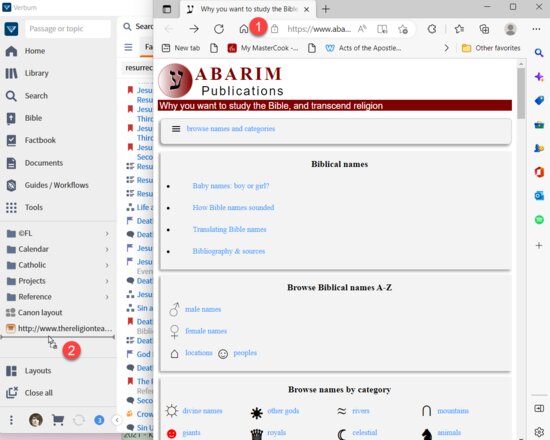
Sample: