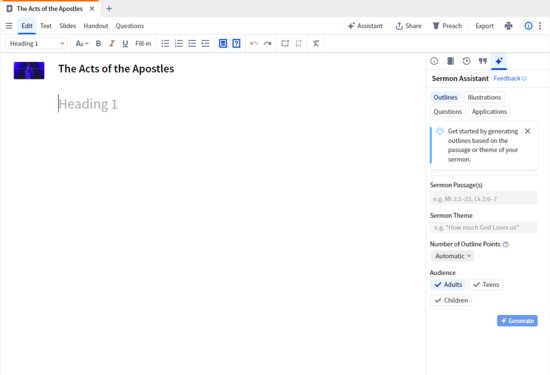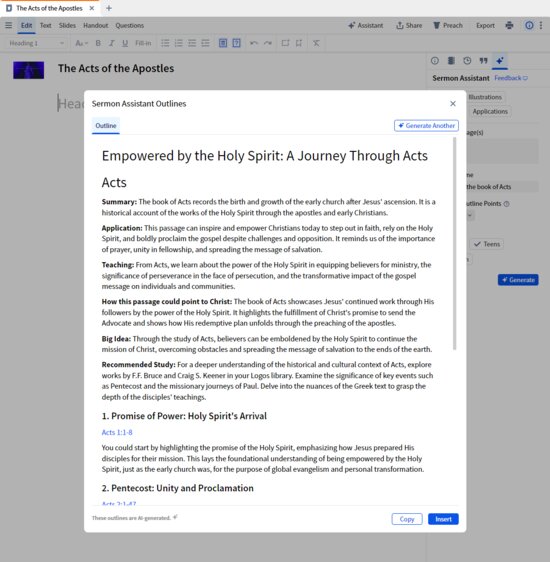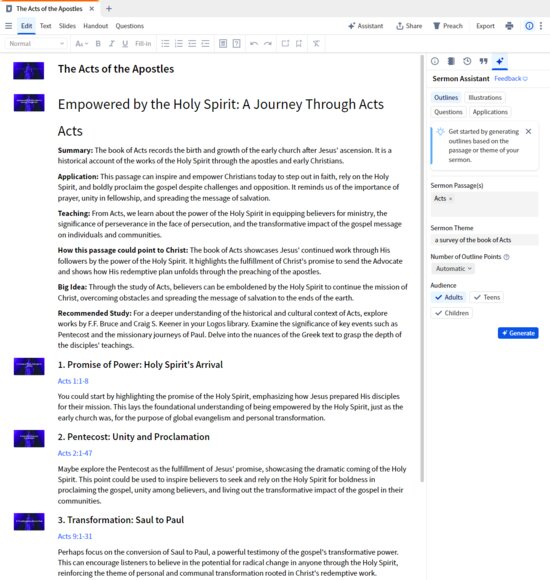Hi friends, in today's v34 beta release we are happy to introduce our new Outlines feature. This assistant accompanies the Applications, Illustrations, and Questions assistants and can be accessed within Sermon Builder. You will find it when viewing a Sermon document in Sermon Builder on the right sidebar under the sparkle ✨ icon.
The Outlines assistant is intended to help you 'unblank the page' when getting started with a new sermon, which means it works best when you've created a new sermon document but haven't yet finished collecting your thoughts in an outline or written a full manuscript.
To start, you can provide either a Sermon Passage(s), a Sermon Theme, or both. You are able to select how many outline points you want the assistant to provide or let it choose for you. Similar to the other assistants, you are able to specify an audience for your results.
After clicking generate, the assistant will provide a full Outline with a summary of the passage, some suggestions about how to apply and approach the sermon, and recommended resources for further study. The Outline will be presented in a way that can be inserted directly into the Sermon document -- clicking insert will insert the entire outline text into your document and automatically create corresponding slides from the Outline headings.
As with all Sermon Assistants, the results are AI-generated and not intended to be used verbatim. Instead, they should serve as a catalyst to help generate ideas or inspire further exploration as you prepare your message.
Please note: We are still considering potential adjustments to enhance the utility of this tool for our Verbum customers using Homily Builder. We have taken many of your comments into consideration -- thanks again for your feedback!
I'm personally very excited about this assistant and would love to hear from you after you've given it a try. Let us know your thoughts.