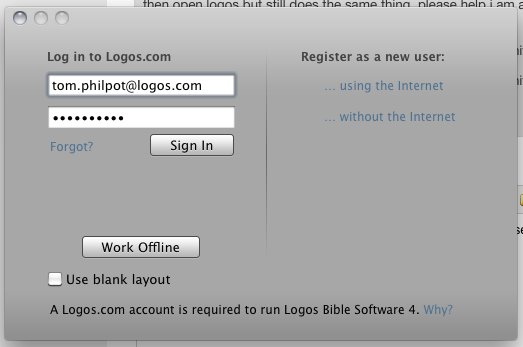Update: We've patched the server so that Logos 4 Mac will prompt you to Log in again, but not crash. This should resolve the problem
----------------
There was a security patch for ASP.NET that was applied to our login
server that re-does the way our authentication cookies are handled.
If you hold down the Cmd key while logging in, you'll get a login window that will allow you to re-login.
Alternatively you can also turn off your Internet connection, either by unplugging your Ethernet cable or by turning off Airport if you're using wifi. Once the login window appears, you can turn internet back on and log in.
We're also working on a fix for the stable and beta releases which should be available later today. We'll publish the direct download links as well once those are released.