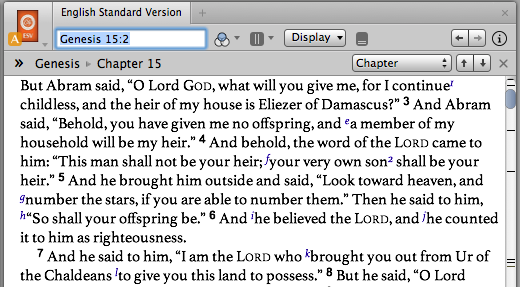Fuzzy Font Display
It could just be me, but in looking at two different machines, since updating to beta 4, the font display in resource panels seems fuzzy. It's as if the anti-aliasing has gone wrong. Almost like there is a shadow of a font underneath. Anyone else noticed this?
Comments
-
Michael Paul said:
It could just be me
It isn't just you. Good think I have the iPad to read from for a few days. Yikes!
“... every day in which I do not
penetrate more deeply into the knowledge of God’s Word in Holy Scripture
is a lost day for me. I can only move forward with certainty upon the
firm ground of the Word of God.”0 -
Michael Paul said:
It could just be me
No. It's me too. Hopefully this is a big enough issue for a quick bug-fix release. I'll be a pain living with this for a fortnight (hint, hint!!)
Read FAQ and Guide for Reporting Bugs.
13" Macbook • 2GHz • 2GB RAM • OS 10.6.6 • 160GB Hard Drive
0 -
We made some changes to resource display to improve the speed of redrawing and the effect your seeing may be related to that.
What machine do you get the fuzzy text on? Are you using an external monitor? Is it only at a certain font size? If you increase the font size does it get better?
Mobile Development Team Lead
0 -
Tom Philpot said:
We made some changes to resource display to improve the speed of redrawing and the effect your seeing may be related to that.
What machine do you get the fuzzy text on? Are you using an external monitor? Is it only at a certain font size? If you increase the font size does it get better?
Also, could you post a screenshot?
Mobile Development Team Lead
0 -
I have the same problem -- tried three fonts: default, georgia, and times new roman -- all were fuzzy. Tried different font sizes as well. It's off just enough to be hard on the eyes.
Here's a screen shot:
I spent most of my time in thinking of divine things, year after year; often walking alone in the woods and solitary places for meditation, soliloquy and prayer - Jonathan Edwards
0 -
Should add that it does this on both my external monitor and my imac 21.5 inch.
I spent most of my time in thinking of divine things, year after year; often walking alone in the woods and solitary places for meditation, soliloquy and prayer - Jonathan Edwards
0 -
“... every day in which I do not
penetrate more deeply into the knowledge of God’s Word in Holy Scripture
is a lost day for me. I can only move forward with certainty upon the
firm ground of the Word of God.”0 -
I have to concur with this finding... just thought I was old and tired.. oh wait, I am also old and tired.
0 -
Ditto, on both my Apple 23" Cinema and MBP 15" display.
0 -
Having the same issue here, fuzzy font. This is on my Macbook Pro 17" with no external display. Thought it was just me at first then hopped on the forums to post about it and found this thread.
0 -
Here's a full window screenshot. And perhaps this part's just me, but the font seems smaller than usually. It's probably just the blur making me think that, but the bottom right resource uses my normal font size and as it is here that's too small for me. Top right is set two notches above my usual, enlarged to this point just to show the blur at a different scale.
I have to concur with others - hope to see this resolved soon. I can live with this for a little while, but it would get old fast.
0 -
me too... ;--( hope fix comes up soon.
0 -
It is not just you! First thing I noticed when I opened the new version today was the fuzziness. really distracting. Hope fix is coming soon!
0 -
-
Tom Philpot said:
Also, could you post a screenshot?
I'm using the built in screen on a 13" Macbook. Here's a screenshot:
And zoomed in:
Read FAQ and Guide for Reporting Bugs.
13" Macbook • 2GHz • 2GB RAM • OS 10.6.6 • 160GB Hard Drive
0 -
We've got a fix for this in the works.
Mobile Development Team Lead
0 -
The fix will be in the next beta.
0 -
Just out of interest how did such an obvious problem get past all the developers?
0 -
Daniel Arnott said:
Just out of interest how did such an obvious problem get past all the developers?
One man's fuzzy font is another man's better performance.
0 -
fuzzy font on windows 7 system also same problem.[^o)]
2 Peter 3:18 But grow in the grace and knowledge of our Lord and Savior Jesus Christ. To him be the glory both now and to the day of eternity. Amen.
0 -
Ben said:
fuzzy font on windows 7 system also same problem.

If there is a problem with Windows font display, it's not the same issue as on the Mac. The Windows and Mac code use platform specific rendering technologies for the font rendering. We've discovered the cause of the issue on the Mac and it will be fixed in the next beta release, while keeping the performance optimization we were going for that introduced the bug in the first place.
0 -
Tom Philpot said:
We've discovered the cause of the issue on the Mac and it will be fixed in the next beta release, while keeping the performance optimization we were going for that introduced the bug in the first place.
Very nice!
0 -
I was just coming to post this problem. I thought it was just me so I gave it a day or so. I know my contacts makes everything I see a tad smaller, but the font fuzzies on my 13.3" MacBook Pro make it kinda hard to see. I'm glad a fix is in the works.
0 -
It's amazing how much we have come to rely upon sub-pixel font rendering on our LCD displays. The moment we are stuck with standard anti-aliasing, it becomes painfully obvious.
And just think - before we all had LCD panels, ALL fonts looked fuzzy.
0 -
Is this problem considered "fixed" in the latest beta? I just jumped into the beta and I see the fonts as fuzzy too....
4.2a Beta 5 (4.21.4.9518)
0 -
Mike,
The font display was partially fixed in Beta 5. See this thread/post for more details: http://community.logos.com/forums/p/28896/214021.aspx#214021
Mobile Development Team Lead
0 -
Sub-pixel anti-aliasing is back in B6. Yea!
0