1. The Canon Comparison interactive is one of the initial interactives - its documentation is in the right hand sidebar of the default page. Note that it has careful definitions so that one compares apples to apples despite the differences in terminology across churches and time. The default view shows all the books referred to by lists of canonical books or the various manuscripts and translations covered by the tool.

2. On the left hand side is a sidebar that allow selection by tradition, document or edition/manuscript. This shows selection by the Tradition - Assyrian Church of the East. The right side now contains notes, bibliography and key to the visual for this particular tradition. The books are listed in the order that they appear. The number of items appears beside the canon name.

3. The boxes representing a Biblical book may contain squares which represent components of the book ... in this case Psalms contains the standard 150 psalms and Psalm 151. Psalm 151 is represented by the second small square and is identified on mouse over.

Manuscripts may be found under the asterisk:

Other notes are found under the @:

4. When dealing with lists defining the canon, their specific terminology is used when the distinctions do not correspond to the proto-, deutero-, trito-canonical practice based division. In this case questionable canonicity and explicitly non-canonical books appear.

5. As the bottom of the left hand sidebar you are given two display options:
- use the book titles used in the canon or use standard names
- show the organizational divisions of the canon or omit them
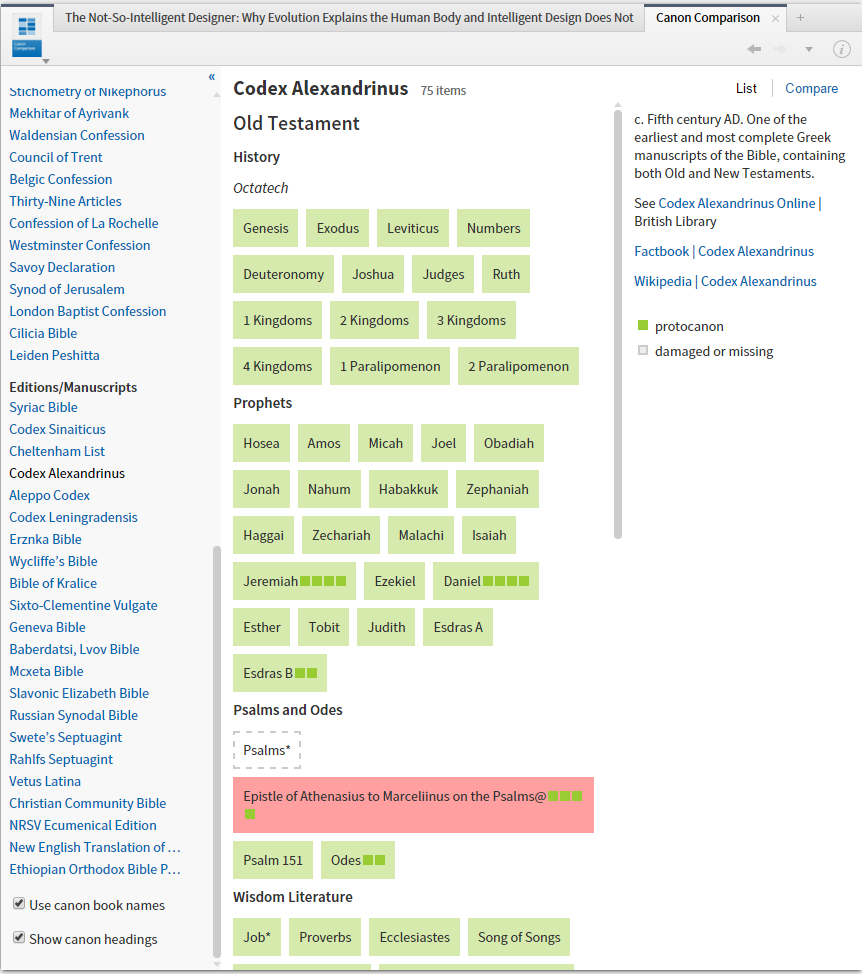
6. The same example with Show canon headings turned off. Note that canon specific names of the books are used.

7. The same example with Use canon book names turned off so that you see the standard book names.

8. On the upper right of the interactive one may select List mode (all examples to this point are List mode) or Compare mode. In Compare mode you select what traditions, documents, editions/manuscripts are shown. They are shown with the same box coding used for the item in List mode. The book boxes do not carry the component information as they do in list mode - no room.
