Hi.
I have just finished installing Alpha 13a from scratch having deleted the two folders and two files mentioned in the thread 'Preparing for a clean install'
Everything seem to go well, no errors although a surprising number of 'updates' (4 or 5 in the space of a few hours after the main downloads completed)
Unfortunately, the main point of the clean install was not resolved ... I have no 'book covers', and I am uncertain as to what else might be missing.
As you can see below, books have a red icon in the tabs and 'No Cover' within the library and the library info.
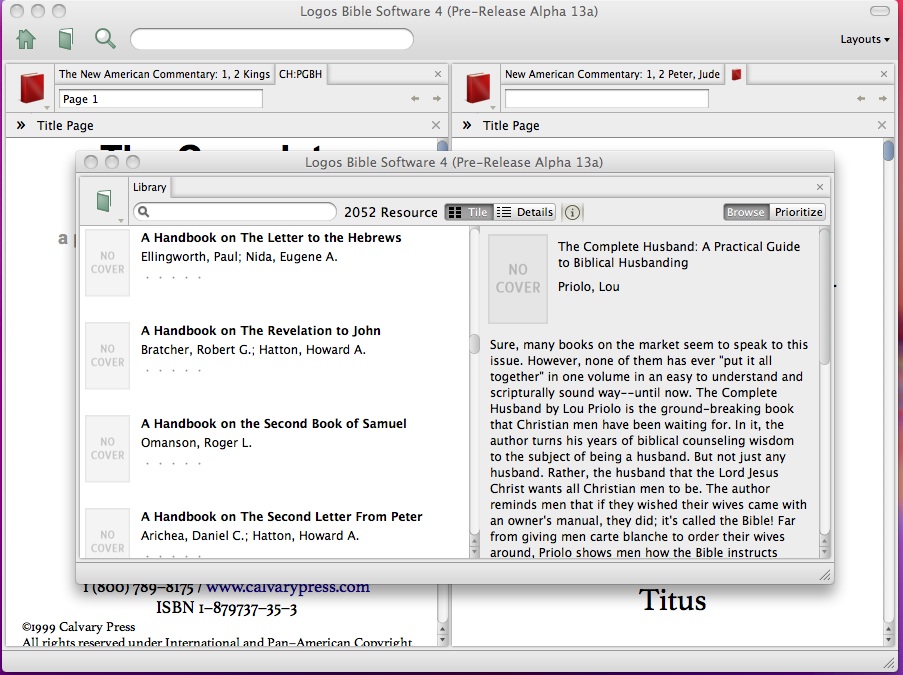
I am using a 3 year old macbook with 2Gb RAM
Hardware Overview:
Model Name: MacBook
Model Identifier: MacBook2,1
Processor Name: Intel Core 2 Duo
Processor Speed: 2 GHz
Number Of Processors: 1
Total Number Of Cores: 2
L2 Cache: 4 MB
Memory: 2 GB
Bus Speed: 667 MHz
I have quite a bit of IT experience (25+ years) but am at loss at what my be the issue.
Suggestions are most welcome!
Regards
Martin.