https://community.logos.com/forums/t/102386.aspx
Did some further testing of the bug reported in the thread above.
It now appears all videos were working from the reading plan down.
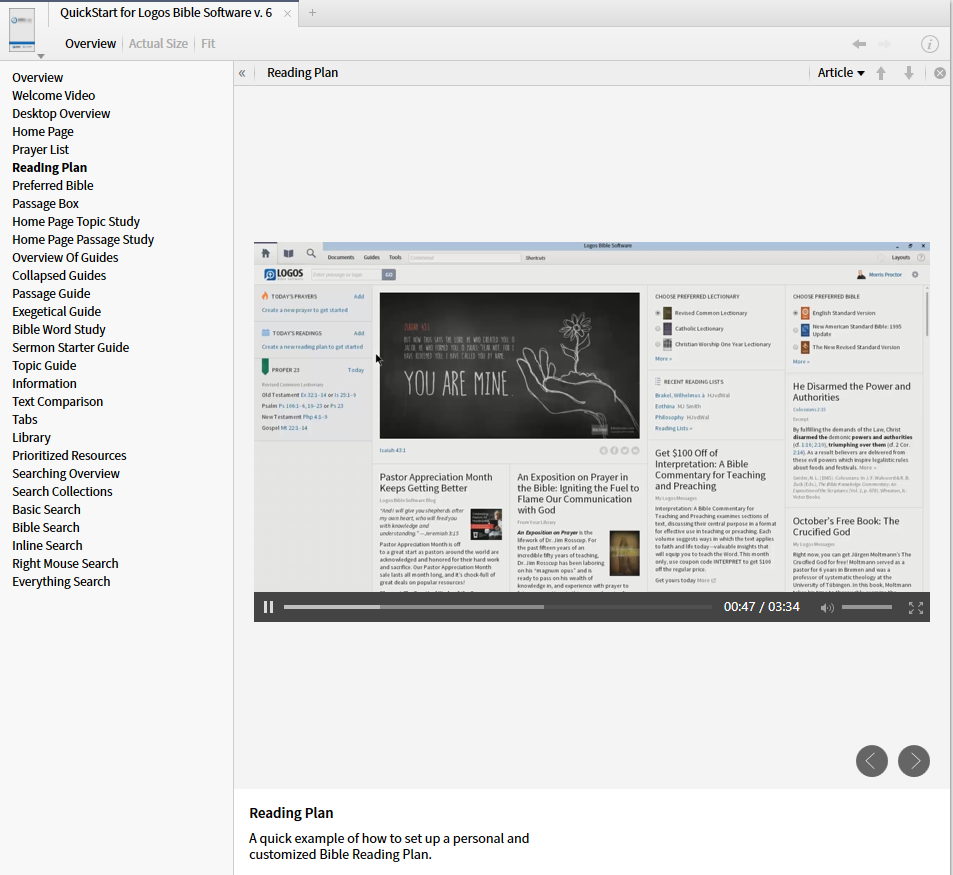
However the videos listed above the reading plan were still not working. I downloaded the media to my computer and everything works.