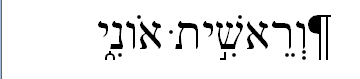Copying Hebrew Vowels
Comments
-
Immanuel Martella said:
when I copy and paste a hebrew text with Cholem into MS Word, the vowels are moving.
For example Gen 49:3:
Hm,
I don't see this (Logos left, MS Word right):
Maybe more information would help. From what I see it seems you use BHS SESB 2.0. (there are several edtions of BHS in Logos) and you didn't tell, about your word processor and machine, which may make a lot of difference (for me it's MS Word 2007 on Windows).
Additionally, the Hebrew font in Word looks different than in Logos in your screenshot, maybe that's the issue? I use SBL Hebrew.
When I switch in Word to Times New Roman, the dot you call a cholem moves toward the aleph:
Have joy in the Lord!
 0
0 -
NB.Mick said:
Additionally, the Hebrew font in Word looks different than in Logos in your screenshot, maybe that's the issue? I use SBL Hebrew.
Don't know if Immanuel is a Mac user, but MS Word for Mac has a serious problem with SBL Hebrew. It simply will not recognize that this font exists, no matter how it is installed on the Mac OS. Even when Word indicates that the font is SBL Hebrew, it will actually display Times New Roman which has a lousy implementation of Hebrew vowels. This problem still exists in MS Word 2011 for Mac.
I use Ezra SIL for my Hebrew text, and that works correctly in MS Word for Mac.
I have had a love-hate relationship with MS Word for Mac since version 1.6 [:@]
0 -
Jack Caviness said:
MS Word for Mac has a serious problem with SBL Hebrew. It simply will not recognize that this font exists, no matter how it is installed on the Mac OS. Even when Word indicates that the font is SBL Hebrew, it will actually display Times New Roman which has a lousy implementation of Hebrew vowels. This problem still exists in MS Word 2011 for Mac.
Maybe Mac users who like SBL Hebrew could try SBL BibLit instead - a font that comprises SBL Greek and SBL Hebrew.
If this Mac issue is not the problem, I wondered about Logos' recent deinstallation of fonts as a root cause, so somebody using a font in Logos would end up without this font everywhere else. Thus MS Word would have no other chance to display the Unicode text than using an existing one (and Times New Roman is much better than Arial). The solution in this case would be a reinstallation of the Greek and Hebrew (and Syriac and whatever) fonts. See this Windows support page: https://www.logos.com/support/logos6/windows/missing-fonts
Have joy in the Lord!
 0
0 -
NB.Mick said:
If this Mac issue is not the problem, I wondered about Logos' recent deinstallation of fonts as a root cause, so somebody using a font in Logos would end up without this font everywhere else.
Logos has never installed fonts (for other applications) on Mac, so they were never "deinstalled".
0 -
NB.Mick said:
If this Mac issue is not the problem, I wondered about Logos' recent deinstallation of fonts as a root cause, so somebody using a font in Logos would end up without this font everywhere else.
Logos has never installed fonts (for other applications) on Mac, so they were never "deinstalled".
Bradley,
"this Mac issue" referred to a possible issue of MS Word on Mac OS that Jack informed about. It is one possible reason for the bug/undesired behavior.
However, if this was NOT the problem (e.g. because the OP is using Windows - two years ago he used Vista) the reason for what the OP describes could be the deinstallation of fonts. I linked to the Windows support page.
Hope this clarifies.
Mick
Have joy in the Lord!
 0
0 -
The problem is MS Word. It has never recognized SBL Hebrew as being a valid font. Besides, I prefer Ezra SIL.
0 -
Hello,
thank you for your replies! You are so quick!
Here are some more informations about my system:
Win 8.1 Pro
MS Office 2010
Logos 6.3 SR-2 6.3.0.0074
BHS SESB 2.0: LLS:1.0.204 2009-03-12T22:17:45Z BHSSESB.lbxlls
Under Settings in Logos I put: SBL Hebrew. Put changing it won't change the error.
Actually I am using Times New Roman for my whole dissertation an also for the hebrew texts. But in fact the problem is the same with every font I use (SBL Hebrew, Times, Arial or whatever...) Changing from Times to SBL will not move the dot!
I also tried to go through the Text Converter tool using for example "no cantillation"
BTW: I didn't check the error until now, at the end redaction of the dissertation
 ...It would bother me to change manually all hebrew texts to another font, since it is a lot of additional work! But in fact changing font is not solving the problem.
...It would bother me to change manually all hebrew texts to another font, since it is a lot of additional work! But in fact changing font is not solving the problem.So, I hope I didn't forget any information this time!
Thanks for your help!Immanuel
0 -
Immanuel Martella said:
in fact changing font is not solving the problem.
Maybe that's because you don't have these fonts installed anymore, so Word is in fact displaying Times New Roman all the time, save for Arial.
These should look slightly different (e.g. how the shin is displayed [great to have the Hebrew Alphabet Tutor in L6 to find out that character's name])
If you decide to get rid of the error, but don't feel like replacing the Hebrew text manually, you might use "find / replace all" if your Word marked up the pasted text as Hebrew (mine does). Or if you are allowed to do so, you might format all text as SBL BibLit - this font looks like Times New Roman (a tiny bit larger) and was specifically designed to display Greek and Hebrew and Latin languages like English.
You may play with the Word file if you like to see how it fares on your machine: 4064.Hebrew font comparison.docx
Have joy in the Lord!
 0
0 -
Hi NB.Minck,
thanks a lot. Yes, you're right. As I see now, I didn't have those fonts installed. Now, as I installed SBL Biblit the vowel jumped directly on to the wav!
Thank you also for the idead about find/replace all. I have to try it out and find the best solution.
If I understand the right cause of the error (for others having the same problem): The problem is within the Times New Roman font, which does not display correctly the vowel on the wav. The only solution is to change the hebrew font.
0