How do you change in fonts in Notes?
For all notes, open Program Settings under the Tools Menu (Or for Mac users select Preferences under the Logos Menu)

In the text section, select the desired font for notes

For an individual note file, close any open note and select the desired font and size from the note menu.

How does one have two Collection tabs open?
for comparing collections
A work around is to sort your library by one of the collections and then have the other which you like to compare with actually open in the collection tool.
like this...

another work around as per this post, is that you can use Verbum and Logos simultaneously (though some MVPs discourage this, warning it can be problematic).
How do I turn off the technical information (interlinear)?
Click the "Inline interlinear" toolbar button, then uncheck the "Inline" checkbox.

How do I find the media "Artifacts from the British Museum"?
There are many ways to search for this. Below I did a quick everything search using the following which yielded 732 results in my library - #image ANDEQUALS "British museum"
See the example below -

How do I find artifacts from the British museum in Logos 6 Gold?
Easiest for me is Media Search for "British Museum".

How can I find the recent additions to my library?
Hi Jason,
You should be able to achieve this via the Library window. You can use the tab, headed 'Last Updated,' to order your resources in date order (as per the screenshot below).
It is worth noting that 'Last Updated' will not necessarily capture any resource purchased or updated. As such (and given the frequency of the updates to the software) this approach will capture recent and recently updated (but historically purchased) resources.
If you only wish to see your most recent purchases, the best way of doing this is probably via the order page (under your account) on the Logos website.
If, in the future, you do wish to order by purchase date, you may wish to tag your resources as you purchase them and add them to your library. I think I borrowed my method of tagging all resources by purchase date (e.g. purchased-2015/07/05) from Rosie. This now allows me to more easily sort resources in the way in which you describe. Let us know if you are interested in doing this, but need a steer in the right direction.
Blessings

Where do I find the Online Sermon Videos?
On the blog introducing What's new in Logos Now 6.4, There is a picture of a search:

We've got an internal data error that's making these not show up yet for passages, themes, or the Biography data type. We're working to fix that.
In the meantime, you can find sermons for a limited number of speakers by searching their name as a string (e.g. "Sproul", "Godfrey", "Challies", "Elliot"), as in the example below. We've currently curated about 200 videos, all from Ligonier Ministries. We've got a list of several dozen other sources from YouTube that we're working on, and those will continue to appear in subsequent updates: so this is just a small fraction of the thousands we plan to include.

We've fixed the passage and theme parts of the problem: you can do a Media Search for
We still have a bug related to searching for the speaker, so while you can get results for "sproul", you can't yet for "<Biography R. C. Sproul>". We'll get that in the queue to be fixed.
That turned out to be an easy fix: searches like <Biography R. C. Sproul> and <Biography John Piper> should now work.
Some users may experience a licensing issue which still shows no videos: we're resolving that now, in which case a restart may be required.
How can I change the interface language back to English?
You need to restart the program after changing the language in Tools > Program Settings.
If that still doesn't work, you can enter "uilang en" in the command bar to force a switch back to English.
How do I remove temporary (Cloud) resources?
From the Logos 6.4 release notes
Command Box
Added the “delete unlicensed resources” command, which can be used to delete resource files which have been downloaded but locked (such as from leaving the Logos Cloud trial) to free up disk space. (Thread)
Try that command and see how you get on
I've actually dragged the command to the shortcut bar so that I can run it easily each month to delete the previous month's Logos Now preview resources.
How does one pronounce ,,,,,,?
While working offline you can use the Factbook pronunciations as well. To check if you have this 1) go to the tools menu and click on "pronunciations." 2) change the pronunciation list to "Factbook Headings." 3) check a Factbook page to see if you have the speaker icon.
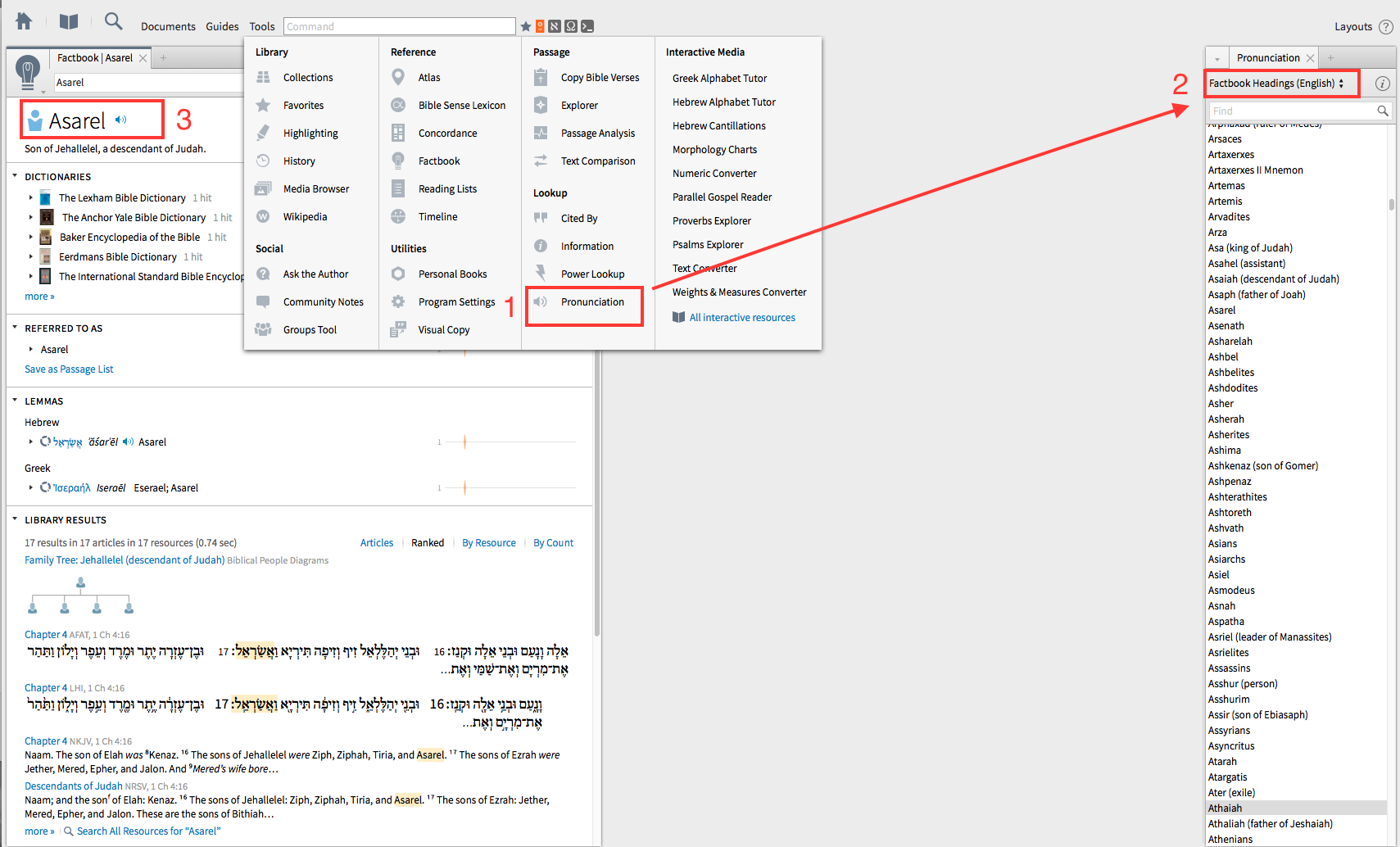
Another way that you can work within the current Logos system to easily provide pronunciations of people and places in the Bible is to prioritize the resource That's Easy for You to Say in your library as your highest prioritized resource with English headword index. This will allow you to double click on any English word in your Bible to quickly launch That's Easy for You to Say directly to the pronunciation for that name or place.
Here is a link for a brief screencast I made to highlight this process: https://drive.google.com/file/d/0BxRY16t-JYWuZVNIVW43UGRSTFE/view?usp=sharing