How do I search for supernatural beings other than God (Israelite)?
Thanks, ... it brought me onto the right path. Here it is:
<sense supernatural being> NOTEQUALS <sense God (Israelite)>
How do I set my gaming mouse to handle forward and back (arrow click) functions?
If you have programmable buttons on your mouse you just need to set one for 'back' to ALT+Left and the 'forward' to ALT+ Right on the PC (for the Mac I'll guess 'back' as Command-[ and 'forward' as Command-] but I can't check it). However unless your mouse software auto switches profiles between apps (or allows you to manually do so) the back and forward assignments won't work in other programs which have alternative keyboard commands for the same feature.
I use a gaming mouse myself, and the multi buttons are a real boon, having copy/ paste, zoom in/out, back/forward assignments making things far less dependant on the keyboard.
Check out these keyboard shortcut lists for further ideas:
https://wiki.logos.com/Logos_Keyboard_Shortcuts_For_Mac
https://wiki.logos.com/Logos_4_Keyboard_Shortcuts_For_Windows
How do I quote a previous post in the forum and include it in my post?
I don't know how to quote so I'm replying without it.
Select the text you want to quote and press the "quote" button (I've highlighted it in the red box):

When you click the "quote" button, you will get the syntax as follows:

How do I install the fonts necessary to run Logos 6?
You never need to install a font package to see the correct fonts in Logos 6; it includes everything it needs. (Installing fonts may be necessary to get the same formatting when copying into other applications.)
How do I transliterate Greek and Hebrew in Logos?
I think I found what I thought I knew was in Logos: https://www.logos.com/product/45680/text-converter
What is it?
A tool that converts text between ancient languages, transliterations, English, and Spanish.
What does it do?
Convert Greek and Hebrew text in seconds! Just copy and paste the text, and the new Text Converter converts it into a variety of schemes for transliteration, including SBL General, SBL Academic, Scientific, Spanish, and more! Save hours of transliteration time with this new interactive tool.

How can I get it?
Read more about the text converter here, or open in Logos 6
What is the "footnote text" I can search one?
What is it?
A tool that converts text between ancient languages, transliterations, English, and Spanish.
What does it do?
Convert Greek and Hebrew text in seconds! Just copy and paste the text, and the new Text Converter converts it into a variety of schemes for transliteration, including SBL General, SBL Academic, Scientific, Spanish, and more! Save hours of transliteration time with this new interactive tool.

How can I get it?
Read more about the text converter here, or open in Logos 6
What is the "footnote text" that I can search on?
"Footnote text" is the text within the contents of a popup.
Search results for footnote text are highlighted within the body text of the resource (specifically, the hyperlink that opens the popup).
Searching for "footnote:the" might illustrate the difference. The word "the" in the body text of the resource won't be highlighted in search results; only the footnote markers that open a popup containing the word "the" will be highlighted. ...
For searching purposes, "Footnote" essentially means all "invisible" text, including: footnotes, endnotes, abbreviation popups, image metadata, etc.
How often is my Logos software updated?
Big decimal updates (6.4, 6.5, 6.6) come every six weeks, coming at the end of each six-week cycle for the Beta program. Service releases (SRs, such as your current 6.5 SR-1) are released when there are numerous small issues or very important workflow-blocking issues that need to be addressed. As such, when things are going relatively smoothly you won't get as many SRs. 
How do I print out the schematic of the Psalm in the Psalm Explorer?
Interactives cannot be exported or printed.
If you have OneNote there is a workaround to get it into text. It's not perfect but not gets you output with which you can work.
1 ) Use the One Note Screen Clipping tool to take a screen shot of the tool.
2) Insert the picture into a note.
3) Right click on the picture and choose Copy text from Picture
4) Paste the contents of the clipboard into the note file selecting keep source formatting
5) Tidy up the formatting and any spelling errors that resulted from the extraction of the text from the picture

How do I use the Clipboard Image Viewer?
i have decided to move my post into the L6 forum for those who may not view the General forum.
CIV is my abbreviation for my program Clipboard Image Viewer. You can get it here. It is a window's based program. Below is a tip on how you might want to add it to your Favorites in Logos or Verbum.
Using CIV inside Logos
you can add CIV for each computer you use into Favorites and then access CIV after you have added a map to your clipboard. This will open your map in CIV from inside of Logos.
Creating a Favorite for CIV
- Create a folder in Favorites to hold your CIV links
- Drag the CIV desktop shortcut and drop it into your new folder
- Rename the new favorite to reflect the computer where you just dragged the shortcut from
(click the image below to view full-size in your browser)
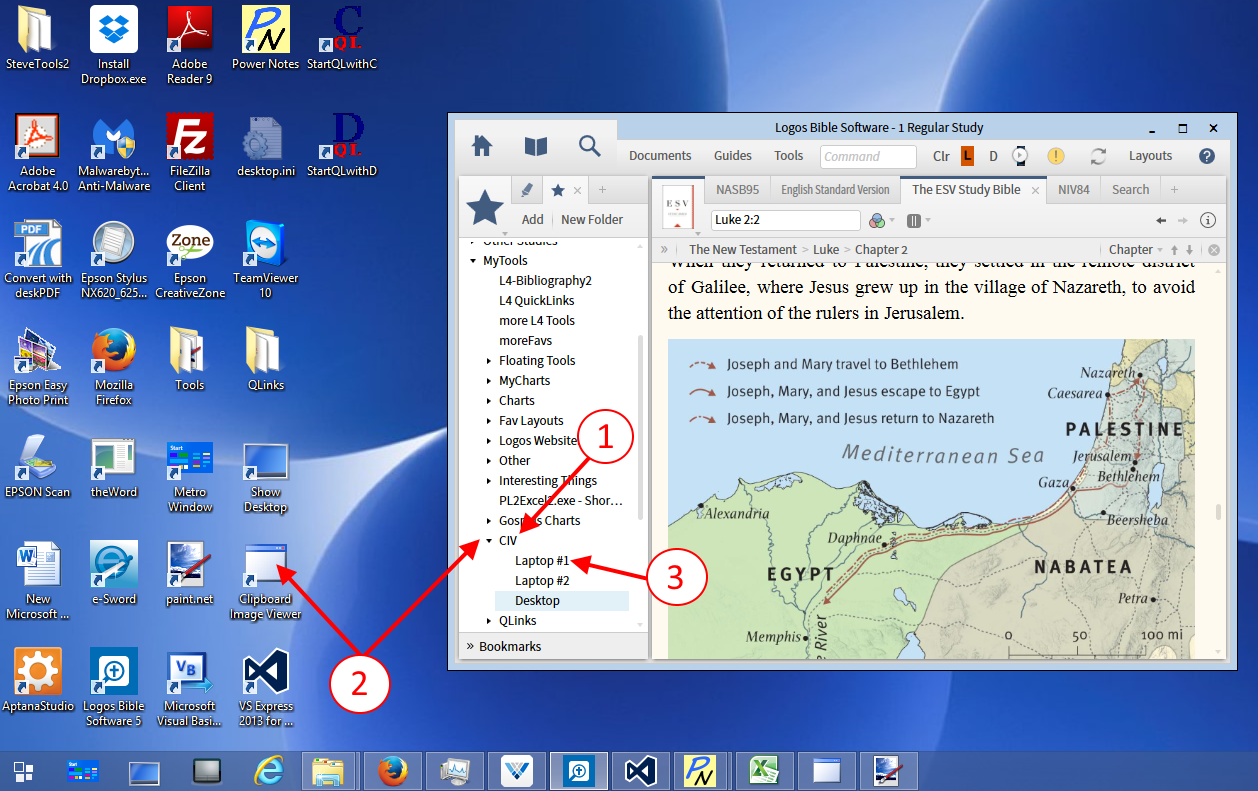
You may want to repeat these steps on other computers which you have Logos or Verbum. Of course you will need to install CIV on each computer first. Just make new entries for your specific computer similar to what i have shown in the Favorites folder.
Steps to view a map in Logos using CIV
- Locate the map you want to view in CIV
- Right-Click on the map in your resource
- In the popup menu click on Image on the right side of the menu
- Then click on Copy on the left side of the menu
(now the image is in your clipboard)
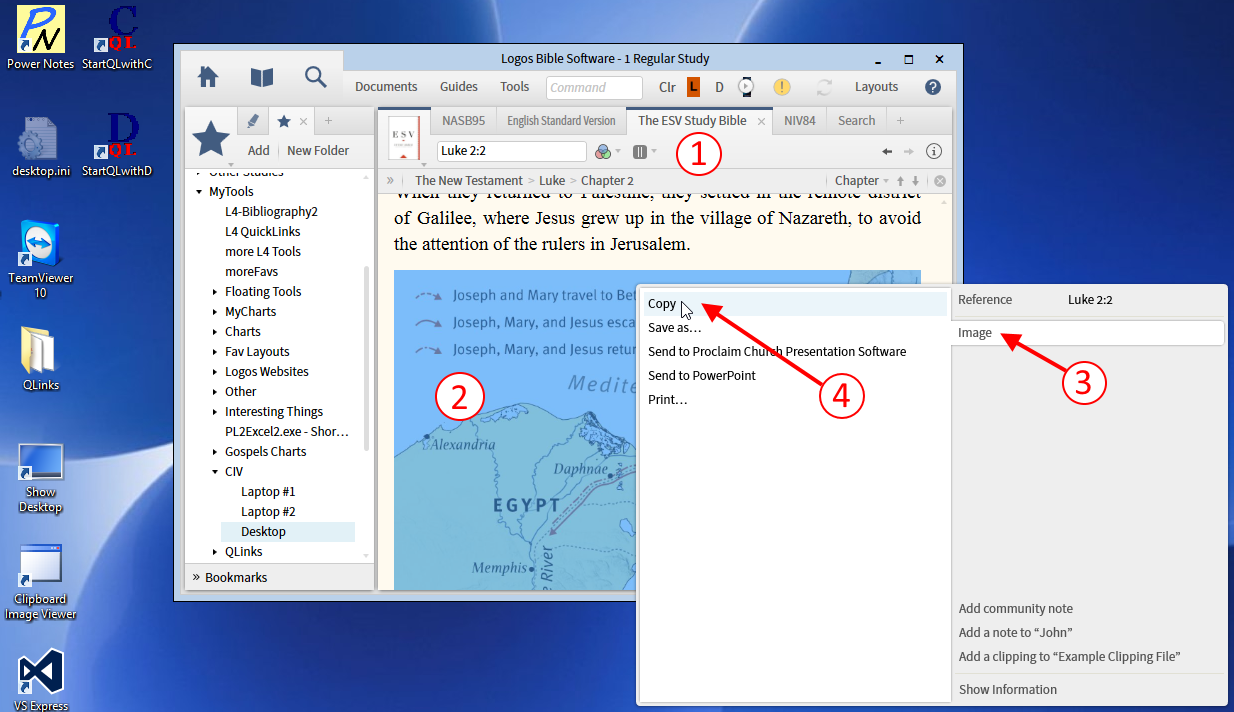
- Now click on the Favorite in your CIV folder to open the image in CIV
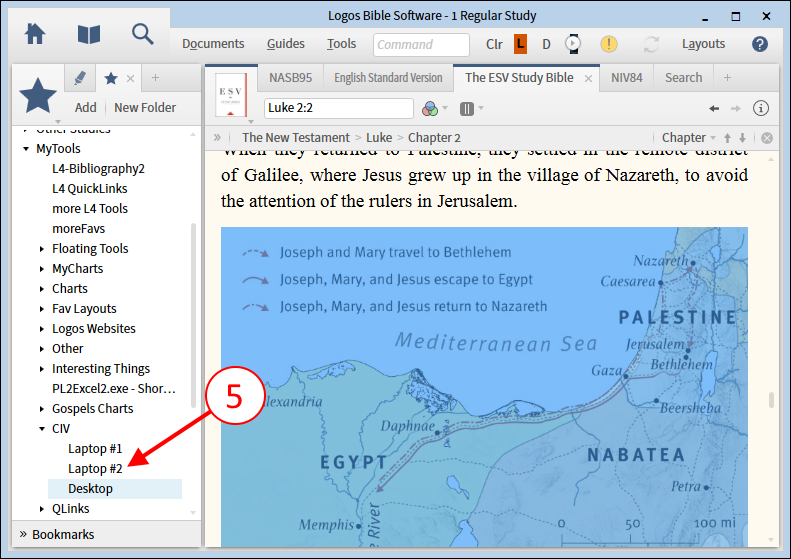
Logos will open CIV and your clipboard map image will show in CIV
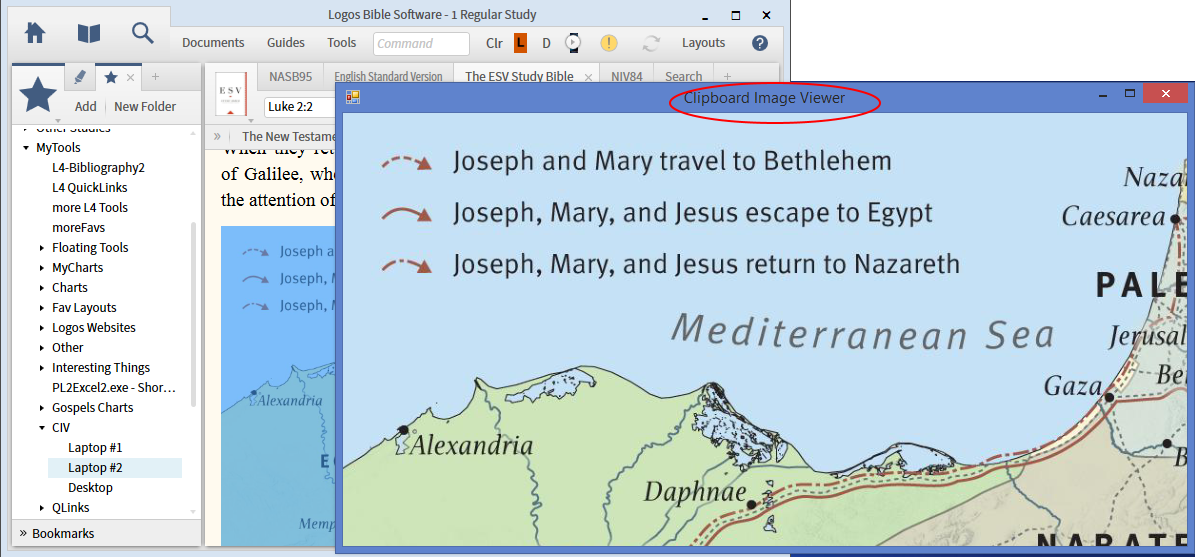
Now you can zoom & pan the map in CIV. You can resize the CIV window to suit your needs. You can even have CIV show your map in the Full Screen mode (similar to Reading View in Biblical Places).
Why do my older personal book lectionaries look different?
As of Logos 6, the liturgical season is no longer displayed in the lectionary home page feature. (I don't recall at the moment if this was by design or an oversight. I'll look into it.)
To get the readings to show up with reading titles as they do in the Logos-built lectionaries, you have to use the label data type rather than fields:
[[@YearMonthDay:September 8, 2015]]
{{field-on:date}}TUESDAY, APRIL 24, 2012{{field-off:date}} | {{field-on:season}}EASTER{{field-off:season}}
{{field-on:day}}TUESDAY OF THE THIRD WEEK OF EASTER{{field-off:day}}
{{field-on:year}}YEARS 1 & 2{{field-off:year}}
[[First Reading >> Label:Lectionary Reading{Title:'First Reading'; References:`Bible:Acts 7:51–8:1a`}]] Acts 7:51–8:1a
[[Response >> Label:Lectionary Reading {Title: 'Response'; References:`Bible:Psalm 31:6a`}]] Psalm 31:6a
[[Psalm >> Label:Lectionary Reading{Title: 'Psalm'; References:`Bible: Psalm 31:3c–4`, `Bible:Psalm 31:6`, `Bible:Psalm 31:7b`, `Bible:Psalm 31:8a`, `Bible:Psalm 31:17`, `Bible:Psalm 31:21ab`}]] Psalm 31:3c–4, 6, 7b, 8a, 17, 21ab
[[Gospel Acclamation >> Label:Lectionary Reading{Title: 'Gospel Acclamation'; References:`Bible: John 6:35ab`}]] John 6:35ab
[[Gospel >> Label:Lectionary Reading{Title: 'Gospel'; References:`Bible:John 6:30–35`}]] John 6:30–35
[[@dayofyear.12.17]]
I prioritize it first among my devotionals, it's quiet all year then pops up on my Home Page on Dec. 17!
Hopefully that syntax still works, I started using it in 2013 I believe.
I believe it should be [[@DayOfYear:December 17]] or [[@DayOfYear:Dec 17]]
That might be internal/deprecated. The PB wiki shows the format consistent with other milestones.
Many datatypes have two different formats - one internal, and one more user-friendly. For example, you can use [[@Bible:John 3:16]] or [[@bible.64.3.16]]
A basic search highlights but doesn't show a list of ἂν in Plato's Protagoras (Perseus - Euthydemus, Protagoras, Gorgias, Meno (Greek)). How do I see them all?
Try Morph Search. Screen shot shows right click => lemma => Morph:ἄν

just in Case you're nou fluend in greek like me you could even do this.

What does the dot in an interlinear mean?
If the dot is in the English text, as you explanation says, then the Greek word has not been translated in the English text. If the dot is in the Greek text then a word has been added for clarification in the English translation. But in the Greek text you will find more arrows than dots. The arrows do the same as a dot, indicating that a word has been added in the translation, but it shows that the added word is implied in the Greek manuscript word to which the arrow points (or if the word is further apart, it has a number next to it indicating which word implies the added English word).

KJV puts his in italics to indicate an interpolated word. The dot below, in the Interlinear, confirms it did not come from the Greek.
The --->4 means that "of" is associated with/comes from the 4th Greek word (the article under "glory"). "glory" itself is the translation of two Greek words indicated by the blue background of its "cell" (when you click "glory"). "the" and "image" are derived from/associated with the Noun to which the arrow beneath is pointing, "the express image" is a single cell with the Noun. Thus "his" is the only word inserted as the English article is generally necessary for the translation.

The ESV uses the same Greek words but the Greek article is directly translated, and "of God" is inserted in place of "his".
Then again, if I'm following this correctly, it would not really be correct to translate "Who being the brightness of glory" ?
Literally (word for word), "Who is brightness the glory" but it would be understood as "Who is the brightness of the glory"