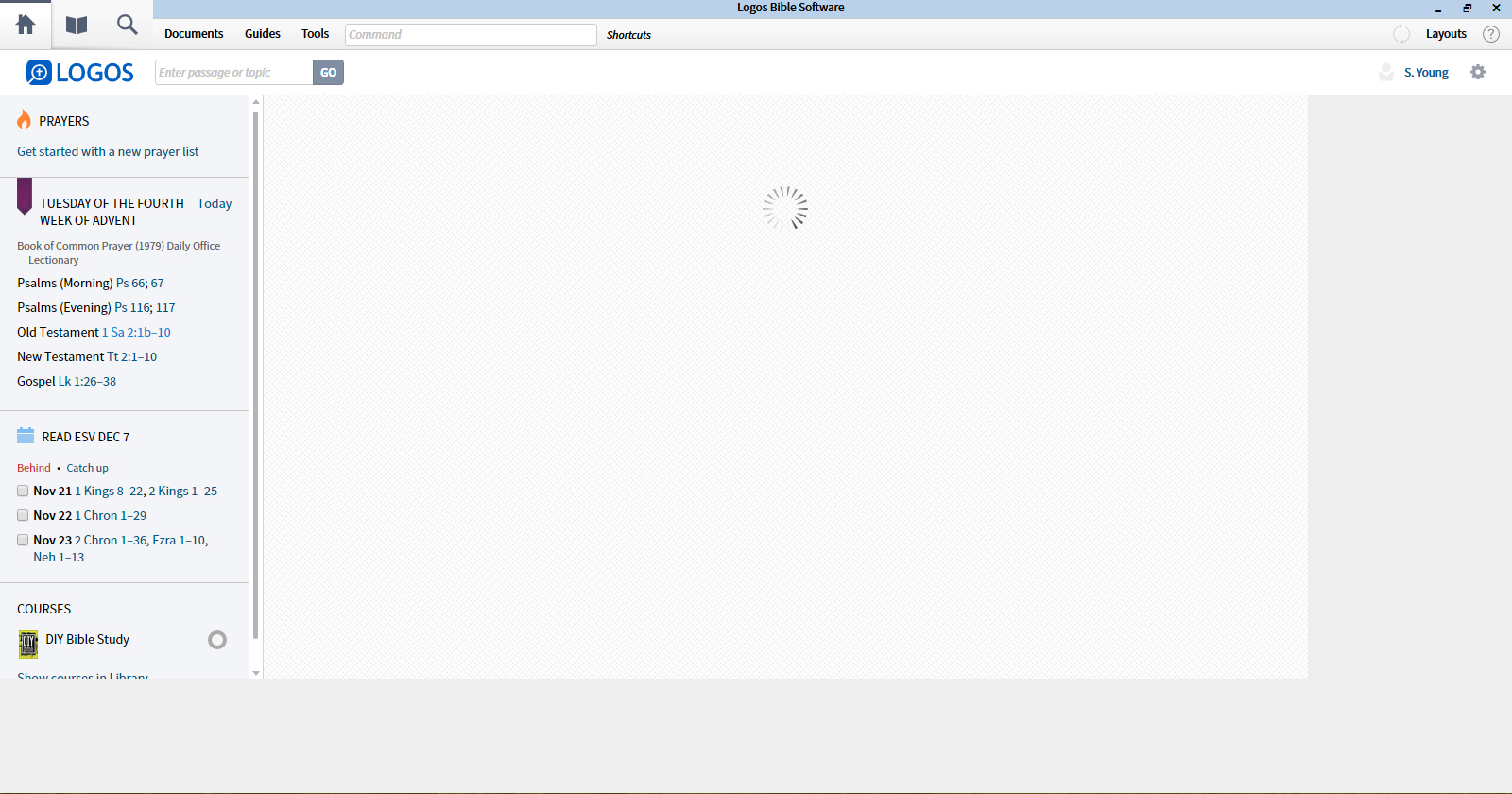Logos 6 Home Screen and sidebar problem
Running Logos 6.8 and now the home screen isn't there I can't click on anything in left sidebar.
Comments
-
Hi - and welcome to the forums
S. Young said:Running Logos 6.8 and now the home screen isn't there I can't click on anything in left sidebar.
Sorry to hear you are having problems - please provide some more details
- Are you running Logos on a Windows or Mac platform?
- Do you mean the homescreen is blank or something else?
- When you say you can't click on anything in the left sidebar do you mean there is nothing there or nothing happens when you click there?
- Please post a screenshot in a reply to this thread using the paperclip icon
Graham
0 -
-
How long does it stay like that?
Looks like Windows - is that correct?
0 -
Windows 10 x64. Homescreen is blank. The sidebars shows up but I can't click anything. I did a test and ran it in compatibility mode, and the homescreen appeared and I could click on the left sidebar.
0 -
It also takes longer to open. This is also fixed when I run it in compatibility mode
0 -
Please enable diagnostic logging, start Logos and then stop it.
Then please post logs in a reply to this thread.
Details at https://www.logos.com/support/logos6/windows/report-problem
0 -
S. Young said:
It also takes longer to open. This is also fixed when I run it in compatibility mode
Strange, shouldn't need to run in compatibility mode
0 -
I attached the logs in a zip file6558.Logos Log Files.zip
0 -
The log is inconclusive. You should contact Tech Support to diagnose this on your computer
Dave
===Windows 11 & Android 13
0 -
How do I go about doing that?
0 -
Also when I close it, it doesn't actually close, its still shows up in task manager processes. And I also tried the beta and it is still doing the same thing "__". Is there a way to do a fresh install without having to redownload all the resources?
0 -
S. Young said:
How do I go about doing that?
If your question was related to how you contact Customer Support, here is their contact info.
If I misunderstood, sorry.
Myke Harbuck
Lead Pastor, www.ByronCity.Church
Adjunct Professor, Georgia Military College0 -
S. Young said:
. Is there a way to do a fresh install without having to redownload all the resources?
S. Young said:. Is there a way to do a fresh install without having to redownload all the resources?
Try Method 3 (not Method 2) but you should first uninstall Logos from Control Panel >> Programs and Features AND delete the Logos folder (in C:\Users\THEPC\AppData\Local). If you don't delete the Logos folder you'll end up with the same problem of having to use compatibility mode.
Remember to backup resources before deleting the Logos folder
Dave
===Windows 11 & Android 13
0 -
Okay, so I did a complete,fresh reinstall, including downloading resources again and the homepage layout is still not letting me click it. If I open resources, I can click below the Logos bar, but on the homepage, it still doesn't let me click. Also, the program doesn't seem to close when I actually close it.
0 -
You should contact Customer/Tech Support as above.
Dave
===Windows 11 & Android 13
0