Like other interactives these may be opened via Tools, Command Box, Library and in limited cases from an Interactive Section of a Guide.
1. The About option of the Commandments of the Law Interactive provides documentation for this interactive. The documentation is closed via the x in the right hand upper corner.

2. The 613 Mitzvot can be presented by reference or by category. Note that they are numbered in two groups -- Positive (P) and Negative (N).

3. The inactive has a standard faceted selection with the >> allowing you to remove a single facet and All to remove all filtering.

4. As is standard in the interactives, the left panel offter a choice of sorting the facets in alphabetic or count order within the facets.

5. The Commandments of the Law set the rules that apply for Israelite Feasts and Sacrifices - an interactive with the same facet panel and select features. Here one can toggle between the instances of sacrifices and the feast calendar.

6. An example of a faceted filter on the Israelite sacrifices.

7. The Judaica column provides additional information from traditional sources.

8. The Biblical reference may be read via mouse over of click to open.

9. The Offerant is linked to a Factbook entity.

10. The Occasion when "daily" appears to be a dead link.

11. However, there is the standard link to a Factbook entity when one exists.

12. As usual the facets in the category shown on the left may be ordered alphabetically or by count.

13. The Feasts portion has an inner circle representing the secular year and an outer circle representing the Jewish calendar. Today is noted. Mouse over a feast will provide the date in both calendar notations.
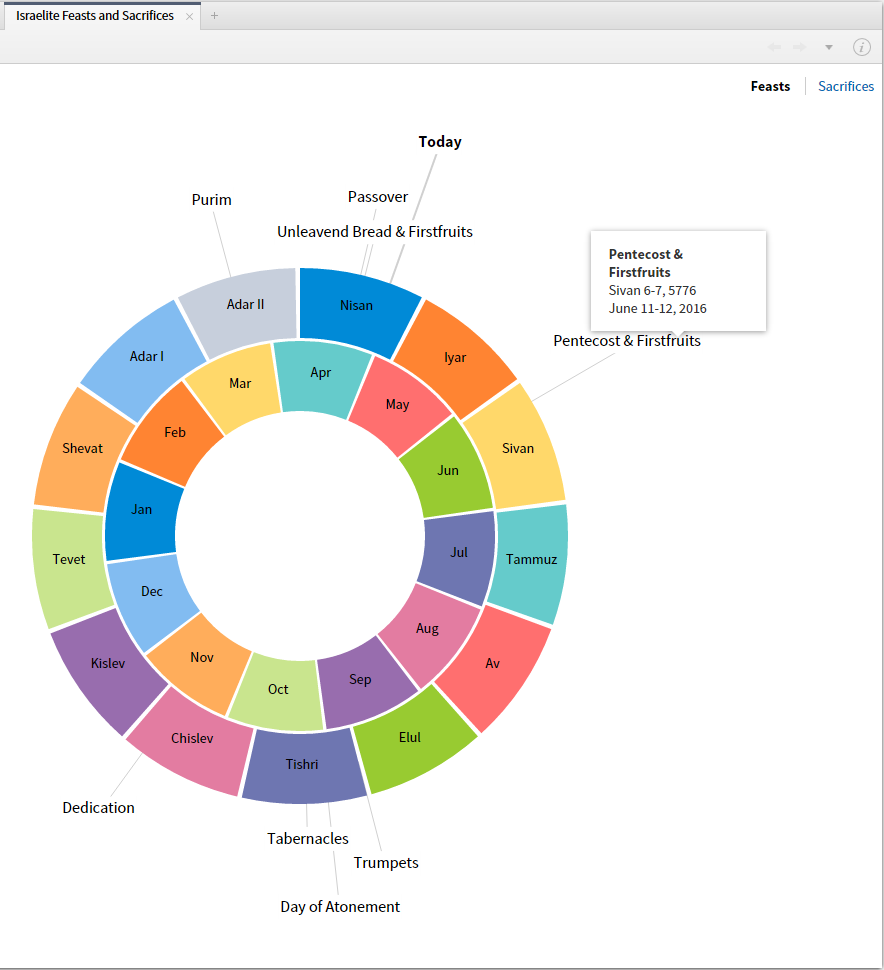
14. Clicking anywhere around the circle will expose the date for that position.

15. A Passage Guide will show the Sacrifices but not the Commandments in the Interactive Section.

16. From the Commandments you may select the data on the right side, and create a Passage List from the clipboard; you cannot build it from Selection, You cannot do this with the Sacrifices data.
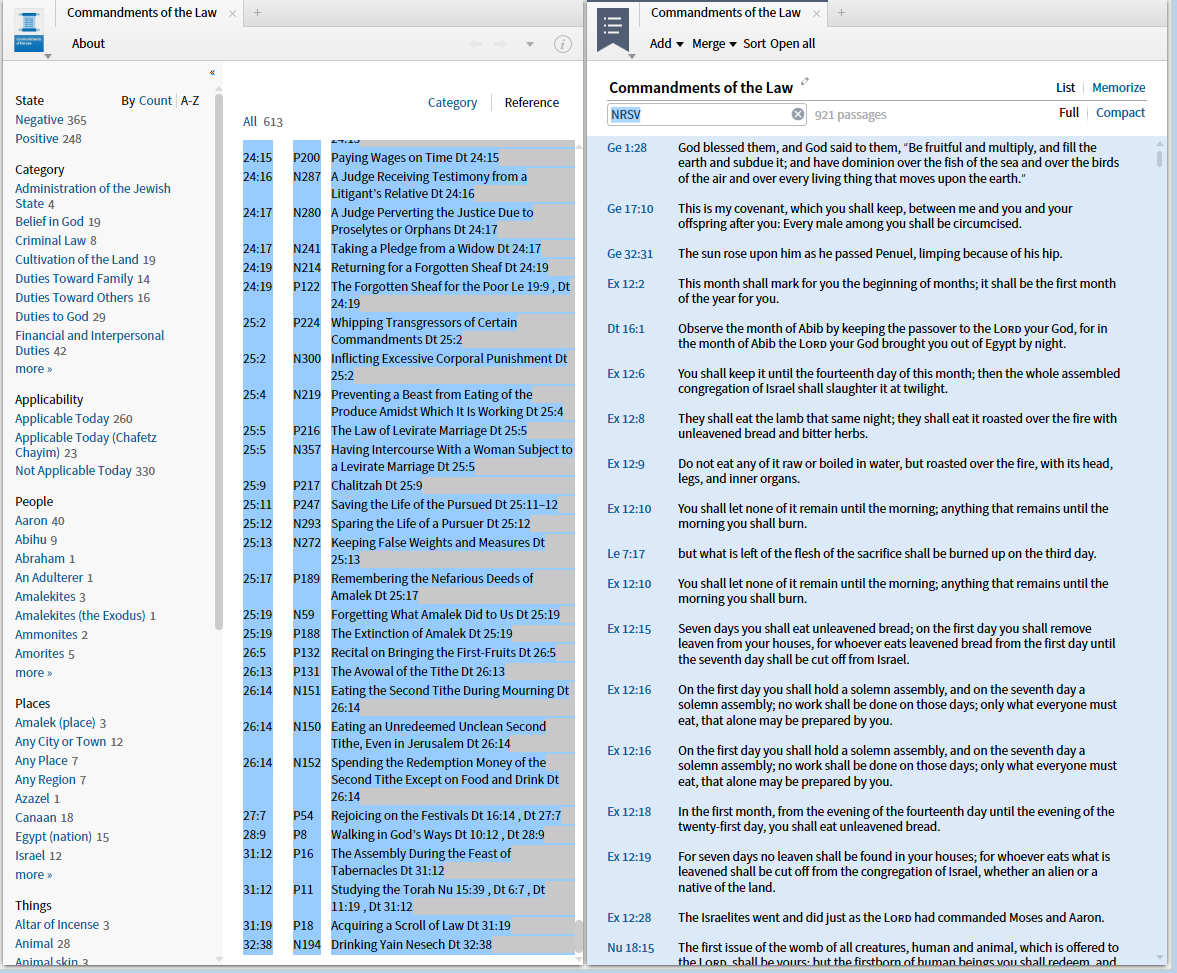
There is a Search function only for Israelite Sacrifices.
Re: Commandments of the Law
To clarify my earlier comment: Some aspects of the interactive are searchable such as Places, Things, Themes, Literary Types but not within the confines of this interactive. (The search would apply to the biblical texts as a whole, unless of course you limit the reference range of your search.) So, for instance, you can search for {Section <LiteraryType Law, Apodictic>} which will return more results than just those references from the 613 Megiloth.
Re: Israelite Sacrifices
What is it?
The sacrificial system functioned as an essential element of Israel's religious life. Both the Old and New Testaments are replete with explicit references and allusions to the sacrificial system. We've made it possible to quickly search for passages that describe the purpose for a sacrifice, the type of sacrifice offered, and the thing sacrificed. Find everywhere the Scriptures speak of burnt offerings or everywhere the Day of Atonement occurs.
How does it work?
Search the Israelite Feast and Sacrifices in Bible or Basic. The search string is {Label Sacrifice}. Some of the Attributes include Type, Content, Offerant, and Purpose. This data can be found within the interactive. One example search might be: {Label Sacrifice WHERE Type ~ "Burnt" AND Content ~ "Goat"}. Remember the difference between ~ and = in your searches. The ~ command permits multiple labels for a piece of data while = will include only hits that match exactly. Happy searching.
Where can I learn more?