Having gone through the process this morning I though I might share a solution to attaching music files to hymns using iTunes.
1. If you are an Apple Music Subscriber you cannot use the files that you down load through this facility you must purchase the track.
2. If you have downloaded a track and added it to your library when you go back to the iTunes store you will find that the option to purchase the track has been removed and you only get the option to 'Play'.
3 In order to purchase a track you have downloaded you need to delete the track first.

4 Now when you go back to iTunes store you will find that you are able to purchase the track.
5. Once purchased, and providing you have the appropriate CC License, you can now go ahead and add the track to the hymn words in Proclaim.
6. To find where the track lives open iTunes and search for the track, if necessary using 'Go to Album' or 'Go to Track'.

7. When you find the track right click on it and select 'Get Info' and then the tab 'File'. At the bottom of the panel is the file path that you will need to follow to locate the track.
8. Once you have found the track - you can click on open and it will be uploaded to Proclaim in it m4a format and sync across as normal.
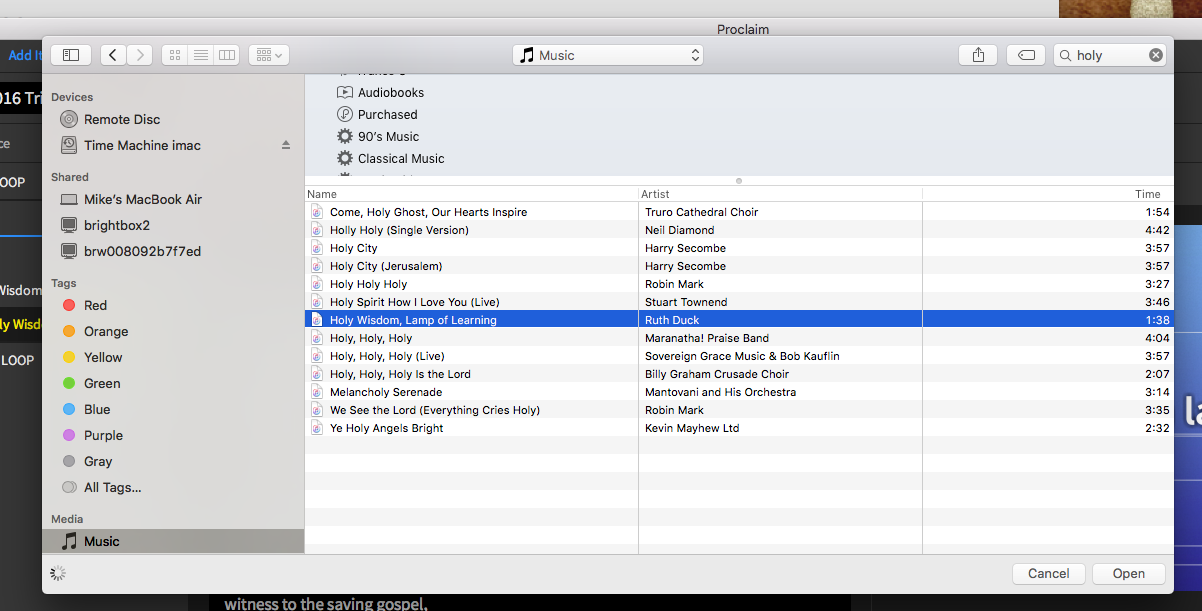
Hope this helps or even prompts somebody to come up with a simpler procedure.