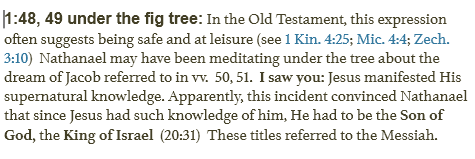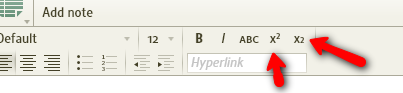Bug: Note links dont work
For some reason if I copy a commentary into my notes the links do not work properly. Here is an example, you will notice only one link works.
Comments
-
Blair Laird said:
For some reason if I copy a commentary into my notes the links do not work properly. Here is an example, you will notice only one link works.
I have found that often if I change text on a line (even entering and then deleting a space), the auto-tag feature will catch the reference. I have used this technique in reverse to prevent L4 from auto-tagging stuff that was not an actual scripture reference.
This is a 'feature' of copy/paste. If you would type in the same text manually, or change it, L4 should catch it.
Help links: WIKI; Logos 6 FAQ. (Phil. 2:14, NIV)
0 -
Is the problem caused by the punctuation? I notice Dan 7:13 is the only reference which doesn't have a punctuation mark adjoining.
This is my personal Faithlife account. On 1 March 2022, I started working for Faithlife, and have a new 'official' user account. Posts on this account shouldn't be taken as official Faithlife views!
0 -
Richard DeRuiter said:
If you would type in the same text manually, or change it, L4 should catch it.
That is my experience as well. A citation at the end of the copied passage usually gets linked but the internal citations must be entered manually or forced as Richard describes.
Orthodox Bishop Alfeyev: "To be a theologian means to have experience of a personal encounter with God through prayer and worship."; Orthodox proverb: "We know where the Church is, we do not know where it is not."
0 -
Richard DeRuiter said:Blair Laird said:
For some reason if I copy a commentary into my notes the links do not work properly. Here is an example, you will notice only one link works.
I have found that often if I change text on a line (even entering and then deleting a space), the auto-tag feature will catch the reference. I have used this technique in reverse to prevent L4 from auto-tagging stuff that was not an actual scripture reference.
This is a 'feature' of copy/paste. If you would type in the same text manually, or change it, L4 should catch it.
Thanks, I deleted the period after each reference and it fixed the problem
0 -
Mark Barnes said:
Is the problem caused by the punctuation? I notice Dan 7:13 is the only reference which doesn't have a punctuation mark adjoining.
It seems like it.
0 -
Richard,
Have you found a way to fix the references that do not show the book along with the passage ? Some common-tators [:D] refer to a verse within the same chapter. I cannot seem to fix those. Another reference here is to another chapter but within the same book. Any idea's
0 -
Blair Laird said:
Have you found a way to fix the references that do not show the book along with the passage ?
Nope. Since we can't yet manually tag Scripture references as in L3, there's no way to do this.
But you can work around the problem by inserting the book/chapter reference manually. You could insert the passage in brackets to remind yourself that these are your edits, if that's important to you.
Help links: WIKI; Logos 6 FAQ. (Phil. 2:14, NIV)
0 -
Richard DeRuiter said:
Nope. Since we can't yet manually tag Scripture references as in L3, there's no way to do this.
An oops. Highlight the reference and enter the reference (citation) in the hyperlink box near the top of the note tab. I've successfully done this alot.
Orthodox Bishop Alfeyev: "To be a theologian means to have experience of a personal encounter with God through prayer and worship."; Orthodox proverb: "We know where the Church is, we do not know where it is not."
0 -
MJ. Smith said:
An oops. Highlight the reference and enter the reference (citation) in the hyperlink box near the top of the note tab. I've successfully done this alot.
Yep, it worked
0 -
0
-
Superscript and subscript.
This is my personal Faithlife account. On 1 March 2022, I started working for Faithlife, and have a new 'official' user account. Posts on this account shouldn't be taken as official Faithlife views!
0 -
[:D] Thanks but I dont know what that means
0 -
MJ. Smith said:
An oops
Huh. This was broken early on (pre-release beta, maybe?) and I haven't even tried it for a long, long time.
Help links: WIKI; Logos 6 FAQ. (Phil. 2:14, NIV)
0 -
Richard DeRuiter said:
This was broken early on (pre-release beta, maybe?)
Yes, it was broken, then quirky but it works fine for Bible references now. I've not tried links to other Logos documents or to other files on my own PC.
Orthodox Bishop Alfeyev: "To be a theologian means to have experience of a personal encounter with God through prayer and worship."; Orthodox proverb: "We know where the Church is, we do not know where it is not."
0 -
0